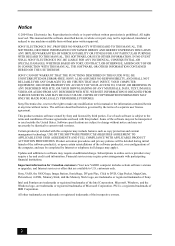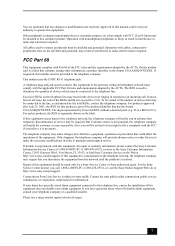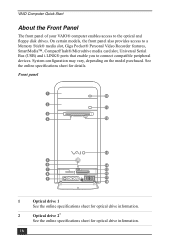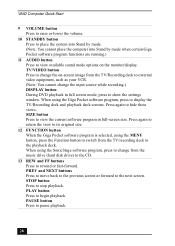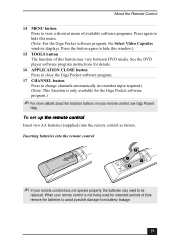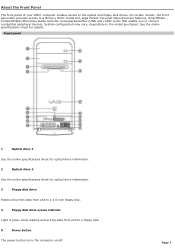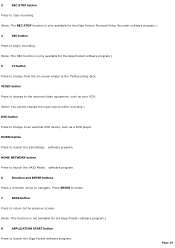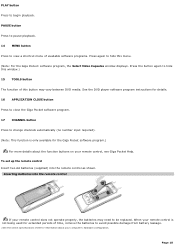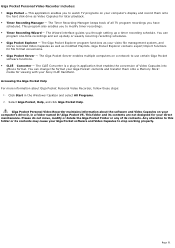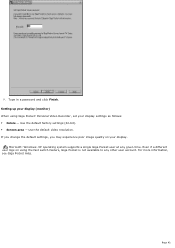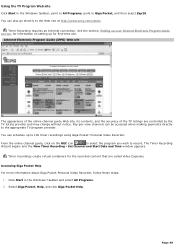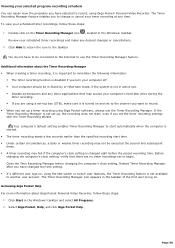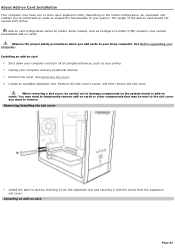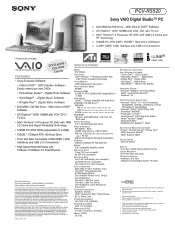Sony PCV-RS520 Support Question
Find answers below for this question about Sony PCV-RS520 - Vaio Desktop Computer.Need a Sony PCV-RS520 manual? We have 4 online manuals for this item!
Question posted by mikepapaholmes on January 12th, 2011
Looking To Upgrade My Video Card,would I Be Better Off Changing The Mother Board
The person who posted this question about this Sony product did not include a detailed explanation. Please use the "Request More Information" button to the right if more details would help you to answer this question.
Current Answers
Related Sony PCV-RS520 Manual Pages
Similar Questions
Upgrading Video Card
I would like to find out which HD capable video card should I buy to replace the existing Radeon 920...
I would like to find out which HD capable video card should I buy to replace the existing Radeon 920...
(Posted by dorajan5 7 years ago)
Video Card For Sony Vgc-ls37e Vaio All-in-one Desktop Computer?
Do you have video card for Sony VGC-LS37E Vaio All-in-one Desktop Computer? or I can exchange comput...
Do you have video card for Sony VGC-LS37E Vaio All-in-one Desktop Computer? or I can exchange comput...
(Posted by brazin 8 years ago)
Video Card Does Not Work In A Sony Vaio Vgc-lt35e.could Be Replaced ?
video card doesn't work in a sony vaio vgc-lt35e could it be replaced?
video card doesn't work in a sony vaio vgc-lt35e could it be replaced?
(Posted by khalidhawa 11 years ago)
Where Can I Find A Replacement Mother Board For A Sony Viao Vgc-lt18e
Geek squad for best buy wants 1,195.00 for repairing. I only need the entire mother board and an up...
Geek squad for best buy wants 1,195.00 for repairing. I only need the entire mother board and an up...
(Posted by rolltidedaddy 12 years ago)