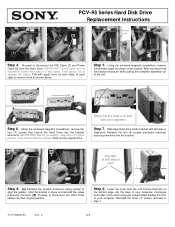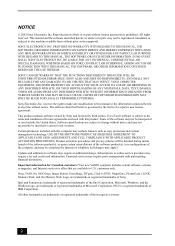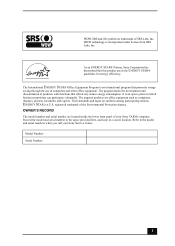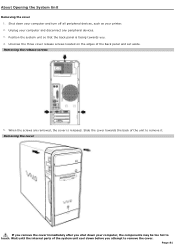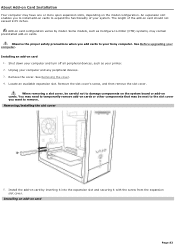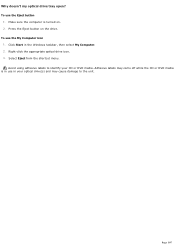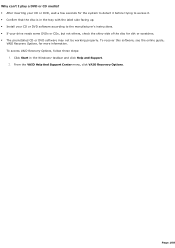Sony PCV-RS420 Support Question
Find answers below for this question about Sony PCV-RS420 - Vaio Desktop Computer.Need a Sony PCV-RS420 manual? We have 4 online manuals for this item!
Question posted by gracemilne on January 1st, 2012
How Do I Open Unit To Insert Disc.
The person who posted this question about this Sony product did not include a detailed explanation. Please use the "Request More Information" button to the right if more details would help you to answer this question.
Current Answers
Related Sony PCV-RS420 Manual Pages
Similar Questions
How To Restore A Sony Vaio Pcv-rs420
(Posted by botdktvan 9 years ago)
How To Change Hard Drive In Sony Pcv-rs420
(Posted by Nowh 9 years ago)
I Like To Update Memory For Me Desktop Computer Wht Did U Recomnd /
(Posted by Anonymous-56146 12 years ago)
Where Can I Find A Manual To Sony Desktop Pcv-rs610 Motherboard Model P4sd-vl.
(Posted by gqjimmy 12 years ago)
Sony Desktop Pcv-rs 311v
My computer will turn on but there no signal going to my monitor. I can't even hear my processor run...
My computer will turn on but there no signal going to my monitor. I can't even hear my processor run...
(Posted by tonysib 13 years ago)