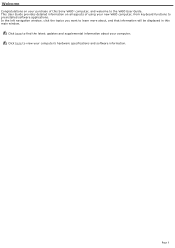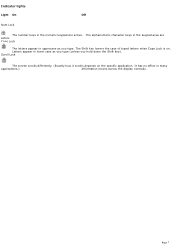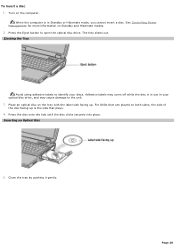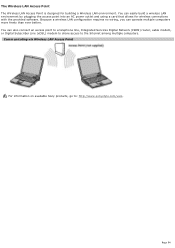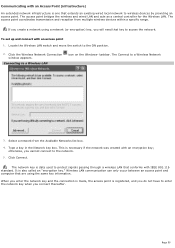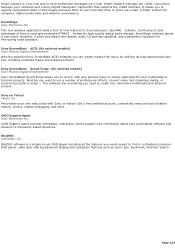Sony PCG-NV170 Support Question
Find answers below for this question about Sony PCG-NV170 - VAIO - Pentium 4-M 1.6 GHz.Need a Sony PCG-NV170 manual? We have 1 online manual for this item!
Question posted by muradmustafayev on April 25th, 2012
Information
Do you have service center in Azerbaijan,Baku?
Current Answers
Related Sony PCG-NV170 Manual Pages
Similar Questions
Upgrade Cpu Of Sony Vaio P530h
Hi, i nave a Sony vaio p530h equipped with an atom z520 CPU of 1.33 GHz.I'd like to upgrade the CPU....
Hi, i nave a Sony vaio p530h equipped with an atom z520 CPU of 1.33 GHz.I'd like to upgrade the CPU....
(Posted by robertolaurita 8 years ago)
Sony Vaio Laptop Pcg-7113l
Need VGP-BPS9/B 11.1v 4400mAh btry can't find replacement. Where to locate a new btry?
Need VGP-BPS9/B 11.1v 4400mAh btry can't find replacement. Where to locate a new btry?
(Posted by bjlamb 11 years ago)
I Am Having Problem With The Motherboard Problem Of Sony Vaio Laptop Vgn-ns140e.
Please send me the details
Please send me the details
(Posted by KAPIL 12 years ago)
Reseting Ram Module In Vaio Laptop
how to reset ram module in vaio laptop
how to reset ram module in vaio laptop
(Posted by onlne2laxman 12 years ago)
Vaio Is Over Heating
my vaio keeps over heating freezes up. I have to resatart it and it continues.
my vaio keeps over heating freezes up. I have to resatart it and it continues.
(Posted by publicservicelookup 13 years ago)