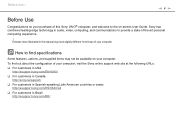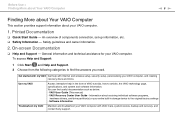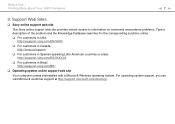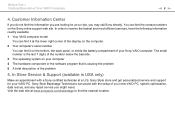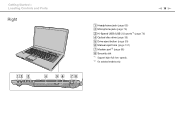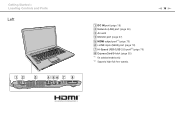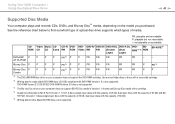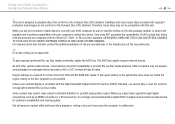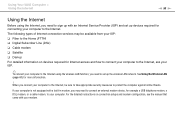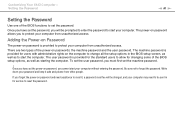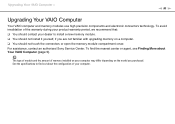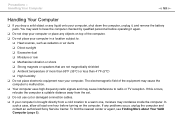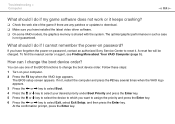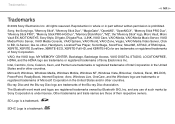Sony VGN-NW220F - Vaio Notebook PC Support and Manuals
Get Help and Manuals for this Sony item

View All Support Options Below
Free Sony VGN-NW220F manuals!
Problems with Sony VGN-NW220F?
Ask a Question
Free Sony VGN-NW220F manuals!
Problems with Sony VGN-NW220F?
Ask a Question
Most Recent Sony VGN-NW220F Questions
Vaio Is Over Heating
my vaio keeps over heating freezes up. I have to resatart it and it continues.
my vaio keeps over heating freezes up. I have to resatart it and it continues.
(Posted by publicservicelookup 13 years ago)
Popular Sony VGN-NW220F Manual Pages
Sony VGN-NW220F Reviews
We have not received any reviews for Sony yet.