Sony VGN-FE650FM - VAIO VGN-FE650, VGN-FE650G Support and Manuals
Get Help and Manuals for this Sony item
This item is in your list!

View All Support Options Below
Free Sony VGN-FE650FM manuals!
Problems with Sony VGN-FE650FM?
Ask a Question
Free Sony VGN-FE650FM manuals!
Problems with Sony VGN-FE650FM?
Ask a Question
Popular Sony VGN-FE650FM Manual Pages
2006 VAIO Accessories Guide - Page 1


Sony® VAIO® Accessories Guide Summer 2006
FE AX AR
FS
FJ
Neoprene Protection Leather
Case
Case Protection
Case
Carrying Case
Backpack
Carrying Case
Model # VGP-...
VGP-AMC3
VGN-FS900 Series
VGP-AMC3
VGN-FS800, FS700 Series
VGP-AMC3
VGN-FS600 Series
VGP-AMC3
VGN-FS500 series VGN-FJ300, FJ200, FJ100 Series VGN-BX570 Series VGN-BX560 Series VGN-BX540 Series VGN-SZ200, SZ100...
2006 VAIO Accessories Guide - Page 2


... owners. Sony® VAIO® Accessories Guide Summer 2006
FE AX AR
FS
FJ
Memory Card
Adapter
Wireless Keyboard & Mouse
Privacy Filter
Mouse Talk™ VoIP
Phone
USB Optical Mouse
Model # VGP-MCA10
VGP-WKB1
VGP-FLXX
VN-C1X
VGP-UMS50
Price Notebooks VGN-AR100 Series VGN-AX580G, AX570G VGN-FE600, FE500 Series VGN-FS900 Series VGN-FS800...
Care and Handling of Your VAIO® Computer - Page 3


...over time even when not in use. If an unauthorized battery pack is installed the results could be replaced. If the AC adaptor was delivered with the label facing down.
Lower.... IMPORTANT
Use only Sony original AC adaptors. Sony cannot guarantee product safety when third party non-original replacement battery packs are used the battery pack for this model. Using the Battery Pack...
Care and Handling of Your VAIO® Computer - Page 5


...your comfort and work efficiency. Keep your sides. 4. Sit in a chair with good back support. Choose a location where windows and lights do not cause glare and reflection on the display....naturally at your forearms horizontal. 2. Take frequent breaks while using an external display, set the display at a comfortable viewing distance. Lighting - Ergonomic Considerations
Your computer is at...
Safety Information - Page 2


... BE MADE FOR LEGALLY PERMISSIBLE PURPOSES. Software specifications are located on the back panel of the software may not necessarily be reproduced, translated, or reduced to any time without notice. Model Number:
Serial Number:
Notice
© 2006 Sony Electronics Inc. PROVIDES NO WARRANTY WITH REGARD TO THIS MANUAL, THE SOFTWARE, OR OTHER INFORMATION CONTAINED...
Safety Information - Page 3


... Your new VAIO computer includes certain software versions or upgrades, and Internet services or offers that effectively reduce energy consumption. Sony, VAIO, the VAIO logo, VAIO Digital Studio, VAIO... TO APPLICABLE END USER AGREEMENTS AND FULL COMPLIANCE WITH APPLICABLE PRODUCT ACTIVATION PROCEDURES. Updates and additions to U.S. customers only. PS/2 is an international program that this...
Safety Information - Page 4


... product(s), or upon certain reinstallations of the software product(s) or reconfiguration of Sony used only to your compatible i.LINK device for information on the software applications... End User / Product Activation Requirements
Certain software product(s) included with the interoperability specifications established by Internet or telephone (toll charges may include features such as a ...
Safety Information - Page 5
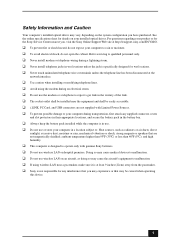
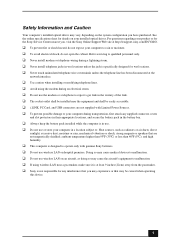
... the battery pack in the battery bay.
❑ Always keep the battery pack installed while the computer is not responsible for wet locations. ❑ Never touch uninsulated telephone... online specifications sheet for details on your product or for the Sony Service Center nearest you, visit the Sony Online Support Web site at least 9 inches (22cm) away from the pacemaker. ❑ Sony is in...
Safety Information - Page 6


...use of the Wireless LAN.
6
To change the backup battery, please contact your nearest Sony Service Center. For this device. Avoid exposure to qualified personnel only. This device uses 5 ...to disassemble the drive cabinet. Sony assumes no responsibility for the Wireless LAN is 5 dBi.
Wireless LAN Security
Creating security settings for any security problems that may arise from the...
Safety Information - Page 9


... harmful interference to the Sony Customer Information Service Center at : http://esupport.sony.com/EN/VAIO/. Myers, FL 33913 or find Sony Customer Service on a circuit different ...a particular installation. Only peripherals (computer input/output devices, terminals, printers, etc.) that interference will not occur in accordance with Part 15 of Conformity
Trade Name:
Sony
Model No.:
PCG...
Safety Information - Page 10


... this equipment, for repair or warranty information, please contact the Sony Customer Information Service Center at http://esupport.sony.com/EN/VAIO/. If trouble is used to connect...installed and operated with Part 68 of your telephone company or a qualified installer.
Users are the REN without a decimal point (e.g. 03 is causing harm to file a complaint with the applicable FCC Part...
Safety Information - Page 20


VAIO Homepage http://esupport.sony.com/EN/VAIO/ (for customers in USA) http://www.sony.ca/support (for customers in Canada) http://esupport.sony.com/ES/ (for customers in Latin American countries or areas)
© 2006 Sony Corporation/ Printed in U.S.A. 2-682-421-11(1)
VAIO Accessories Guide Fall 2007 - Page 1


...*
This plan will also repair or replace eligible parts in your customers a solution to breakdowns that connection alive. Extended Service provides high quality, dependable and convenient repair service for the term selected. VAIO Notebook Onsite Extended Service with Accidental Damage
from the day the product is vital, and you can offer your Sony product when it malfunctions due...
VAIO Accessories Guide Fall 2007 - Page 2


...Services which may vary. 4 DVI-D function not available on models with internal graphics (shared). 5 Some models come preinstalled with the Sony... VGP-AC19V21 VGP-BPS2C
VGP-BPL2C
VGP-PRSZ1
•
VGN-TXN20,TXN10,TX800,TX700,TX600 Series
•
VGP-FL11 ...out, DVI-D and DC in part without written permission is a trademark of their respective owners. Other models may vary. 8 DVD media/...
Help - Page 2


... (2) screws as shown.
Align the HDD with the connector and with the recovery process by following the included shipping instructions. VGN-FE Series Hard Disk Drive Replacement Instructions
X
Step 4.
Some force may be needed to Sony following instructions described on the back of the arrow. Reinstall the Battery Pack and reconnect the AC Adapter.
Step 10...
Sony VGN-FE650FM Reviews
Do you have an experience with the Sony VGN-FE650FM that you would like to share?
Earn 750 points for your review!
We have not received any reviews for Sony yet.
Earn 750 points for your review!
