Sony VGN-FS625B - VAIO VGN-FS600, VGN-FS620 Support and Manuals
Get Help and Manuals for this Sony item
This item is in your list!

View All Support Options Below
Free Sony VGN-FS625B manuals!
Problems with Sony VGN-FS625B?
Ask a Question
Free Sony VGN-FS625B manuals!
Problems with Sony VGN-FS625B?
Ask a Question
Popular Sony VGN-FS625B Manual Pages
VAIO User Guide - Page 7
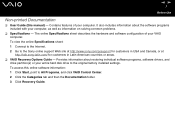
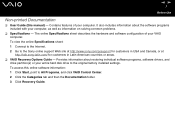
... this manual) - The online Specifications sheet describes the hardware and software configuration of your computer, as well as information on solving common problems.
❑ Specifications - To view the online Specifications sheet: 1 Connect to the Internet. 2 Go to the original factory installed settings. Contains features of your entire hard disk drive to the Sony online support Web...
VAIO User Guide - Page 39
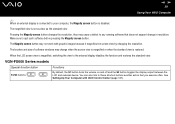
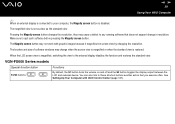
... can also link to these shortcut buttons another action that does not support change when the screen view is magnified or when the standard view is restored.
The Magnify screen button may not work with VAIO Control Center (page 131).
See Setting Up Your Computer with graphic images because it magnifies the screen view...
VAIO User Guide - Page 41


...installed on your computer. USING NON-COMPLIANT DISCS CAN CAUSE FATAL DAMAGE TO YOUR VAIO...types of media your optical disc drive supports. Sony does NOT guarantee the compatibility of the ...Disc Digital Audio standard specifications (CD Standard). Check your specifications for use with a Sony VAIO computer, be aware...DVD recorded material on the model you purchased.
Optical disc drive
CD-ROM...
VAIO User Guide - Page 46
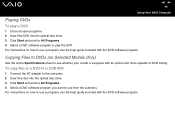
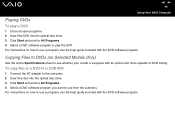
...on Selected Models Only)
See the online Specifications sheet to see whether your model is equipped with the DVD software program. For instructions on how to use a program, see the help guide included with... software program to use a program, see the help guide included with an optical disc drive capable of DVD writing. nN 46
Using Your VAIO Computer
Playing DVDs
To play a DVD
1 Close all...
VAIO User Guide - Page 47
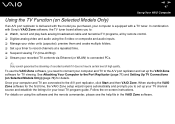
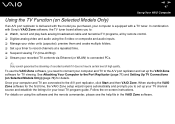
...the VAIO Zone setup ...page 71) and Setting Up TV Connections (on Selected Models Only) (page 79) for your local TV program guide. For details on -screen instructions. See Attaching Your Computer to the A/V port replicator, click Start and then VAIO...to set up your computer is equipped with Sony's VAIO Zone software, the TV tuner board allows you to connected PCs.
✍
Sony cannot ...
VAIO User Guide - Page 79
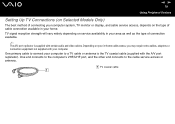
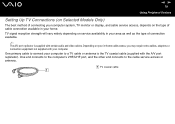
... supplied with certain audio and video cables. A TV coaxial cable nN 79
Using Peripheral Devices
Setting Up TV Connections (on Selected Models Only)
The best method of connecting your computer system, TV monitor or display, and cable service access, depends on the type of connection available.
✍
The A/V port replicator is the TV...
VAIO User Guide - Page 84
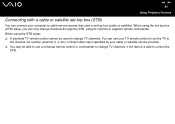
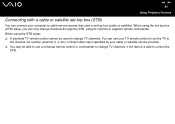
.... ❑ You may be able to use your TV remote control to set the TV to
the channel-out number (channel 3, 4, etc.) or direct video input specified by your computer to cable service access that uses a set -top box (STB) setup, you can use a universal remote control or commander to change TV channels. You...
VAIO User Guide - Page 123
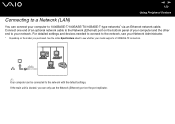
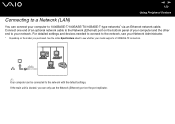
... your computer to the network with the default settings. See the online Specifications sheet to see your Network Administrator.
* Depending on the model you can be connected to 1000BASE-T/100BASE-TX/.... If the main unit is docked, you purchased. For detailed settings and devices needed to connect to your model supports a 1000BASE-TX connection.
✍
Your computer can only use ...
VAIO User Guide - Page 131


... the auto luminance sensor. The VAIO Control Center window appears. For VGN-A700 Series models: Stand by, Hibernate, External Display, Launch Application, VAIO Zone*1, Multiple Monitors For VGN-FS600 Series models: Muting*1, Stand by, Hibernate, Max Brightness, External Display*2, Launch Application, VAIO Zone, SSMS Audio Filter, Multiple Monitors
You can specify settings for system behavior.
VAIO User Guide - Page 169


... the F2 key when the VAIO logo appears.
If this occurs on a regular basis, contact an authorized Sony Service Center. The Load Optimal Defaults window appears. 6 Select OK, and press the Enter key. 7 Select Exit (Save Changes), and press the Enter key. nN 169
Troubleshooting
What should I do if a BIOS error appears when my computer starts...
VAIO User Guide - Page 176
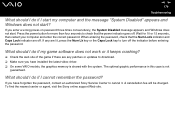
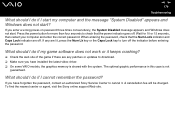
... off. Wait for more than four seconds to download. ❑ Make sure you have installed the latest video driver. ❑ On some VAIO models, the graphics memory is not
guaranteed.
nN 176
Troubleshooting
What should I do if I cannot remember the password? When entering the password, check that the power indicator goes off the indicator before entering the...
VAIO User Guide - Page 192
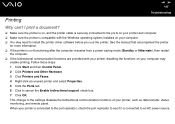
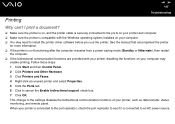
...manual that accompanied the printer
for more information. ❑ If the printer is not functioning after the computer resumes from a power saving mode (Standby or Hibernate), then restart
the computer. ❑ If the bidirectional communication functions are provided with the Windows operating system installed on your computer may need to install the printer driver... the settings disables the...
VAIO User Guide - Page 195
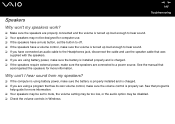
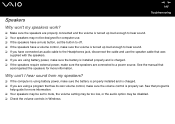
...set . See the manual that program's
help guide for more information. Why can't I hear sound from my speakers?
❑ If the computer is using battery power, make sure the volume control is charged. ❑ If you are using battery power, make sure the battery is installed... battery is properly installed and is properly set to a power source.
nN 195
Troubleshooting
Speakers
Why won't...
VAIO User Guide - Page 204
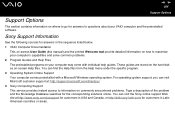
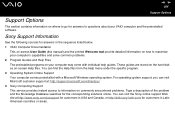
...service provides instant access to information on commonly encountered problems. Type a description of the problem and the Knowledge Database searches for the corresponding solutions online. For operating system support, you can find the Help files from the Help menu under the specific program. 3 Operating System Online Support Your computer comes preinstalled with individual help guides. Sony...
VAIO User Guide - Page 205
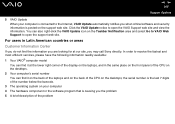
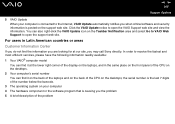
... on your computer is connected to the Internet, VAIO Update automatically notifies you when critical software and security information is causing you may call Sony directly. In order to receive the fastest and most efficient services, please have the following information readily available: 1 Your VAIO® computer model
You can find it on the back of...
Sony VGN-FS625B Reviews
Do you have an experience with the Sony VGN-FS625B that you would like to share?
Earn 750 points for your review!
We have not received any reviews for Sony yet.
Earn 750 points for your review!
