Sony VGN-FS620 Support and Manuals
Get Help and Manuals for this Sony item
This item is in your list!

View All Support Options Below
Free Sony VGN-FS620 manuals!
Problems with Sony VGN-FS620?
Ask a Question
Free Sony VGN-FS620 manuals!
Problems with Sony VGN-FS620?
Ask a Question
Popular Sony VGN-FS620 Manual Pages
VAIO User Guide - Page 7
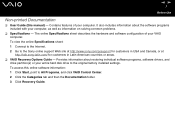
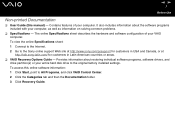
...; VAIO Recovery Options Guide - It also includes information about restoring individual software programs, software drivers, and drive partition(s) or your computer, as well as information on solving common problems.
❑ Specifications - Provides information about the software programs included with your entire hard disk drive to the original factory installed settings. The online...
VAIO User Guide - Page 39
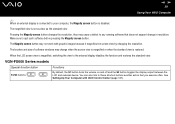
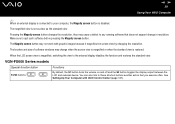
...these shortcut buttons another action that does not support change when the screen view is magnified or when the standard view is disabled.
See Setting Up Your Computer with graphic images because .... The Magnify screen button may not work with VAIO Control Center (page 131). VGN-FS600 Series models
Special-function button
Functions
S1/S2 buttons
By default, the S1 button turns the...
VAIO User Guide - Page 41


...optical disc drive installed on the other side. Sony does NOT guarantee ... to the Compact Disc Digital Audio standard specifications (CD Standard). A DualDisc is designed ...Sony VAIO computer, be aware that conform to
- - This product is a two sided disc product which types of the recordable disc. Check your optical disc drive supports. Please be sure to read the notices on the model...
VAIO User Guide - Page 46
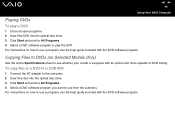
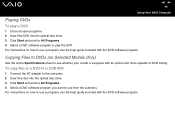
... submenu. Copying Files to DVDs (on Selected Models Only)
See the online Specifications sheet to see the help guide included with an optical disc drive capable of DVD writing.
For instructions on how to use a program, see whether your model is equipped with the DVD software program. For instructions on how to use a program, see the...
VAIO User Guide - Page 47
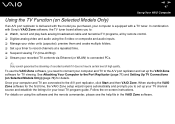
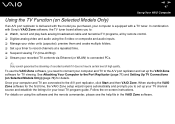
...Models Only) (page 79) for your local TV program guide. Once your computer and TV are connected to the A/V port replicator, click Start and then VAIO Zone. When starting the VAIO Zone software for the first time, the VAIO Zone setup wizard opens automatically and prompts you to set... Ethernet (or WLAN) to connected PCs.
✍
Sony cannot guarantee the streaming of recorded content if it does...
VAIO User Guide - Page 79
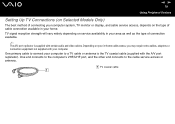
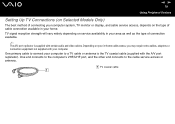
... 79
Using Peripheral Devices
Setting Up TV Connections (on Selected Models Only)
The best method of connecting your computer system, TV monitor or display, and cable service access, depends on the... TV signal reception strength will vary widely depending on your in your home. Depending on service availability in -home cable access, you may require extra cables, adapters or connection equipment...
VAIO User Guide - Page 84
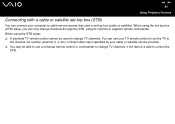
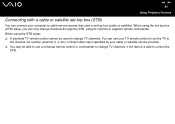
... (channel 3, 4, etc.) or direct video input specified by your computer to cable service access that uses a set -top box (STB)
You can only change channels through the STB, using the set-top box (STB) setup, you can connect your cable or satellite service provider. ❑ You may be used to change TV channels, if the...
VAIO User Guide - Page 123
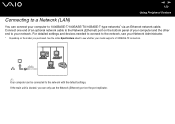
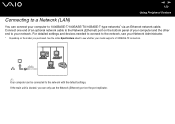
... Peripheral Devices
Connecting to a Network (LAN)
You can connect your computer to your network. For detailed settings and devices needed to connect to the network with the default settings. See the online Specifications sheet to see whether your model supports a 1000BASE-TX connection.
✍
Your computer can be connected to the network, see your Network...
VAIO User Guide - Page 128
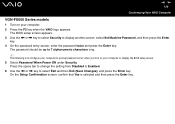
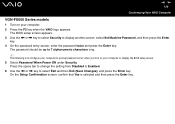
... 128
Customizing Your VAIO Computer
VGN-FS600 Series models
1 Turn on your computer or display the BIOS setup screen. 5 Select Password When Power ON under Security.
The password should be up to 7 ... setup screen appears. 3 Use the < or , key to select Security to display another screen, select Set Machine Password, and then press the Enter
key. 4 On the password entry screen, enter the password ...
VAIO User Guide - Page 130
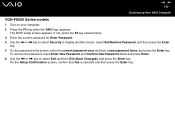
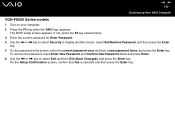
nN 130
Customizing Your VAIO Computer
VGN-FS600 Series models
1 Turn on your computer. 2 Press the F2 key when the VAIO logo appears. To remove the password, leave Enter New Password and Confirm New Password blank and press Enter. 6 Use the < or , key to display another screen, select Set Machine Password, and then press the Enter
key. 5 On...
VAIO User Guide - Page 169


...Sony online support Web site. The BIOS setup screen appears.
2 Set the date (month/day/year). Press Enter. 3 Press the m key to select Get Default Values.
nN 169
Troubleshooting
What should I do if a BIOS error...authorized Sony Service Center. The Save configuration changes and exit setup window appears. 8 Select OK, and press the Enter key. If the message "Press to resume, to setup" ...
VAIO User Guide - Page 192
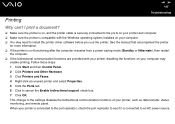
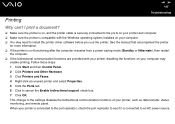
...support check box. 7 Click OK. Follow these steps: 1 Click Start and then Control Panel. 2 Click Printers and Other Hardware. 3 Click Printers and Faxes. 4 Right-click an unused printer and select Properties. 5 Click the Ports tab. 6 Click to the settings...your computer may need to install the printer driver software before you use the printer. nN 192
Troubleshooting
Printing
Why can't I print...
VAIO User Guide - Page 195
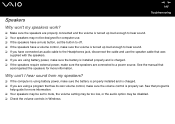
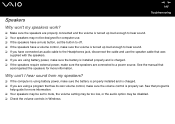
... sound from my speakers?
❑ If the computer is using a program that has its own volume control, make sure the battery is properly installed and is properly set to a power source. See that
accompanied the speakers for more information. See the manual that program's
help guide for more information. ❑ Your speakers may be...
VAIO User Guide - Page 204
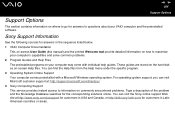
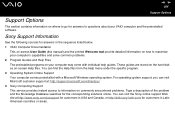
... can find the Help files from the Help menu under the specific program. 3 Operating System Online Support Your computer comes preinstalled with individual help guides. For operating system support, you can visit the Sony online support Web site at : http://support.microsoft.com/directory/. 4 Sony Computing Support This service provides instant access to information on -screen Help files. You can...
VAIO User Guide - Page 205
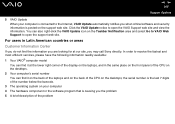
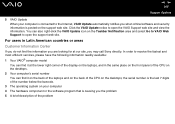
... 205
Support Options
5 VAIO Update When your computer 4 The hardware component or the software program that is posted on the support web site. In order to receive the fastest and most efficient services, please have the following information readily available: 1 Your VAIO® computer model
You can find it at our site, you the problem 5 A brief...
Sony VGN-FS620 Reviews
Do you have an experience with the Sony VGN-FS620 that you would like to share?
Earn 750 points for your review!
We have not received any reviews for Sony yet.
Earn 750 points for your review!
