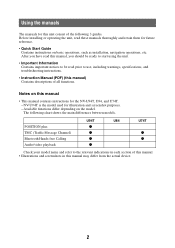Sony NV-U94T Support Question
Find answers below for this question about Sony NV-U94T - Automotive GPS Receiver.Need a Sony NV-U94T manual? We have 1 online manual for this item!
Question posted by DESART5 on November 21st, 2011
Sony Nv-u94t Dose Not See My Memory Stick Video File I Do Have A File Name Folde
I DO HAVE A FOLDER NAME VIDEO AND INSIDE THE FOLDER I HAVE A MP4 VIDEO AND MY UNIT DOSE NOT SEE THE FOLDER AT ALL
Current Answers
Related Sony NV-U94T Manual Pages
Similar Questions
Map Data
Hi.. I have a Sony NV-U94T Automotive GPS Receiver was corrupted map data.How can I restore or reloa...
Hi.. I have a Sony NV-U94T Automotive GPS Receiver was corrupted map data.How can I restore or reloa...
(Posted by quang619 7 years ago)
I Have A Sony Gps Nav-u Nv-u73t I Need The Up Date Dvd,
I Tryed To Downlode On Sony Site And It Said I Can't Downlode Becuse I Have The Var 2.0 Softwear It ...
I Tryed To Downlode On Sony Site And It Said I Can't Downlode Becuse I Have The Var 2.0 Softwear It ...
(Posted by wilfredweidenfeller 11 years ago)
Sony Nv-u70
I need a usb driver for sony nv-u70, or cd tool for connecting the pc.
I need a usb driver for sony nv-u70, or cd tool for connecting the pc.
(Posted by sunesvedin 11 years ago)
What Is The Part Number Of Sonny Nv-u73t Battery
(Posted by shimdar43 12 years ago)