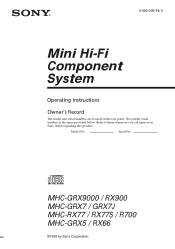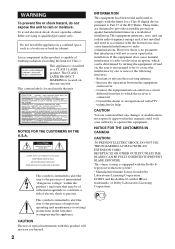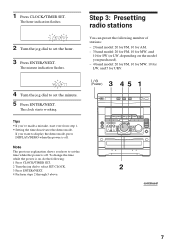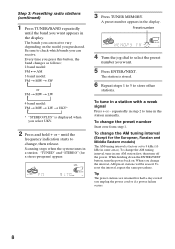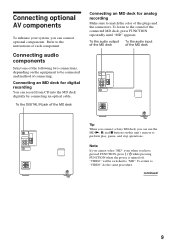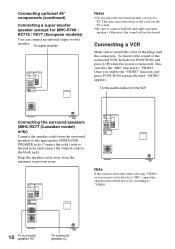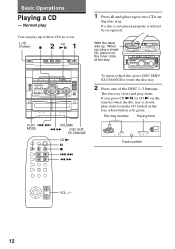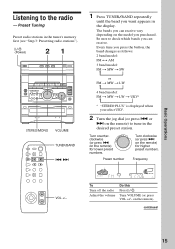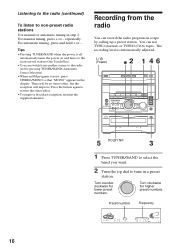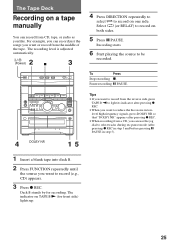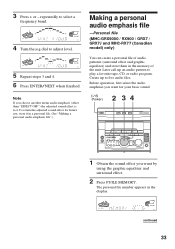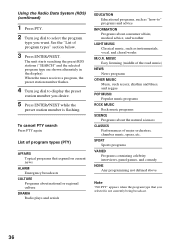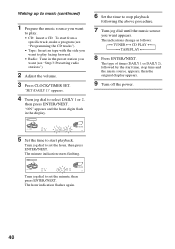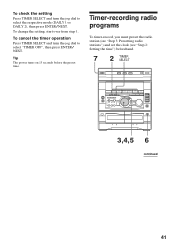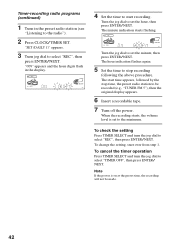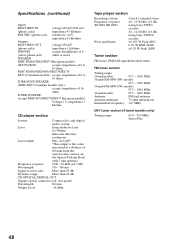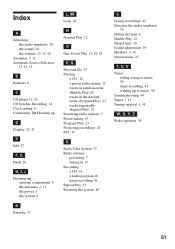Sony MHC-RX66 Support Question
Find answers below for this question about Sony MHC-RX66 - Mini Hi Fi System.Need a Sony MHC-RX66 manual? We have 1 online manual for this item!
Question posted by KerryLeak on November 21st, 2011
When I Turn On The Radio, The Cd Changer Keeps Rotating Around When Radio Is On
The person who posted this question about this Sony product did not include a detailed explanation. Please use the "Request More Information" button to the right if more details would help you to answer this question.
Current Answers
Related Sony MHC-RX66 Manual Pages
Similar Questions
Rx66 Drive Belts
The question is, why the heck can't I find a complete set of belts for this unit!!!??? Every place I...
The question is, why the heck can't I find a complete set of belts for this unit!!!??? Every place I...
(Posted by ehle717 2 years ago)
How Do I Reset Sony Radio Mini Hi Fi Components System Mhc- Ec909ip
(Posted by juniBa 9 years ago)
How To Fix The Sony Radio Mini Hi-fi Component System Nyc-ec909ip If It Says
protect
protect
(Posted by riFo 10 years ago)
My Sony Rx66 System Will Not Turn Off. When I Turn It Off, It Goes Into 'standby
(Posted by gstafford96586 10 years ago)