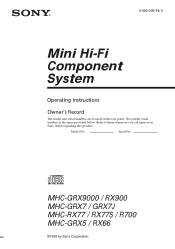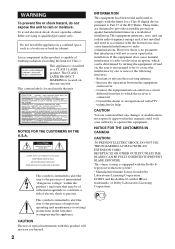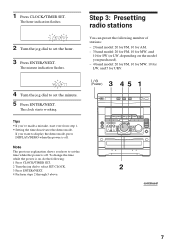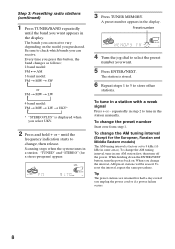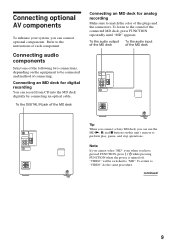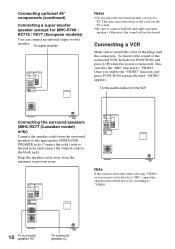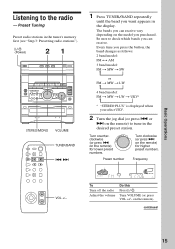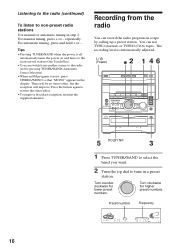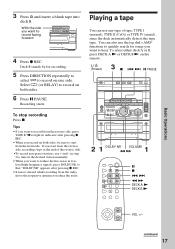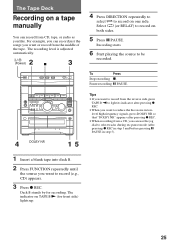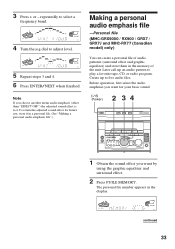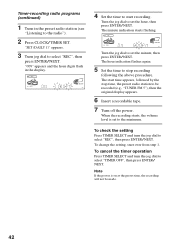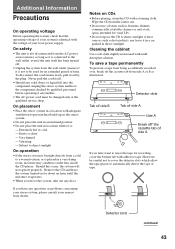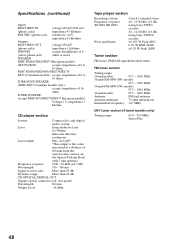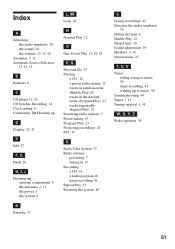Sony MHC-RX66 Support Question
Find answers below for this question about Sony MHC-RX66 - Mini Hi Fi System.Need a Sony MHC-RX66 manual? We have 1 online manual for this item!
Question posted by Garyccc on May 1st, 2011
How Do Save Radio Channels?
The person who posted this question about this Sony product did not include a detailed explanation. Please use the "Request More Information" button to the right if more details would help you to answer this question.
Current Answers
Related Sony MHC-RX66 Manual Pages
Similar Questions
What To Do If Your Sony Mini Hi-fi Conponent System Mhc-ec909ip Goes Into
protect mode
protect mode
(Posted by annakata 9 years ago)
How To Fix Sony Mini Hi-fi Component System Ec909ip Radio That Says Protect
(Posted by bertale 10 years ago)
Why Doesn't My I Pod Function Work On Mini Hi Fi Sony Component System
mhc-ec909ip
mhc-ec909ip
(Posted by aphilas 10 years ago)
Mini H-fi Somponent System Mhc-ec909ip
ok i am having a problem with my system i turn it one and turn the volume to 13 and the word prtect ...
ok i am having a problem with my system i turn it one and turn the volume to 13 and the word prtect ...
(Posted by Anonymous-75784 11 years ago)
When I Turn On The Radio, The Cd Changer Keeps Rotating Around When Radio Is On
(Posted by KerryLeak 12 years ago)