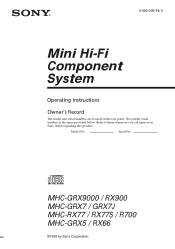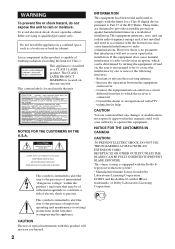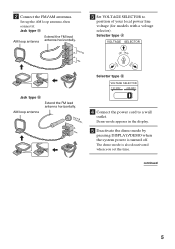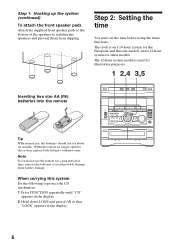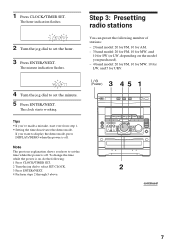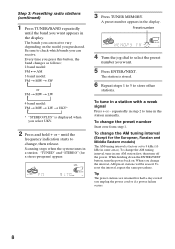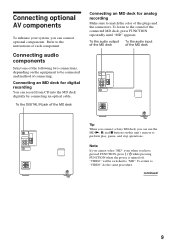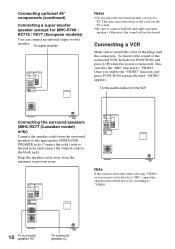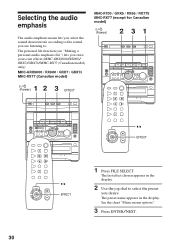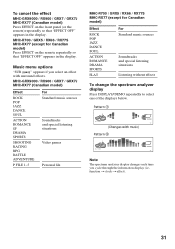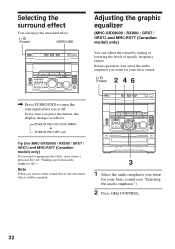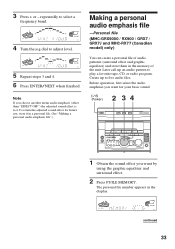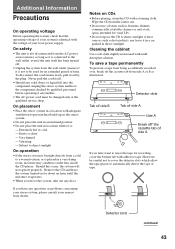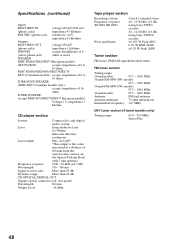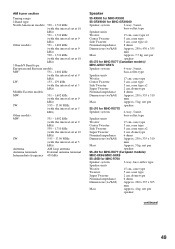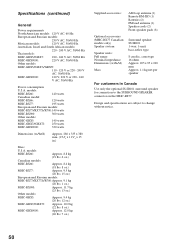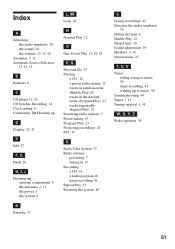Sony MHC-RX66 Support Question
Find answers below for this question about Sony MHC-RX66 - Mini Hi Fi System.Need a Sony MHC-RX66 manual? We have 1 online manual for this item!
Question posted by ehle717 on April 2nd, 2022
Rx66 Drive Belts
The question is, why the heck can't I find a complete set of belts for this unit!!!??? Every place I look only seems to sell belts for tape deck. I also need belts for cd player. I've tried west coast dealer. No good. Help help help
Current Answers
Answer #1: Posted by SonuKumar on April 2nd, 2022 10:11 PM
https://www.youtube.com/watch?v=ZyBPNbduEmk
https://www.avforums.com/threads/cd-belt-replacement-hcd-va550.2113260/
due to folding on the tape/damage
Please respond to my effort to provide you with the best possible solution by using the "Acceptable Solution" and/or the "Helpful" buttons when the answer has proven to be helpful.
Regards,
Sonu
Your search handyman for all e-support needs!!
Related Sony MHC-RX66 Manual Pages
Similar Questions
What To Do If Your Sony Mini Hi-fi Conponent System Mhc-ec909ip Goes Into
protect mode
protect mode
(Posted by annakata 10 years ago)
Why Doesn't My I Pod Function Work On Mini Hi Fi Sony Component System
mhc-ec909ip
mhc-ec909ip
(Posted by aphilas 10 years ago)
My Sony Rx66 System Will Not Turn Off. When I Turn It Off, It Goes Into 'standby
(Posted by gstafford96586 10 years ago)
Sony Cmt-mx500i - Micro Mini Hi Fi Component System-headphones?
can headphones be plugged into the Sony CMT-MX500i Micro Mini Hi Fi Component Systrm?if so,what size...
can headphones be plugged into the Sony CMT-MX500i Micro Mini Hi Fi Component Systrm?if so,what size...
(Posted by lbarry920 11 years ago)
Mini H-fi Somponent System Mhc-ec909ip
ok i am having a problem with my system i turn it one and turn the volume to 13 and the word prtect ...
ok i am having a problem with my system i turn it one and turn the volume to 13 and the word prtect ...
(Posted by Anonymous-75784 11 years ago)