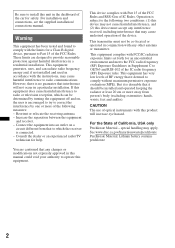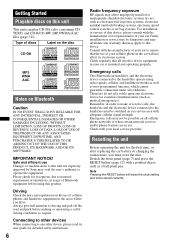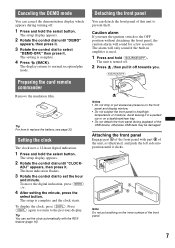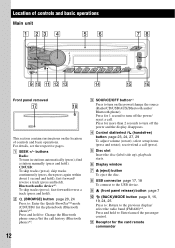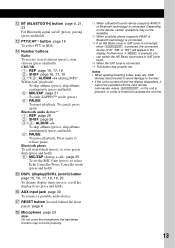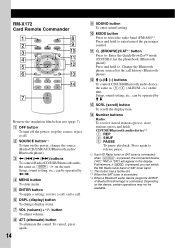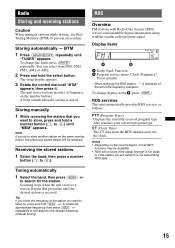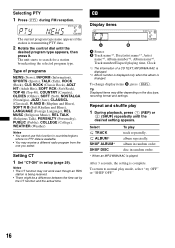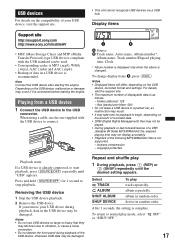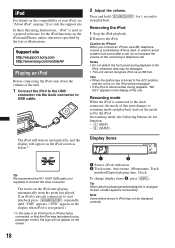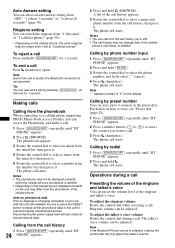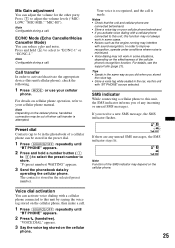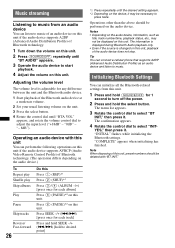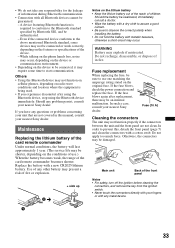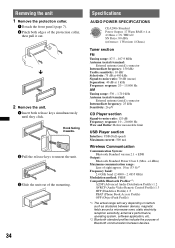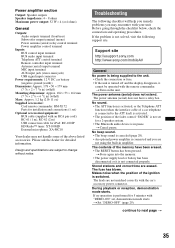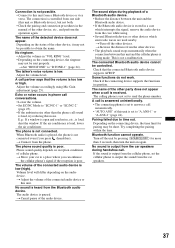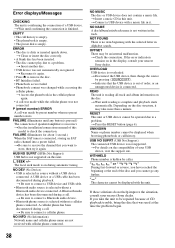Sony MEX-BT39UW Support Question
Find answers below for this question about Sony MEX-BT39UW.Need a Sony MEX-BT39UW manual? We have 2 online manuals for this item!
Question posted by Jxroe77 on March 31st, 2015
The Buttons On My Front Panel Of This Radio Stopped Working. Already Tried Reset
Current Answers
Answer #1: Posted by TechSupport101 on April 1st, 2015 11:59 AM
1/ Poor connection on the faceplate contacts. Clean.
2/ Broken flexible PCBoard inside the main unit. Replace the FPCB.
3/ Faulty faceplate. Replace the faceplate.
Also, have you tried the troubleshooting steps or advice on cleaning from our esupport page? If you haven't, please visit the following: https://us.en.kb.sony.com/app/answer...off%20and%20on.
Unfortunately if these steps don't help resolve the problem, then service may be required. Thanks!
Related Sony MEX-BT39UW Manual Pages
Similar Questions
The volume button stopped working. I can't turn volume up or down. This the 2nd one to do this. Can ...
Our radio stopped working. The manual indicates that it may be a fuse, but there is no fuse where th...