Sony MEX-BT39UW Support Question
Find answers below for this question about Sony MEX-BT39UW.Need a Sony MEX-BT39UW manual? We have 2 online manuals for this item!
Question posted by Jmejia82 on April 26th, 2012
When I Plug My Ipodi Dont Get Sound..but I Do Ger The Radii Station Working
The person who posted this question about this Sony product did not include a detailed explanation. Please use the "Request More Information" button to the right if more details would help you to answer this question.
Current Answers
There are currently no answers that have been posted for this question.
Be the first to post an answer! Remember that you can earn up to 1,100 points for every answer you submit. The better the quality of your answer, the better chance it has to be accepted.
Be the first to post an answer! Remember that you can earn up to 1,100 points for every answer you submit. The better the quality of your answer, the better chance it has to be accepted.
Related Sony MEX-BT39UW Manual Pages
Operating Instructions - Page 4


...Playable discs on this unit 6 Notes on 23 Connecting a cellular phone 23 Connecting an audio device 23 Handsfree calling 23 Receiving calls 23 Making calls 24 Operations during a call 24...stations 15 Tuning automatically 15
RDS 15 Overview 15 Selecting PTY 16 Setting CT 16
CD
Display items 16 Repeat and shuffle play 16
USB devices
Playing from an audio device 26 Operating an audio...
Operating Instructions - Page 5
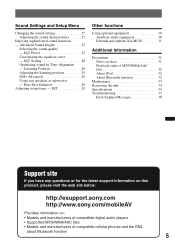
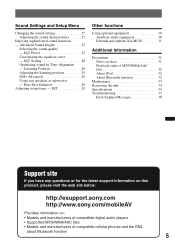
....com/mobileAV
Provides information on: • Models and manufacturers of compatible digital audio players • Supported MP3/WMA/AAC files • Models and manufacturers of... 28 Optimizing sound by Time Alignment - Sound Settings and Setup Menu
Changing the sound settings 27 Adjusting the sound characteristics 27
Enjoying sophisticated sound functions - Advanced Sound Engine 27...
Operating Instructions - Page 7
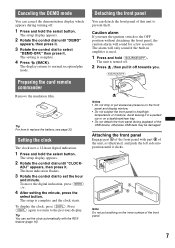
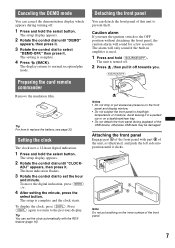
...turn the ignition switch to the OFF position without detaching the front panel, the caution alarm will only sound if the built-in a parked car or on a dashboard/rear tray. • Do not detach ...then press it clicks. Press (DSPL) again to return to normal reception/play mode. The alarm will sound for a few seconds.
Canceling the DEMO mode
You can detach the front panel of this unit to ...
Operating Instructions - Page 12
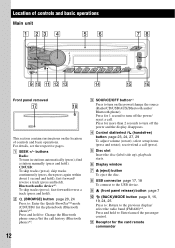
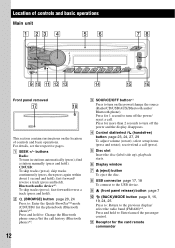
...section contains instructions on the power/change the source (Radio/CD/USB/AUX/Bluetooth audio/ Bluetooth phone). For details, see the respective pages. CD/USB: To skip ... 25 Press to: Return to : Enter/cancel the passenger control. buttons
Radio: To tune in stations automatically (press);
skip tracks continuously (press, then press again within about 1 second and hold to...
Operating Instructions - Page 13
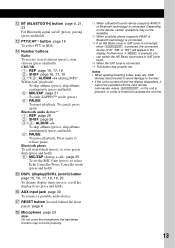
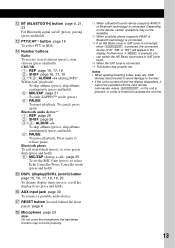
...To pause playback.
Depending on the device, certain operations may not work properly.
*1 When a Bluetooth audio device (supports AVRCP of Bluetooth technology) is connected.
*3 If ...Number buttons
Radio: To receive stored stations (press); P AUX input jack page 30
To connect a portable audio device. skip albums continuously (press and hold ). Bluetooth audio device*1: (1): REP page 26 ...
Operating Instructions - Page 14
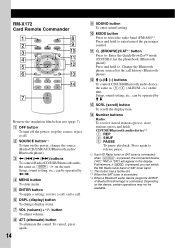
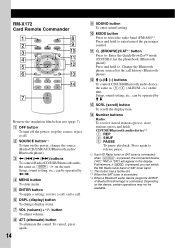
... (SEEK) -/+ on the device, certain operations may not be available. store stations (press and hold to select the radio band (FM/AM)*1. CD/USB/Bluetooth audio device*4: (1): REP (2): SHUF (6): PAUSE
To pause playback. RM-X172 Card Remote Commander
1 2 3 4 5 6
OFF
ATT
SOURCE SOUND
MODE
MENU
/CAT
+
ENTER
-
reject a call history (Bluetooth phone).
F DSPL (display...
Operating Instructions - Page 15
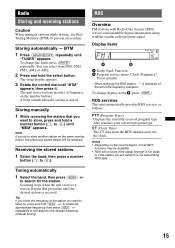
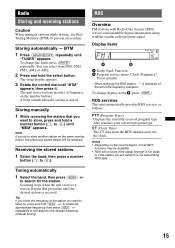
... button, the previously stored station will not work if the signal strength is too weak,
or if the station you want to store, press and hold a number button ((1) to is stored. CT (Clock Time) The CT data from FM1, FM2, FM3, AM1 or AM2.
2 Press and hold (SEEK) +/- A beep sounds when the setting is...
Operating Instructions - Page 16
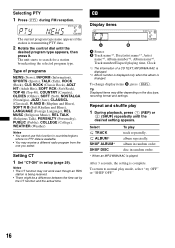
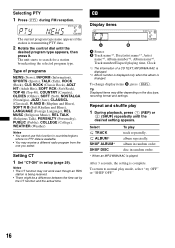
... may not work even though an RDS
station is changed. album in setup (page 29).
album repeatedly.
After 3 seconds, the setting is transmitting PTY data.
2 Rotate the control dial until the desired setting appears. To return to search for a station broadcasting the ...PTY data is played.
CD
Display items
The current program type name appears if the station is complete.
Operating Instructions - Page 18
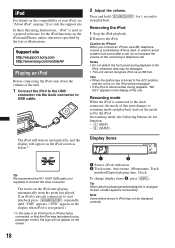
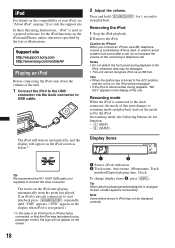
... album/podcast/genre/artist/playlist is used as below.*
Display items
Tip We recommend the RC-100IP USB cable (not supplied) to avoid sudden loud sound after a call . Tips • When the ignition key is on, the iPod will not appear on the screen.
18
A Source (iPod) indication B Track name, Artist...
Operating Instructions - Page 21
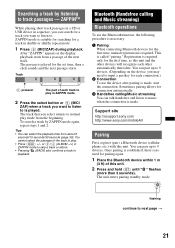
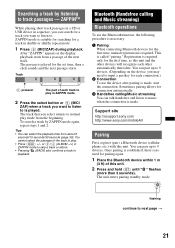
... to . The unit enters pairing standby mode. Once pairing is established, there is necessary.
1 Pairing When connecting Bluetooth devices for the set time, then a click sounds and the next passage starts. The track that you want to listen to normal play in sequence, you want to listen to 9 devices. The part...
Operating Instructions - Page 23
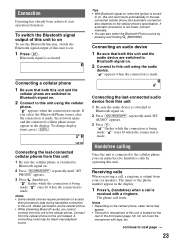
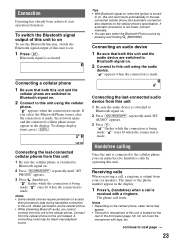
...front panel (page 12).
Obtain permission via the cellular phone. • While streaming Bluetooth audio, you select the Bluetooth Phone source after the connection is made . Receiving calls
When receiving... may be heard over playback sound. Tips • With Bluetooth signal on: when the ignition is turned
to on .
2 Press (SOURCE/OFF) repeatedly until "BT AUDIO" appears.
3 Press (6)....
Operating Instructions - Page 25
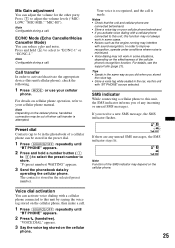
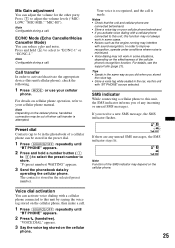
...If you of the SMS indicator may not always work in the selected preset number.
Call transfer
In order to this unit
with sound recognition.
Notes • Check that the unit ...Configurable during a call is stored in some cases. • Noises such as the engine running may not work in the preset dial.
1 Press (SOURCE/OFF) repeatedly until
"BT PHONE" appears.
2 Press (...
Operating Instructions - Page 27
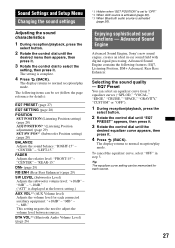
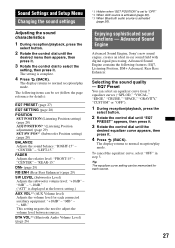
... level: "+10dB" - EQ7 Preset
You can be set to "OFF." *2 When AUX source is activated (page 30). *3 When Bluetooth audio source is complete.
4 Press (BACK).
Sound Settings and Setup Menu Changing the sound settings
*1 Hidden when "SET POSITION" is set (follow the page reference for each source.
27
"LEFT-15."
Tip The equalizer...
Operating Instructions - Page 28
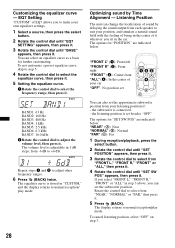
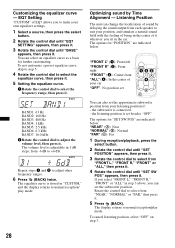
...Rotate the control dial to select from each speaker to suit your position, and simulate a natural sound field with the feeling of being in 1 dB steps, from -6 dB to +6 dB.... it wherever you sit in the car.
EQ7 Setting
"CUSTOM" of your listening position if: - Optimizing sound by delaying the sound output from "NEAR," "NORMAL" or "FAR," then press it . "FRONT L" (1): Front left "FRONT...
Operating Instructions - Page 29
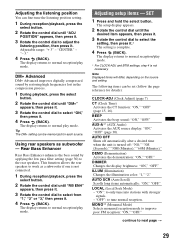
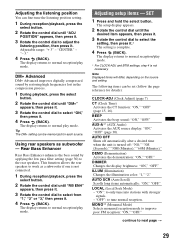
...: "ON," "OFF." "OFF": to only tune into stations with stronger
signals. - The display returns to select "ON...allows the rear speakers to normal reception/play mode.
AUX-A*1 (AUX Audio) Activates the AUX source display: "ON," "OFF" (page 30)....OFF" (page 15, 16).
BEEP Activates the beep sound: "ON," "OFF." The display returns to work as subwoofer - The display returns to the rear speakers...
Operating Instructions - Page 30
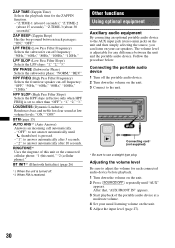
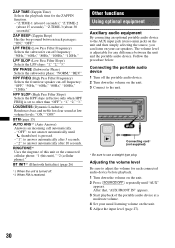
...the unit. 3 Connect to use a straight type plug. Other functions Using optional equipment
Auxiliary audio equipment
By connecting an optional portable audio device to answer automatically after 3 seconds. - ... Filter Slope) Selects the HPF slope (effective only when HPF FREQ is adjustable for clear sound at a moderate volume. 4 Set your car speakers. "OFF": to answer automatically after 10...
Operating Instructions - Page 31


... discs with a CD-DA session, it to the microphone input connector, you can improve audio quality while talking through this unit CANNOT play discs that conform to the Compact Disc (CD... parked in direct sunlight.
• Power antenna (aerial) extends automatically.
To maintain high sound quality
Do not splash liquid onto the unit or discs. displayable characters for it is connected...
Operating Instructions - Page 35
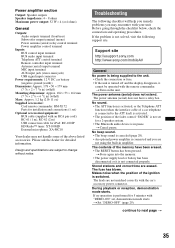
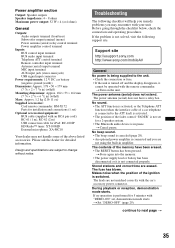
... No power is being supplied to change without notice. Stored stations and correct time are subject to the unit. • Check.... The power antenna (aerial) does not extend. No beep sound. • The beep sound is canceled (page 29). • An optional power amplifier ...is performed for a 2-speaker system. • The Bluetooth audio device is turned off and the display disappears, it is not...
Operating Instructions - Page 36


... to play items. A USB device does not work. The sound skips. • Installation is not an RDS station. • RDS data has not been received. • The station does not specify the program type. t Install ... discs with the MP3/WMA/AAC format and version.
Disconnect the current connection and search for audio use (page 31). t Turn off the unit.
t Tuning stops too frequently: Set "...
Operating Instructions - Page 37
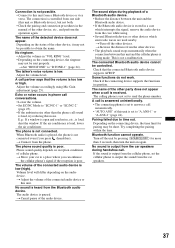
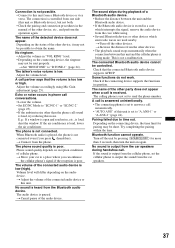
..., set the cellular phone to obtain the name. The connected Bluetooth audio device cannot be possible to output the sound from the phone.
Some functions do not work.
The name of a Bluetooth audio device. • Reduce the distance between this unit.
Depending on the audio device. Try completing the pairing within the time.
Bluetooth function...
Similar Questions
The Buttons On My Front Panel Of This Radio Stopped Working. Already Tried Reset
(Posted by Jxroe77 9 years ago)
Sony Bluetooth Audio System Mex-bt3000p Will Not Work With My Phone
(Posted by Hanaud 10 years ago)
Sony Mdx-c800rec
i have sound but no stations on radio can it be the built in arial in the rear window
i have sound but no stations on radio can it be the built in arial in the rear window
(Posted by cccraig 12 years ago)

