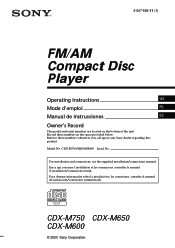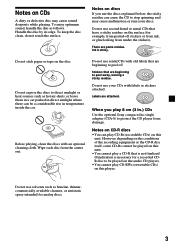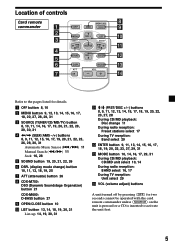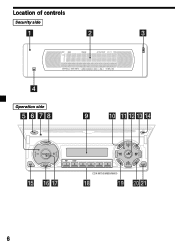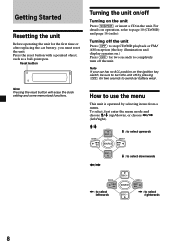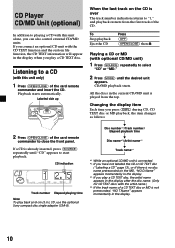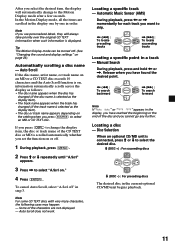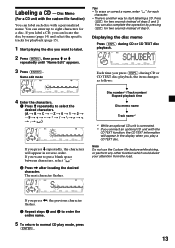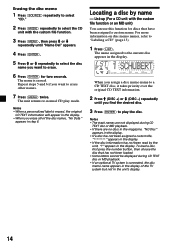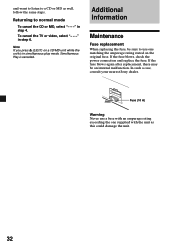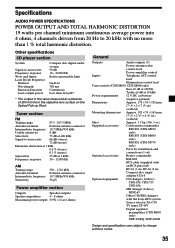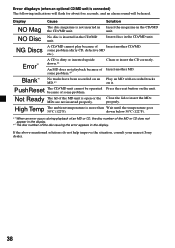Sony CDX-M600 Support Question
Find answers below for this question about Sony CDX-M600 - Fm/am Compact Disc Player.Need a Sony CDX-M600 manual? We have 5 online manuals for this item!
Question posted by cccraig on February 1st, 2012
Sony Mdx-c800rec
i have sound but no stations on radio can it be the built in arial in the rear window
Current Answers
Related Sony CDX-M600 Manual Pages
Similar Questions
Sony Cdx L600x Faceplate - Fm Am Compact Disc Player?
Good day. Do you sell the Sony CDX L600X Faceplate - Fm am Compact Disc Player?
Good day. Do you sell the Sony CDX L600X Faceplate - Fm am Compact Disc Player?
(Posted by nstatham 7 years ago)
I Need To Get A New Front Panel For My Cdx-ca650x-fm/am Compact Disc Player
(Posted by juliomeza72 10 years ago)
Cdx-gte656up Compact Disc Player Doesn't Play Certain Songs From Sd Card Through
(Posted by ravenmarie83 12 years ago)
Fm/am Mdx-c8500x Mini Disc Player And Fm/am Compact Disc Player Cdx-c8050x
The C8500x Disc Player is cutting out and want to replace with another, compatible with the C8050x. ...
The C8500x Disc Player is cutting out and want to replace with another, compatible with the C8050x. ...
(Posted by burko273 12 years ago)
No Se Escucha La Radio Fm/am
mi pregunta es como arreglar este problema el cual no se escucha la radio AM/FM necesito arreglarlo ...
mi pregunta es como arreglar este problema el cual no se escucha la radio AM/FM necesito arreglarlo ...
(Posted by bkndivu 12 years ago)