Sony MEX-BT2800 Support Question
Find answers below for this question about Sony MEX-BT2800 - Bluetooth Audio System.Need a Sony MEX-BT2800 manual? We have 4 online manuals for this item!
Question posted by saikpo on March 5th, 2014
How To Pair Sony Mex Xplod Manual
The person who posted this question about this Sony product did not include a detailed explanation. Please use the "Request More Information" button to the right if more details would help you to answer this question.
Current Answers
There are currently no answers that have been posted for this question.
Be the first to post an answer! Remember that you can earn up to 1,100 points for every answer you submit. The better the quality of your answer, the better chance it has to be accepted.
Be the first to post an answer! Remember that you can earn up to 1,100 points for every answer you submit. The better the quality of your answer, the better chance it has to be accepted.
Related Sony MEX-BT2800 Manual Pages
Operating Instructions - Page 1


...) display, see page 7. MEX-BT2800
©2009 Sony Corporation Model No. Record the serial number in the space provided below.
Refer to these numbers whenever you call upon your Sony dealer regarding this product. Pour annuler l'affichage de démonstration (DEMO), reportez-vous à la page 7. 4-157-841-11(1)
Bluetooth® Audio System
Operating Instructions
US...
Operating Instructions - Page 3
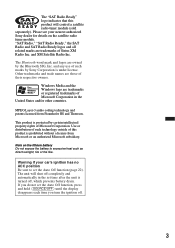
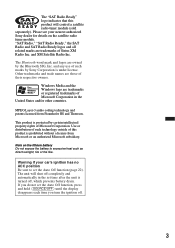
...The Bluetooth word mark and logos are trademarks or registered trademarks of Microsoft Corporation.
This product is protected by the Bluetooth SIG... off , which prevents battery drain.
MPEG Layer-3 audio coding technology and patents licensed from Microsoft or an ... or distribution of such technology outside of such marks by Sony Corporation is turned off .
3 The unit will control ...
Operating Instructions - Page 4


...music from an audio device 20 Operating an audio device with this unit 21 Deleting registration of all paired devices . ...manually 15 Receiving the stored stations 15 Tuning automatically 15
RDS 15 Overview 15 Selecting PTY 16 Setting CT 16
CD
Display items 17 Repeat and shuffle play 17
Bluetooth (Handsfree calling and Music streaming)
Bluetooth operations 18 Pairing 18
About Bluetooth...
Operating Instructions - Page 8
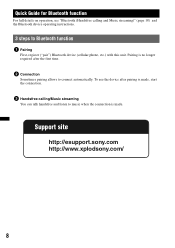
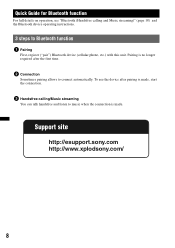
....
3 Handsfree calling/Music streaming
You can talk handsfree and listen to music when the connection is no longer required after the first time.
2 Connection
Sometimes pairing allows to Bluetooth function 1 Pairing
First, register ("pair") Bluetooth device (cellular phone, etc.) with this unit. Support site
http://esupport.sony.com http://www.xplodsony.com...
Operating Instructions - Page 9
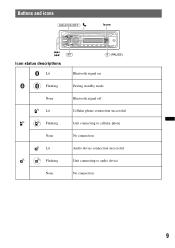
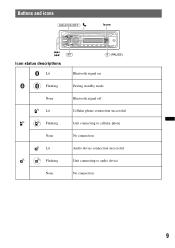
Buttons and icons
Icons
Icon status descriptions
Lit Flashing None Lit Flashing None Lit Flashing None
Bluetooth signal on Pairing standby mode Bluetooth signal off Cellular phone connection successful Unit connecting to cellular phone No connection Audio device connection successful Unit connecting to audio device No connection
9
Operating Instructions - Page 10


... and hold (BT) for about 5 seconds.
t
Connect to a Bluetooth device (page 19). t
Note You can connect from this unit to this unit.
3
Select "XPLOD".
4
Input passkey "0000".
5
Follow display directions.
6
(Pairing successful)
2 Connection
Operated equipment
1
Operation
Press and hold (BT) for this unit using an audio device. If you cannot connect from this unit...
Operating Instructions - Page 12
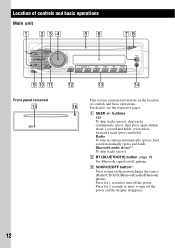
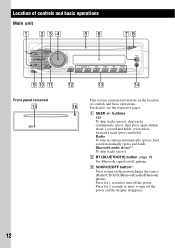
... (press); find a station manually (press and hold ); B BT (BLUETOOTH) button page 18 For Bluetooth signal on the location
qh
of controls and basic operations
Main unit
1 234
56
78
SEEK
MODE
SEEK
SOURCE
OFF
BT
SCRL
DSPL
9 q; For details, see the respective pages. reverse/fastforward a track (press and hold). Bluetooth audio device*1: To skip tracks...
Operating Instructions - Page 13


... eject the disc.
select setup items (press and rotate); M Number buttons
CD: (1)/(2): ALBUM -/+ (during MP3/WMA playback)
To skip albums (press);
To cancel, press again. Bluetooth audio device*1: (6): PAUSE To pause playback. D Control dial/select / (handsfree) button To adjust volume (rotate); receive/end a call (press). scroll the display item (press and hold...
Operating Instructions - Page 14


... band or SAT tuner band.
*2 This button has a tactile dot.
change display items.
E VOL (volume) +*2/- D DSPL (display) button To change the source (Radio/CD/ AUX/Bluetooth audio/Bluetooth phone).
C buttons
To control Radio/CD/Bluetooth audio, the same as the select button on ;
Operating Instructions - Page 18


...Bluetooth function, the following procedure is necessary.
1 Pairing When connecting Bluetooth devices for pairing again.
1 Place the Bluetooth device within 1 m
(3 ft) of the device to be connected.
DR-BT30Q XPLOD...site
http://esupport.sony.com http://www.xplodsony.com/
Pairing
First, register ("pair") a Bluetooth device (cellular phone, etc.) and this unit. lit:
Bluetooth signal on the...
Operating Instructions - Page 19


...depends on , this unit does not reconnect automatically, connect manually. Connecting an audio device 1 Be sure that both this unit to Bluetooth signal on .
The item changes as follows: MIC-LOW .... Connection
If pairing has already been achieved, start operation from your car speakers.
1 Press (handsfree) when a call is
received with tape, etc.
19 To switch the Bluetooth signal output of...
Operating Instructions - Page 20


... cellular phone are connected
beforehand. • Store a voice tag on the effectiveness of the Bluetooth audio device at a moderate volume.
2 Set your cellular phone.
To end a call starts.... until
"BT PHONE" appears.
2 Press and hold (handsfree) or use your cellular phone manual. The phone call
Press (handsfree) again. To call another phone, use
your usual listening volume...
Operating Instructions - Page 21


... 7 music types (XPLOD, VOCAL, EDGE, CRUISE, SPACE, GRAVITY, CUSTOM or OFF). FAD (Fader) Adjusts the relative level between the left and right speakers. This setting negates the need to press twice.
Tip You can be adjusted up to 21 steps. *3 When AUX source is activated (page 23). *4 When Bluetooth audio source is set...
Operating Instructions - Page 25
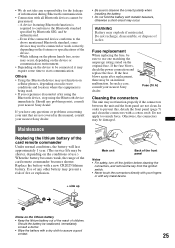
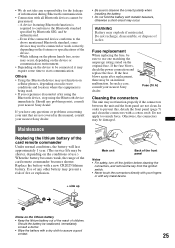
... replacement, there may occur.
In such a case, consult your nearest Sony dealer. In order to prevent this manual, consult your unit that are not clean.
A device featuring Bluetooth function is being used. • If you have any questions or problems concerning your nearest Sony dealer. While talking on the phone hands free, noise may...
Operating Instructions - Page 26


... unit.
3 Slide the unit out of sight approx. 10 m (33 ft)*1
Frequency band: 2.4 GHz band (2.4000 - 2.4835 GHz)
Modulation method: FHSS Compatible Bluetooth Profiles*2:
A2DP (Advanced Audio Distribution Profile) AVRCP (Audio Video Remote Control Profile) HFP (Handsfree Profile) 1.5 HSP (Headset Profile)
26
Hook facing inwards.
2 Pull the release keys to -noise ratio: 120 dB...
Operating Instructions - Page 27
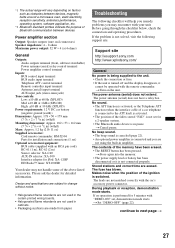
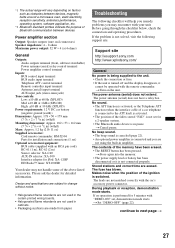
... ±10 dB at 60 Hz (XPLOD) Mid: ±10 dB at 1 kHz (XPLOD) High: ±10 dB at 10 kHz (XPLOD)
Power requirements: 12 V DC car ... "FAD" is not set for a 2-speaker system. • The Bluetooth audio device is performed for 5 minutes with "DEMO-ON" set ) Optional ... display disappears, it is switched. Support site
http://esupport.sony.com http://www.xplodsony.com/
General No power is being...
Operating Instructions - Page 28


...pairing is made , set this unit to pairing
standby mode. • While connected to a Bluetooth device, this unit or Bluetooth device), but not both. • Check the pairing and connection procedures in the manual...Connect to this unit from another device.
Disconnect the current connection and search for audio use (page 23). Radio reception
The stations cannot be played back.
t Connect...
Operating Instructions - Page 29


...Bluetooth audio device. • If the Bluetooth audio device is stored in a case
which emit radio waves are used at the time the problem began.
29 t See the installation/connections manual... playback starts
automatically.
Some functions do not help improve the situation, consult your nearest Sony dealer. The connecting phone is output from the cellular phone, set to be displayed ...
Marketing Specifications - Page 1


... MEX-BT2800 features Bluetooth®5 hands-free and audio ...streaming functionality that gives you find and select control functions in Front and Rear/Sub selectable LPF/HPF (Low Pass Filter/High Pass Filter) functionality gives you control the basic functions of your Sony® Xplod™ system while keeping your car's sound system. Built-in low light and complement the MEX-BT2800...
Marketing Specifications - Page 2


...MEX-BT2800 includes HFP, A2DP, and AVRCP Bluetooth®5 profile support so you can sync your car stereo with hundreds of Sony.
Specifications
Convenience Features
CD Text Display: CD and MP3 / WMA data displayed Illumination: Blue On-Screen Clock: 12H General
Disc Capacity: 1 Color: Piano Black Audio...stations.
Sony, Quick-BrowZer, Walkman, Xplod®, and the Sony and Xplod logos are...
Similar Questions
How To Enable Bluetooth On Sony Xplod Manual
(Posted by zizirCdw 9 years ago)
How To Hook Up A Sony Xplod Mex-bt2800
(Posted by macjpu 9 years ago)
Sony Bluetooth Audio System Mex-bt3000p Will Not Work With My Phone
(Posted by Hanaud 10 years ago)
My Sony Bluetooth Audio System Mex-bt2800 Is Not Pairing With My Samsung Mobile
(Posted by shashikant71 12 years ago)
Mex-bt39uv Bluetooth Audio Problem
during phone calls using the bluetooth on my deck the person i am calling can hear me but i hear not...
during phone calls using the bluetooth on my deck the person i am calling can hear me but i hear not...
(Posted by keithjd89 12 years ago)

