Sony MEX-BT2800 Support Question
Find answers below for this question about Sony MEX-BT2800 - Bluetooth Audio System.Need a Sony MEX-BT2800 manual? We have 4 online manuals for this item!
Question posted by zizirCdw on July 26th, 2014
How To Enable Bluetooth On Sony Xplod Manual
The person who posted this question about this Sony product did not include a detailed explanation. Please use the "Request More Information" button to the right if more details would help you to answer this question.
Current Answers
There are currently no answers that have been posted for this question.
Be the first to post an answer! Remember that you can earn up to 1,100 points for every answer you submit. The better the quality of your answer, the better chance it has to be accepted.
Be the first to post an answer! Remember that you can earn up to 1,100 points for every answer you submit. The better the quality of your answer, the better chance it has to be accepted.
Related Sony MEX-BT2800 Manual Pages
Operating Instructions - Page 1


... démonstration (DEMO), reportez-vous à la page 7. Model No.
MEX-BT2800
©2009 Sony Corporation MEX-BT2800 Serial No. Refer to these numbers whenever you call upon your Sony dealer regarding this product. To cancel the demonstration (DEMO) display, see page 7.
4-157-841-11(1)
Bluetooth® Audio System
Operating Instructions
US
Mode d'emploi
FR
Owner's Record
The...
Operating Instructions - Page 3
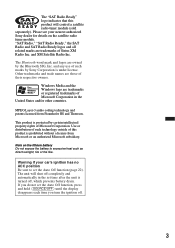
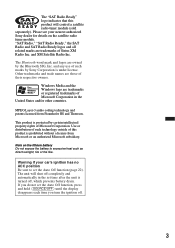
...disappears each time you turn the ignition off , which prevents battery drain. MPEG Layer-3 audio coding technology and patents licensed from Microsoft or an authorized Microsoft subsidiary.
Note on the ... separately). Windows Media and the Windows logo are those of such marks by Sony Corporation is protected by the Bluetooth SIG, Inc.
"SAT Radio," "SAT Radio Ready," the SAT Radio and...
Operating Instructions - Page 4


... calls 19 Making calls 20 Call transfer 20 Voice Dial Activation 20 Music streaming 20 Listening to music from an audio device 20 Operating an audio device with this unit 6 Notes on Bluetooth 6 Resetting the unit 6 Canceling the DEMO mode 7 Preparing the card remote commander 7 Setting the clock 7 Detaching the front panel 7
Attaching...
Operating Instructions - Page 5


Support site
If you have any questions or for the latest support information on this product, please visit the web site below:
http://esupport.sony.com http://www.xplodsony.com/
Provides information on: • Models and manufacturers of compatible cellular phones and the FAQ
about Bluetooth function
5
Operating Instructions - Page 10


.... t
2
Connect to this unit using an audio device.
t
Connect to this unit using a cellular phone. t
Note You can connect from this unit to the Bluetooth device, start pairing again.
10 If you cannot connect from this unit to a Bluetooth device (page 19). t
2
Search for this unit.
3
Select "XPLOD".
4
Input passkey "0000".
5
Follow display directions...
Operating Instructions - Page 12
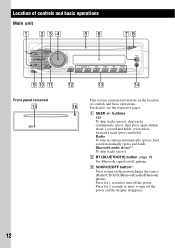
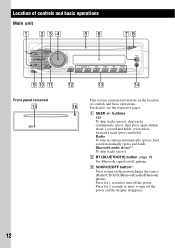
...Bluetooth signal on/off the power. Radio: To tune in stations automatically (press); buttons
CD: To skip tracks (press); skip tracks continuously (press, then press again within about 1 second and hold ).
C SOURCE/OFF button*2
Press to turn off the power and the display disappears.
12 find a station manually...a track (press and hold). Bluetooth audio device*1: To skip tracks (press)....
Operating Instructions - Page 13


...button page 16 To select PTY in the display. skip albums continuously (press and hold ). Bluetooth audio device*1: (6): PAUSE To pause playback. Furthermore, if (MODE) is pressed, you can ...on the device, certain operations may not work properly.
*1 When a Bluetooth audio device (supports AVRCP of Bluetooth technology) is connected. select setup items (press and rotate); store stations (press and ...
Operating Instructions - Page 14


...
D DSPL (display) button To change the source (Radio/CD/ AUX/Bluetooth audio/Bluetooth phone).
Note If the unit is turned off ; Remove the insulation film...button*1 To turn off and the display disappears, it cannot be operated by M m.
C buttons
To control Radio/CD/Bluetooth audio, the same as (1)/(2) (ALBUM -/+) on the unit. G MODE button*1 To select the radio band (FM/AM...
Operating Instructions - Page 18


... each other automatically from the next time. This registration (pairing) is ready for the first time, as "XPLOD" on the device. Support site
http://esupport.sony.com http://www.xplodsony.com/
Pairing
First, register ("pair") a Bluetooth device (cellular phone, etc.) and this unit.
18
A list of detected devices appears in the display of...
Operating Instructions - Page 19


...manually. If this unit to on .
2 Press (SOURCE/OFF) repeatedly until "BT PHONE" appears.
3 Press (handsfree). " " appears when the connection is switched to the cellular phone. Handsfree calling
Check that both this unit using the audio... a call is being made .
Connecting the last-connected audio device from here. To switch the Bluetooth signal output of this unit to on .
2 Press...
Operating Instructions - Page 20


... until
"BT PHONE" appears.
2 Press and hold (handsfree) or use your cellular phone manual.
For call another phone, use
your cellular phone beforehand. • If you stored
the ...1 Press and hold (handsfree) for any difference between the unit and the Bluetooth audio device.
1 Start playback of the Bluetooth audio device at a moderate volume.
2 Set your usual listening volume on your ...
Operating Instructions - Page 21


... Bluetooth audio device: "+18 dB" - BTA*4 (BT-Audio level) Adjusts the volume level for details):
EQ3 Selects an equalizer curve from 7 music types (XPLOD,...Bluetooth audio source is set (follow the page reference for each connected auxiliary equipment: "+18 dB" - The following operations on this unit if the audio device supports AVRCP (Audio Video Remote Control Profile) of a connected audio...
Operating Instructions - Page 24


...- A device using Bluetooth wireless technology. near automatic doors or a fire alarm • This unit supports security capabilities that enables wireless data communication between this unit and Bluetooth device as near a...not display accurately. Turn off the wireless LAN device. -
It compresses audio CD data to use the same frequency, microwave interference may not display ...
Operating Instructions - Page 25
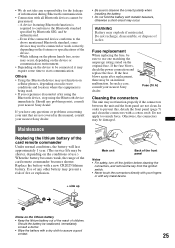
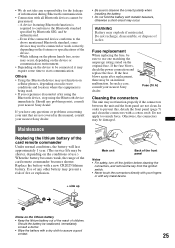
...with a new CR2025 lithium battery. If the fuse blows again after using the Bluetooth device, stop using the Bluetooth device immediately. While talking on the phone hands free, noise may occur, depending... present a risk of fire or explosion.
• Be sure to prevent this manual, consult your nearest Sony dealer. Use of any other battery may be an internal malfunction. Do not recharge...
Operating Instructions - Page 26


... unit.
3 Slide the unit out of sight approx. 10 m (33 ft)*1
Frequency band: 2.4 GHz band (2.4000 - 2.4835 GHz)
Modulation method: FHSS Compatible Bluetooth Profiles*2:
A2DP (Advanced Audio Distribution Profile) AVRCP (Audio Video Remote Control Profile) HFP (Handsfree Profile) 1.5 HSP (Headset Profile)
26
Removing the unit
1 Remove the protection collar.
1 Detach the front panel (page...
Operating Instructions - Page 27
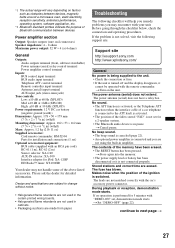
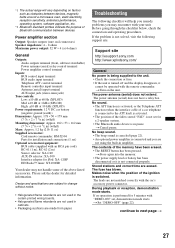
... not set for a 2-speaker system. • The Bluetooth audio device is performed for 5 minutes with "DEMO-ON"... remedy problems you are made from paper. Support site
http://esupport.sony.com http://www.xplodsony.com/
General No power is being supplied... Low: ±10 dB at 60 Hz (XPLOD) Mid: ±10 dB at 1 kHz (XPLOD) High: ±10 dB at 10 kHz (XPLOD)
Power requirements: 12 V DC car battery (...
Operating Instructions - Page 28


... is controlled from one side (this unit or Bluetooth device), but not both. • Check the pairing and connection procedures in the manual of the other than the phone call partner says...will not go up, check
the connection of less than others. Disconnect the current connection and search for audio use (page 23).
If the air conditioner is low. t Tuning stops too frequently: Set "LOCAL...
Operating Instructions - Page 29


... do not help improve the situation, consult your nearest Sony dealer. No sound is output from the cellular phone, set to answer a call automatically. If the sound is output from the car speakers. "OFF BT" appears when initializing. t See the installation/connections manual of a Bluetooth audio device. • Reduce the distance between this unit...
Marketing Specifications - Page 1


The MEX-BT2800 features Bluetooth®5 hands-free and audio streaming functionality that gives you control the basic functions of your Sony® Xplod™ system while keeping your eyes on the road.
The MEX-BT2800 integrates seamlessly with your external amplifiers and other components. The included Wireless Card Remote (RM-X304) lets you exceptional sound quality.
The MEX-BT2800 ...
Marketing Specifications - Page 2


...countries. Features and specifications are trademarks of your Sony® Xplod™ system while keeping your Bluetooth-enabled devices.
Radio Data System Radio Data System (RDS) feature ... are
compatible.
© 2009 Sony Electronics Inc. Superior Bluetooth®5 audio quality The MEX-BT2800 features Bluetooth®5 hands-free and audio streaming functionality that gives you exceptional...
Similar Questions
How To Hook Up A Sony Xplod Mex-bt2800
(Posted by macjpu 9 years ago)
How To Pair Sony Mex Xplod Manual
(Posted by saikpo 10 years ago)
Sony Bluetooth Audio System Mex-bt3000p Will Not Work With My Phone
(Posted by Hanaud 10 years ago)
My Sony Bluetooth Audio System Mex-bt2800 Is Not Pairing With My Samsung Mobile
(Posted by shashikant71 12 years ago)
Mex-bt39uv Bluetooth Audio Problem
during phone calls using the bluetooth on my deck the person i am calling can hear me but i hear not...
during phone calls using the bluetooth on my deck the person i am calling can hear me but i hear not...
(Posted by keithjd89 12 years ago)

