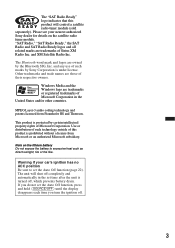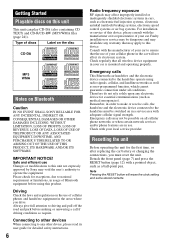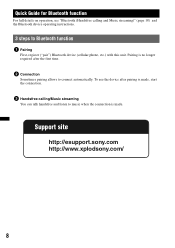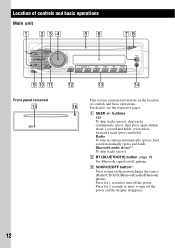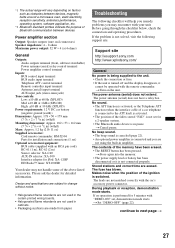Sony MEX-BT2800 Support Question
Find answers below for this question about Sony MEX-BT2800 - Bluetooth Audio System.Need a Sony MEX-BT2800 manual? We have 4 online manuals for this item!
Question posted by macjpu on May 21st, 2014
How To Hook Up A Sony Xplod Mex-bt2800
The person who posted this question about this Sony product did not include a detailed explanation. Please use the "Request More Information" button to the right if more details would help you to answer this question.
Current Answers
Related Sony MEX-BT2800 Manual Pages
Similar Questions
How To Reset Sony Xplod Mex-bt2800
(Posted by mmungdfo 9 years ago)
Sony Bluetooth Audio System Mex-bt3000p Will Not Work With My Phone
(Posted by Hanaud 10 years ago)
Faceplate Of Mex-bt2800 Is Not Working Properly.
The faceplate of my MEX-BT2800 is not working properly It just work volumen and sorces the rest of b...
The faceplate of my MEX-BT2800 is not working properly It just work volumen and sorces the rest of b...
(Posted by obuenrostrom 10 years ago)
My Sony Bluetooth Audio System Mex-bt2800 Is Not Pairing With My Samsung Mobile
(Posted by shashikant71 12 years ago)
Mex-bt39uv Bluetooth Audio Problem
during phone calls using the bluetooth on my deck the person i am calling can hear me but i hear not...
during phone calls using the bluetooth on my deck the person i am calling can hear me but i hear not...
(Posted by keithjd89 12 years ago)