Sony MDS-JE470 Support Question
Find answers below for this question about Sony MDS-JE470 - Md Player.Need a Sony MDS-JE470 manual? We have 3 online manuals for this item!
Question posted by Anonymous-119293 on August 27th, 2013
Recording Volume
how to adjust recording volume
Current Answers
There are currently no answers that have been posted for this question.
Be the first to post an answer! Remember that you can earn up to 1,100 points for every answer you submit. The better the quality of your answer, the better chance it has to be accepted.
Be the first to post an answer! Remember that you can earn up to 1,100 points for every answer you submit. The better the quality of your answer, the better chance it has to be accepted.
Related Sony MDS-JE470 Manual Pages
Limited Warranty (US Only) - Page 1


... Sony service facility.
This warranty does not cover customer instruction, installation, set up adjustments or signal reception problems.
This warranty does not cover cosmetic damage or damage due ...THE CONSUMER.
4-557-172-02
General Stereo/Hifi Components/Tape Decks
®
CD Players/Mini Disc Players/Audio Systems
Hifi Audio
LIMITED WARRANTY
Sony Electronics Inc. ("Sony") warrants...
Operating Instructions - Page 1


Model No
Serial No
MDS-JE770 MDS-JE470
©2001 Sony Corporation Record the serial number in the space provided below. Refer to them whenever you call upon your Sony dealer regarding this product. 4-233-926-13(1)
MiniDisc Deck
Operating Instructions
Owner's Record
The model and serial numbers are located on the rear of the unit.
Operating Instructions - Page 4


... the last edit - Music Synchro-recording .......... 18 Synchro-recording with the audio component of Contents
Parts Identification
Main unit 6 Remote control 7
Getting Started
Hooking up the audio components ......... 8
Recording to MDs
Recording to tape
(MDS-JE770 only 24
Editing Recorded MDs
Erasing recordings - Erase Function 25
Dividing recorded tracks - Group Function 12 Notes...
Operating Instructions - Page 7


...(25) (35) (39) z qh (11) H qk (11) (20) (37) (40) A wf (11) (20) (25)
1) MDS-JE470 only 2) MDS-JE770 only
7 Parts Identification
Remote control
wf
A
wd
ws wa w;
` / 1
1
2 3 4
5
6
7
ql
8
qk
H
X
9...
qj
z
qh
x
0
qg
.>
qf
mM
qa
qd qs
AyB qs (20) CD PLAYER ./>1)...
Operating Instructions - Page 8
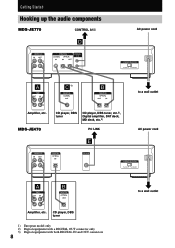
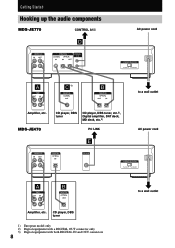
... 3) Digital equipment with both DIGITAL IN and OUT connectors
8
to a wall outlet
Amplifier, etc. MDS-JE470
CD player, DBS tuner
CD player, DBS tuner, etc.2), Digital amplifier, DAT deck, MD deck, etc.3)
PC LINK
E
AC power cord
A
B
Amplifier, etc.
Getting Started
Hooking up the audio components
MDS-JE770
CONTROL A1ΙΙ
D
AC power cord
A
C 1)
B
to a wall outlet
Operating Instructions - Page 9
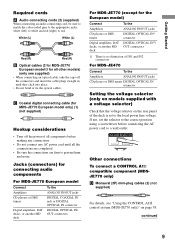
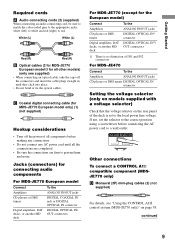
... local power line voltage.
If not, set to prevent hum and noise.
Jacks (connectors) for connecting audio components
For MDS-JE770 European model
Connect
To the
Amplifiers CD players or DBS tuners
Digital amplifiers, DAT decks, or another MD deck
To the
ANALOG IN/OUT jacks DIGITAL OPTICAL IN1) connector DIGITAL OPTICAL IN1)/ OUT connectors...
Operating Instructions - Page 10


...remote for an extended period of the timer.
For details, refer to the MD deck. Note If you don't use a timer, connect the AC power...MD in an extremely hot or
humid place. • Do not drop any button on the deck or on the PC. To turn off demonstration mode, press x and CLEAR simultaneously when there is activated automatically after about ten minutes. Hooking up the audio component...
Operating Instructions - Page 15
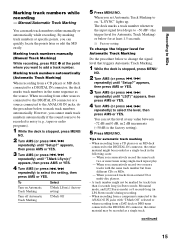
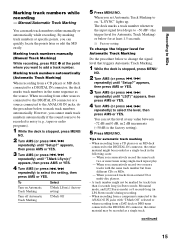
...recording from a CD player or an MD deck connected to the DIGITAL IN connector, the entire material might not be recorded as a single track in LP4 Stereo mode) during recording.
• When recording from a component...dB increments (-50 dB is the factory setting).
5 Press MENU/NO. When recording from a CD player or MD deck connected to select the setting, then press AMS or YES. appears, ...
Operating Instructions - Page 17


...component is output to the DIGITAL OUT connector (MDS-JE770 only) after A/D conversion, and then to the ANALOG OUT jacks and PHONES jack (MDS-JE770 only) after D/A conversion. repeatedly) to raise the recording... MENU/NO. Checking the remaining recordable time on the remote repeatedly. For the information during this time. "AD -
Recording to MDs
MDS-JE470 While monitoring the sound, turn ...
Operating Instructions - Page 18


" -
Music Synchro-recording
The Music Synchro-recording allows you to automatically synchronize recording to the MD deck with the audio component of your choice
- The deck changes to start recording. To prevent the loss of prestored data in a buffer memory. Recording starts with the six seconds of this time.
Note During Music Synchro-recording, Smart Space and Auto Cut will...
Operating Instructions - Page 19
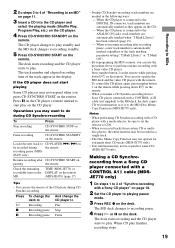
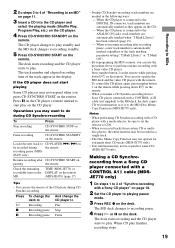
...-SYNCHRO STANDBY on the remote
Locate the next track to recording pause.
4 Press H or X on the remote.
Notes
• When performing CD Synchro-recording with a CD player with a Sony video CD player.
Press number button 2 on the remote while pressing down ?/1 on the remote
MD
(MDS-JE470) (page 17)
Tips
• You can use the procedure above...
Operating Instructions - Page 22
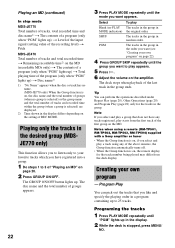
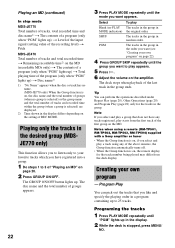
... t Level of the input signal (setting value of the recording level) t Pitch MDS-JE470 Total number of tracks and total recorded time t Remaining recordable time2) on the MD (recordable MDs only) t The contents of a program (only when "PGM... the tracks in the group.
Select
To play appears.
5 Press H. 6 Adjust the volume on the amplifier. Note
If you select and play starts from the deck display...
Operating Instructions - Page 33


...the recorded level after recording
-
Changing the overall recording level
1 While the deck is recorded over at once.
1 While the deck is stopped, press
GROUP ON/OFF. Avoid turning on these indicators
MDS-JE470 ... the recording level, you want to change the volume of recording, or Fade-out Recording to or longer than the playback time of all tracks on an MD at the new recording level....
Operating Instructions - Page 38
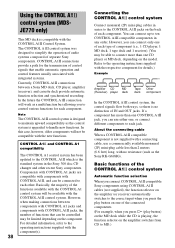
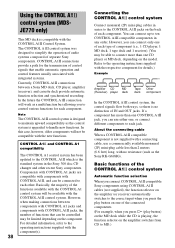
... (not supplied), the function selector on the amplifier (or receiver) automatically switches to simplify the operation of audio systems composed of the connected components. (For example, when you press the play button) on one of component (i.e., 1 CD player, 1 MD deck, 1 tape deck and 1 receiver). (You may be compatible with CONTROL A1ΙΙ jacks, the...
Operating Instructions - Page 39


... CD player connected with a PS/2 interface.
appears, then press AMS or YES.
3 Turn AMS (or press ./>
repeatedly) until "Type" appears, then press AMS or YES. Synchronized recording
This function lets you need to the keys.
Operating the MD Deck Using a Keyboard (MDS-JE770 only)
Notes
• This function works only when the components are connected...
Operating Instructions - Page 43


...by scratches.
1) During stereo recording. The correct recorded/playing time may exhibit sound dropout as follows: • You can make a second copy from a CD player connected to produce high-quality ... music as CDs, MDs, and DATs, make only a first-generation copy1) through the deck's digital input connector. Guide to the Serial Copy Management System
Digital audio components, such as a...
Service Manual - Page 2
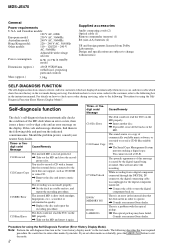
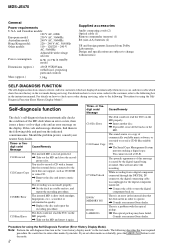
... a music
CD. C71/Din Unlock
E0001/ MEMORY NG
While recording from Dolby Laboratories. projecting parts and controls
Mass (approx.)
3.0 kg
Supplied accessories
Audio connecting cords (2) Optical cable (1) Remote commander (remote) (1) R6 (size-AA) batteries (2)
US and foreign patents licensed from a digital component connected through the DIGITAL IN connector, the digital connecting cable was...
Service Manual - Page 26


...)
5-11. WHEN MEMORY NG IS DISPLAYED (See page 24)
5-7. Iop NV SAVE (See page 32)
5-12. MDS-JE470
Adjustment flow
Start
Replace IC195
YES
NO
Replace OP or IO195
YES
NO
Replace IC101, IC195, or D101
YES
NO
YES Replace..., IC151,
YES
or IC195
NO
Replace OP
YES
NO
YES Replace the spindle motor
NO
5-6-4. TEMPERATURE COMPENSATION OFFSET ADJUSTMENT (See page 31)
5-10. FOCUS BIAS...
Service Manual - Page 53


... input from the system control "H": Recording, "L": Playback
14
XINT
O Interrupt status output to the system control
15
TX
O Recording data output enable input from the ...audio input (Optical input)
20
DIN1
I Digital audio input (Optical input) (Not used)
21
DOUT
O Digital audio output (Optical output) (Not used )
42
DVSS
- Almost all, "H" is output every 13.3 msec. MDS-JE470...
Service Manual - Page 68


... spécifié.
68 Replace only with mark 0 are critical for safety. MDS-JE470
MAIN PT VOL-SEL
Ref. Part No. No. Description
5% 1/4W F 5% ... MATERIALS
1-476-057-11 REMOTE COMMANDER (RM-D47M) 1-558-271-11 CORD, CONNECTION (AUDIO) 1-574-264-11 CORD, LIGHT PLUG (OPTICAL) 4-233-926-11 MANUAL, INSTRUCTION (...components identified by mark 0 or dotted line with part number specified. No.
Similar Questions
High Frequency Sound.
Does This System Have An Equilizer Or Crossover? how Do U Set It
Does This System Have An Equilizer Or Crossover? how Do U Set It
(Posted by perryborel1960 2 years ago)
Mds Je 470. Does Not Engage .
MDS JE 470 does not go to next track when turning Knob/ wheel situated front right of system.
MDS JE 470 does not go to next track when turning Knob/ wheel situated front right of system.
(Posted by forrestjohnm 8 years ago)
How To Connect The Sony Strk840p Surround Sound System To My Ps4 Via Optical Cab
(Posted by sweetmisery1664 9 years ago)
Sony Mds-je470 Not Ejecting Disc
My Deck does not eject.After pressing eject button it flashes (EJECT) several times,thereater it dis...
My Deck does not eject.After pressing eject button it flashes (EJECT) several times,thereater it dis...
(Posted by no1nicelikeme 9 years ago)

