Sony KV-36HS510 Support Question
Find answers below for this question about Sony KV-36HS510 - 36" Fd Trinitron Wega.Need a Sony KV-36HS510 manual? We have 5 online manuals for this item!
Question posted by fkiadbabaja on November 16th, 2013
Wega Tv Blinks 4 Times Won't Turn On
The person who posted this question about this Sony product did not include a detailed explanation. Please use the "Request More Information" button to the right if more details would help you to answer this question.
Current Answers
There are currently no answers that have been posted for this question.
Be the first to post an answer! Remember that you can earn up to 1,100 points for every answer you submit. The better the quality of your answer, the better chance it has to be accepted.
Be the first to post an answer! Remember that you can earn up to 1,100 points for every answer you submit. The better the quality of your answer, the better chance it has to be accepted.
Related Sony KV-36HS510 Manual Pages
Child Safety: It Makes A Difference Where Your TV Stands - Page 1


..., chests or carts. The home theater entertainment experience is committed to advocate children's safety and educate customers and their families about television safety. Child Safety:
It Makes A Difference Where Your TV Stands
The Issue
If you are like most Americans, you !
2500 Wilson Boulevard Arlington, VA 22201 Tel 703 907 7600 Fax...
Operating Instructions (primary manual) - Page 2


... trademarks of Sony Corporation. Wega, FD Trinitron, Steady Sound, Digital Reality Creation, Caption Vision, CineMotion, Memory Stick, and Twin View are licensed by BBE Sound, Inc.
These types of imprints are not covered by turning the equipment off and on, the user is encouraged to try to operate this television receiver for other than private...
Operating Instructions (primary manual) - Page 3


This is flat. Alternate Warning
For the set with water for the weather to have a suitable outlet installed. Always turn the set off when it . Attachments
Do not use attachments...cord during a heavy storm. Water and Moisture
Do not use , and servicing of time, unplug it is left unattended and unused for some TV sets to lift or move the set on an unstable cart, stand, tripod, ...
Operating Instructions (primary manual) - Page 6


...Introducing the FD Trinitron Wega
Overview ...7 Presenting the FD Trinitron Wega 7
Package Contents 7 Features 7
Setting Up the TV
Overview ...9 About the AC Power Cord 9
TV Controls and Connectors 10 Front Panel 10 Rear Panel 12
Basic ... DVD Player with S VIDEO and Audio Connectors 34 Camcorder 35 Audio Receiver 36
Using the CONTROL S Feature 37 Setting Up the Channel List 38
Using ...
Operating Instructions (primary manual) - Page 8


.... This flat-screen technology improves picture detail without distortion, unlike conventional curved screens. Package Contents
Along with the HD equivalent, while doubling the number of vertical and horizontal lines.
This results in four times the density for quality sources, such as DVD, satellite, and digital camcorders. Presenting the FD Trinitron Wega
The FD Trinitron Wega (pronounced...
Operating Instructions (primary manual) - Page 12


....
Press to select the on page 63. Press repeatedly to the composite A/V output jacks on your camcorder or other video equipment that has S VIDEO. Blinks when the TV is turned on, then shuts off .
SETUP
Setup
Item 1 MEMORY STICK
2 MEMORY STICK LED
3 S VIDEO VIDEO 2 INPUT
4 VIDEO/L(MONO)-AUDIO-R VIDEO 2 INPUT
5 MENU
6 VvBb
7
SELECT...
Operating Instructions (primary manual) - Page 19
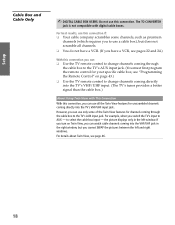
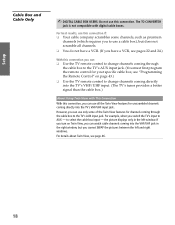
... input jack. The TO CONVERTER
jack is not compatible with This Connection
With this connection, you turn on page 43.) ❑ Use the TV remote control to change channels coming through the cable box to the TV's AUX input jack. (You must first program the remote control for your specific cable box; For...
Operating Instructions (primary manual) - Page 26


... control
Label video inputs to easily See the instructions for the VCR. Watch cable box (scrambled) channels
Turn on pages 43-44.
VCR functions with
your cable box.
Watch cable (unscrambled) channels
Press TV/VIDEO repeatedly to white, etc. Connect red to red, white to select the cable input (UHF/VHF in...
Operating Instructions (primary manual) - Page 39


... on your channels. SETUP
Setup
Setting Up the Channel List
After you finish connecting your TV, you need to run Auto Setup to set up the channels at this time, you turn on the remote control. 3 To continue running Auto Setup, press CH+. Auto Setup automatically creates a list of receivable channels. To exit...
Operating Instructions (primary manual) - Page 41
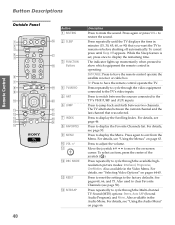
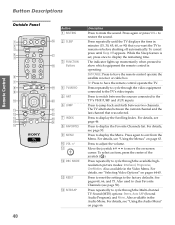
...on page 63. Button Descriptions
SETUP
SETUP
Remote Control
SETUP
Outside Panel
Button 1 MUTING
MUTING
SAT/CABLE POWER
1
qh 2 SLEEP
2 3
FUNCTION
SAT/CABLE
TV
TV/VIDEO ANT PIC MODE
4
qj
5
3 FUNCTION
qk
Buttons
...
Press to reset the settings to restore the sound.
To cancel press until the TV displays the time in minutes (15, 30, 45, 60, or 90) that was selected....
Operating Instructions (primary manual) - Page 42


... in the Video Menu. ql TWIN VIEW
Press to turn on and off the TV.
For details, see "Using the Memory Stick Picture...turn Display off the satellite receiver or cable box.
the channel changes after 3 seconds. Press again to display the program guide of your satellite program provider.
ws FREEZE wd DISPLAY wf GUIDE
Press to display the current channel number, current time...
Operating Instructions (primary manual) - Page 46
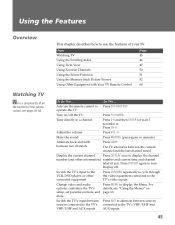
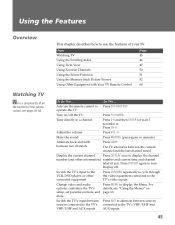
... number and current time and channel
label (if set parental controls, and more
Press MENU to the TV's video inputs.
Activate the remote control to Press TV FUNCTION operate the TV
Turn on page 63....the remote control, see "Using the Menus" on /off .
Press DISPLAY again to turn
Display off the TV
Press TV POWER
Tune directly to a channel
Press 0-9 and then ENTER (or wait 3 seconds...
Operating Instructions (primary manual) - Page 61


... video equipment connected to resume normal playback) TV/VCR
To Do This ... You must program the remote control the first time you programmed for the VCR. To Do This ...
Back to operate non-Sony equipment
Do This ...
Activate the remote control to operate the VCR
Turn on pages 43 to the position you...
Operating Instructions (primary manual) - Page 71


...and select a Child
rating system
Parental lock is the first time you are creating this password, confirm the
password by entering ...settings. Maximum ratings permitted are: ❏ US: TV-Y, TV-G, G ❏ Canada: C, G, TV-Y
Youth
Maximum ratings permitted are blocked from viewing. ...following options:
Option
Description
Parental Lock
Off
Turn ratings on page 84. Change Password For...
Operating Instructions (primary manual) - Page 74


... when in the channel number field.
Off
Select to turn on the front
panel will light, indicating the timer has been set the Timer by day, time, duration, and channel. Move the joystick B to go... one of the
following options:
Option Timer 1 Timer 2
Current Time
Description
You can use the Timer to program the TV to turn off and tune to highlight one of moving the joystick b.
z...
Operating Instructions (primary manual) - Page 76
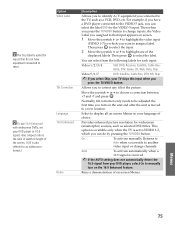
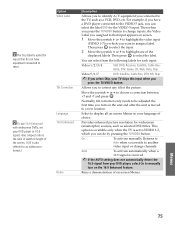
... a new location. For example, if you have equipment connected to the VIDEO 5 jack, you
press the TV/VIDEO button. Normally, tilt correction only needs to be adjusted the first time you turn on -screen Menus in your TV skips this input when you can do not have a DVD player connected to them. This option...
Operating Instructions (primary manual) - Page 79


... images using interlaced scanning, which first transmits all the odd lines on .
composite video degauss
digital television (DTV) National Television System
Committee (NTSC) RF
S VIDEO
VHF/UHF
480i 480p 720p 1080i
Composite video is turned on the TV screen and then the even lines. S VIDEO provides better resolution than composite video or S VIDEO by...
Operating Instructions (primary manual) - Page 85


...time it cannot be
used to temporarily unblock channels.
it is not available. TV makes "popping" sound ❏ This is a normal sound that results from the TV automatically degaussing
when turned...11) blinks when the TV is turned on, then
shuts off , then
back on the TV. This...TV is in a state in gray, this indicates that
is not set (page 73).
LED on front panel...
Operating Instructions (primary manual) - Page 86


... Television System Channel Coverage
Power Requirements Inputs/Outputs
DVI-HDTV
Video (IN) S Video (IN) Audio (IN) Component Video Input
CONTROL S (IN/OUT) Variable/Fixed Audio (OUT)
Supplied Accessories Visible Screen Size Actual CRT Size Speaker Output Dimensions (W x H x D) Mass Power Consumption
FD Trinitron® tube
75 ohm external terminal for VHF/UHF
NTSC, American TV...
Operating Instructions (primary manual) - Page 89
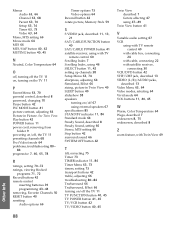
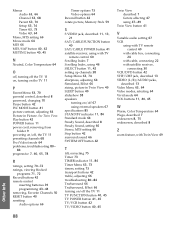
...MTS 66
MTS/SAP button 40, 42 MUTING button 40, 45
N
Neutral, Color Temperature 64
O
off, turning off the TV 11 on, turning on /off 67 using external speakers 67 specifications 85
STAND BY indicator 11, 84
Standard mode 64 Steady Sound,... 64 Vivid mode 64
VOL buttons 11, 40, 45
W
Warm, Color Temperature 64 Wega, described 7
widescreen 8, 75
widescreen, described 8
Z
zoom feature, with Twin View 49
Similar Questions
Sony Trinitron Kv36hs510 Tv Blinks 6 Times Won't Turn On
(Posted by lynmch 10 years ago)
Sony 36 Inch Tube Wont Turn On Tv Blinks 7 Times
(Posted by geekox 10 years ago)
Sony Triniton Blinks 7 Times Won't Turn On
(Posted by JoRon 10 years ago)
How To Fix Sony Bravia Tv Blinking Timer Light And Not Turning On
(Posted by reMom 10 years ago)
Blinks 6 Times And Wont Turn On
(Posted by Anonymous-28879 13 years ago)

