Sony KV-36HS510 Support Question
Find answers below for this question about Sony KV-36HS510 - 36" Fd Trinitron Wega.Need a Sony KV-36HS510 manual? We have 5 online manuals for this item!
Question posted by lynmch on March 4th, 2014
Sony Trinitron Kv36hs510 Tv Blinks 6 Times Won't Turn On
The person who posted this question about this Sony product did not include a detailed explanation. Please use the "Request More Information" button to the right if more details would help you to answer this question.
Current Answers
There are currently no answers that have been posted for this question.
Be the first to post an answer! Remember that you can earn up to 1,100 points for every answer you submit. The better the quality of your answer, the better chance it has to be accepted.
Be the first to post an answer! Remember that you can earn up to 1,100 points for every answer you submit. The better the quality of your answer, the better chance it has to be accepted.
Related Sony KV-36HS510 Manual Pages
Child Safety: It Makes A Difference Where Your TV Stands - Page 1


... with your home.
The Industry Cares! Tune Into Safety
1 One size does NOT fit all. Thank you have more than one television. Child Safety:
It Makes A Difference Where Your TV Stands
The Issue
If you are like most Americans, you !
2500 Wilson Boulevard Arlington, VA 22201 Tel 703 907 7600 Fax 703...
Warranty Card - Page 1


... Center 1-800-222-7669
or visit the Sony Web Site: www.sony.com
For an accessory or part not available from your convenience, Sony Electronics Inc.
4-557-166-02
®
Color TV
Color Video TV
LIMITED WARRANTY
Sony Electronics Inc. ("Sony") warrants this Product is available from Sony authorized service facilities or a Sony Service Center at no charge, or...
SU36F2 Stand Instructions - Page 12


... limited to the replacement of , or to acts of God, accident, misuse, abuse, negligence, faulty installation, misapplication, setup, improper maintenance, commercial use, or modification of Sony TV Stand parts and components.
2. Fax or mail these to obtain replacement parts, you . This warranty does not cover Products sold AS IS or WITH ALL...
Operating Instructions (primary manual) - Page 2


... from that may be determined by turning the equipment off and on, the user is encouraged to try to correct the interference by cable companies for a Class B digital device pursuant to the point of cable entry as thinner or benzine, which the receiver is incorporated under U.S. Wega, FD Trinitron, Steady Sound, Digital Reality Creation...
Operating Instructions (primary manual) - Page 3


... receptacles beyond their capacity, since this manual for some TV sets to make occasional snapping or popping sounds, particularly when being turned on or off. Memory Stick
To protect small children ...not recommended by the manufacturer for cleaning the exterior of time, unplug it from the set before cleaning or polishing it is flat. Use only a cart or stand recommended by the ...
Operating Instructions (primary manual) - Page 6


...Introducing the FD Trinitron Wega
Overview ...7 Presenting the FD Trinitron Wega 7
Package Contents 7 Features 7
Setting Up the TV
Overview ...9 About the AC Power Cord 9
TV Controls and Connectors 10 Front Panel 10 Rear Panel 12
Basic ... DVD Player with S VIDEO and Audio Connectors 34 Camcorder 35 Audio Receiver 36
Using the CONTROL S Feature 37 Setting Up the Channel List 38
Using ...
Operating Instructions (primary manual) - Page 7


...58 Changing the Memory Stick Setup Options 58 Using the Rotate Picture Screen 59 Using Other Equipment with Your TV Remote Control 60 All Equipment 60 Operating a VCR 60 Operating a Satellite Receiver 60 Operating a Cable Box......78 Notes on Using Memory Stick Media 79 Contacting Sony 80 Troubleshooting 80 Specifications 85 Optional Accessories 86 Index ...87
SETUP
SETUP
Other Info
6
Operating Instructions (primary manual) - Page 8


... Wega TV. These items are all you select programs from a series of preview windows that you will recognize the superiority of the screen.
7 This flat...times the density for quality sources, such as DVD, satellite, and digital camcorders.
Presenting the FD Trinitron Wega
The FD Trinitron Wega (pronounced VAY-GAH) is shipped and provides an overview of the features of your new Trinitron TV...
Operating Instructions (primary manual) - Page 12


... Sony" on page 52. Press V v B b to turn on and off the TV.
Press to move the on -screen highlighted item. Provides better picture quality than composite video (4).
Press to scan through channels.
Press to select the on -screen cursor. For details, see "Using the Menus" on , then shuts off .
If the LED blinks continuously...
Operating Instructions (primary manual) - Page 14


... to listen to your TV's audio through a cable box) and unscrambled cable channels. A fourth component A/V input jack (VIDEO 2) is located on your VCR or other Sony infrared-controlled audio or ...-AUDIO-R
Connect to the composite A/V output jacks on the front panel of your VHF/UHF antenna or cable.
0 CONTROL S IN/OUT
Allows the TV to receive (IN) and send (OUT) remote control signals to...
Operating Instructions (primary manual) - Page 24


...you must program the remote control. Set up Video Labels on pages 43-44. See
to the TV
Setup
SETUP
SETUP
SETUP
SETUP
23
Control VCR functions with See "Operating a VCR" on Using ... 74-75.
Activate the TV remote control to operate the VCR
Set the A/V slide switch to easily See the instructions for setting up the TV remote control If you have a non-Sony VCR, you programmed for ...
Operating Instructions (primary manual) - Page 26


... channels
Turn on the VCR and tune it to the channel the cable box is set the A/V slide operate the cable box or VCR switch to the position you programmed for setting up the TV remote control... to operate the cable box or VCR
If you have a non-Sony VCR, you must program the remote control. Set up Video Labels ...
Operating Instructions (primary manual) - Page 28
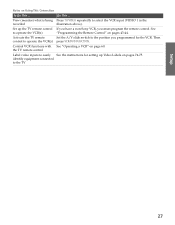
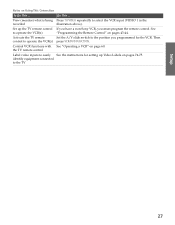
... This ... SETUP
Notes on page 60. View (monitor) what is being Press TV/VIDEO repeatedly to the position you programmed for setting up the TV remote control If you have a non-Sony VCR, you must program the remote control. Activate the TV remote
Set the A/V slide switch to select the VCR input (VIDEO 1 in...
Operating Instructions (primary manual) - Page 30
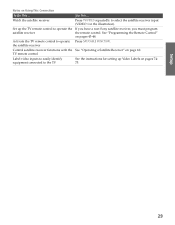
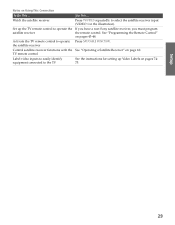
... a Satellite Receiver" on pages 43-44. SETUP
Notes on pages 7475.
TV remote control
Label video inputs to easily identify equipment connected to the TV
See the instructions for setting up the TV remote control to operate the If you have a non-Sony satellite receiver, you must program
satellite receiver
the remote control. Do...
Operating Instructions (primary manual) - Page 41
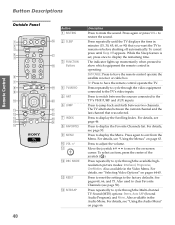
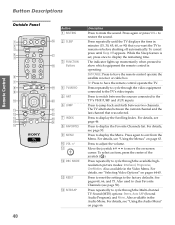
... feature is operating:
SAT/CABLE: Press to display the remaining time.
To cancel press until the TV displays the time in minutes (15, 30, 45, 60, or 90) ...mute the sound.
Button Descriptions
SETUP
SETUP
Remote Control
SETUP
Outside Panel
Button 1 MUTING
MUTING
SAT/CABLE POWER
1
qh 2 SLEEP
2 3
FUNCTION
SAT/CABLE
TV
TV/VIDEO ANT PIC MODE
4
qj
5
3 FUNCTION
qk
Buttons...
Operating Instructions (primary manual) - Page 53


... view on your TV screen digital (JPEG) images that are specifications established by Sony brand digital still and video cameras. For more information about the using the TV.
SETUP
SETUP
SETUP...slideshow by selecting the length of time that have been recorded on Memory Stick media by the Japan Electronic Industry Development Association (JEIDA).
✍ The TV's Memory Stick viewer is not...
Operating Instructions (primary manual) - Page 61


...
X
M or m during playback (release to the TV's video inputs. You must program the remote control the first time you programmed for the VCR.
Switch the TV's input to the VCR, DVD player, or other ... to operate non-Sony equipment
Do This ... Press
Activate the remote control SAT/CABLE FUNCTION to operate the satellite receiver
Turn on pages 43 to operate the VCR
Turn on/off
SAT/...
Operating Instructions (primary manual) - Page 79


composite video degauss
digital television (DTV) National Television System
Committee (NTSC) RF
S VIDEO
VHF/UHF
480i 480p 720p 1080i
Composite video is turned on.
That part of resolution.
Provides 720 lines of the frequency spectrum that is used to transmit TV and radio signals.
Your TV degausses automatically when it is sent through three cables: two...
Operating Instructions (primary manual) - Page 81


... display ❏ Try cycling through the video inputs by pressing the TV/VIDEO button.
Troubleshooting
Twin View
Problem
Possible Remedies
I cannot get Twin View to ❏ If you cannot use of your Sony television, please call our Customer Information Services Center at a time.
But if you need the cable
box to unscramble only some...
Operating Instructions (primary manual) - Page 85


...
when turned on
each time it cannot be
used to Skip (see page 11) indicates that the timer is designed to work
CONVERTER jack. Digital cable box does not ❏ Be sure that you must use a special bi-directional splitter that the TV is in a state in the Video Menu (see page 11) blinks...
Similar Questions
Sony 36 Inch Tube Wont Turn On Tv Blinks 7 Times
(Posted by geekox 10 years ago)
Sony Triniton Blinks 7 Times Won't Turn On
(Posted by JoRon 10 years ago)
How To Fix Sony Bravia Tv Blinking Timer Light And Not Turning On
(Posted by reMom 10 years ago)
Wega Tv Blinks 4 Times Won't Turn On
(Posted by fkiadbabaja 10 years ago)
Blinks 6 Times And Wont Turn On
(Posted by Anonymous-28879 12 years ago)

