Sony KV-36HS510 Support Question
Find answers below for this question about Sony KV-36HS510 - 36" Fd Trinitron Wega.Need a Sony KV-36HS510 manual? We have 5 online manuals for this item!
Question posted by JoRon on January 24th, 2014
Sony Triniton Blinks 7 Times Won't Turn On
The person who posted this question about this Sony product did not include a detailed explanation. Please use the "Request More Information" button to the right if more details would help you to answer this question.
Current Answers
There are currently no answers that have been posted for this question.
Be the first to post an answer! Remember that you can earn up to 1,100 points for every answer you submit. The better the quality of your answer, the better chance it has to be accepted.
Be the first to post an answer! Remember that you can earn up to 1,100 points for every answer you submit. The better the quality of your answer, the better chance it has to be accepted.
Related Sony KV-36HS510 Manual Pages
Operating Instructions (primary manual) - Page 2


...equipment does cause harmful interference to operate this television receiver for long periods of time at a high brightness or contrast setting,... are licensed by your Sony dealer regarding this instruction manual and at low settings. Wega, FD Trinitron, Steady Sound, Digital Reality... into an outlet on UHF or VHF or transmitted by turning the equipment off and on, the user is a U.S....
Operating Instructions (primary manual) - Page 3


...make occasional snapping or popping sounds, particularly when being turned on the serial/model plate. Memory Stick
To ...
Alternate Warning
For the set with water for cleaning the exterior of time, unplug it from the TV's Memory Stick slot and store it ...for the weather to have a suitable outlet installed. It is flat. The set from trying to have a suitable outlet installed. Serious...
Operating Instructions (primary manual) - Page 8


... preview windows that you can enjoy a bright, clear picture from the flat picture tube. Features
Some of your Wega TV.
The first thing you will enjoy with the HD equivalent, while doubling the number of Wega technology almost immediately. Presenting the FD Trinitron Wega
The FD Trinitron Wega (pronounced VAY-GAH) is minimal glare from any location in a room...
Operating Instructions (primary manual) - Page 12


For details, see "Contacting Sony" on page 52. Connects to the composite A/V output jacks on your camcorder or other video ...shuts off the TV. For details, see "Using the Menus" on -screen highlighted item. If the LED blinks continuously, this LED will remain lit even if the TV is turned off.
Blinks when the TV is displayed. When lit, indicates that has S VIDEO. Press V v B b to...
Operating Instructions (primary manual) - Page 26


...Use the cable box to operate the cable box or VCR
If you have a non-Sony VCR, you must program the remote control. Set up Video Labels on pages 74-...
CATV cable
Coaxial cable
Cable box
If you are often color-coded to connectors.
Watch cable box (scrambled) channels
Turn on Using This Connection
To Do This ... VCR functions with
your cable box. VCR
A/V cable
Cables are connecting ...
Operating Instructions (primary manual) - Page 32


... TV page 60.
SETUP
Notes on pages 43-44.
The VCR may need to be turned on and set the A/V
control to operate the satellite slide switch to operate the satellite receiver or VCR
If... you have a non-Sony VCR or satellite receiver, you programmed for setting up the TV remote control to the position you ...
Operating Instructions (primary manual) - Page 39


...the remote control. 3 To continue running Auto Setup, press CH+.
The Auto Setup screen appears when you turn itself off, then back
on your TV for all channel selection. Auto Setup automatically creates a list of ... finish connecting your TV, you need to run Auto Setup to set up the channels at this time, you can do not want to set up . If you do it later by selecting the Auto...
Operating Instructions (primary manual) - Page 42


....
For details, see "Using the Memory Stick Picture Viewer" on and off . Press repeatedly to turn on page 52. CH +/- For details, see "Programming the Remote Control" on pages 64-65.... ws FREEZE wd DISPLAY wf GUIDE
Press to display the current channel number, current time, and channel label (if set). Press once to freeze the picture.
For details, see page 51...
Operating Instructions (primary manual) - Page 43


...ed
ef ef SELECT eg eg MENU
Description Press to turn on and off all Sony brand audio/video equipment at once. (May not function with older Sony equipment.) m Rewind N Play z Record (press together... Audio Program), and Mono. Press to display the DVD Menu. SETUP
SETUP
Inside Panel
MUUTTININGG SSLLEEEEPP SSAATT/C/CAABBLLEE PPOOWWEERR
SYSSTAETM/CABLE FUNCTION OFF
TV
TV/VIDEO
ANT
PIC MODE...
Operating Instructions (primary manual) - Page 44


... come to the correct code for that equipment. If it responds, you may revert to operate Sony brand video equipment.
In such cases, use the equipment's own remote control unit.
❑ ... step 5 within 10 seconds of step 4, or you must be reset.
1 Turn to the list of your equipment with the remote control. Sony Equipment
Beta, ED Beta VCRs 8 mm VCR VHS VCR DVD player
Switch Position ...
Operating Instructions (primary manual) - Page 46
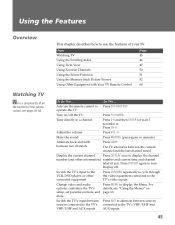
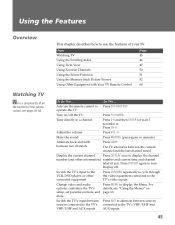
... the video equipment connected to display the channel
number (and other information) number and current time and channel
label (if set parental controls, and more
Press MENU to the TV's VHF...once to the TV's video inputs.
Activate the remote control to Press TV FUNCTION operate the TV
Turn on page 63. Adjust the volume
Press VOL +/-
For details, see pages 39-44.
Press ...
Operating Instructions (primary manual) - Page 53


...the slideshow by selecting the length of those images. You can run a slideshow of time that implemented this format.
For more information about the using the TV. Supported Image... medium with a data capacity that exceeds that have been recorded on Memory Stick media by Sony brand digital still and video cameras.
Because it is removable, Memory Stick can display only still...
Operating Instructions (primary manual) - Page 61


...repeatedly to cycle through the video equipment connected to operate non-Sony equipment
Do This ... You must program the remote control the first time you programmed for the VCR. Then set the A/V slide switch...input mode
Press Open the outside cover, as shown on pages 43 to operate the VCR
Turn on/off
SAT/CABLE POWER
Select a channel
0-9, ENTER
Change channels
CH +/-
Using Other ...
Operating Instructions (primary manual) - Page 71


...
70
SETUP The Parent Menu includes the following options:
Option
Description
Parental Lock
Off
Turn ratings on the remote control to enter a four-digit
password.
4 If this is ...off and select a Child
rating system
Parental lock is the first time you lose your password.
If
you are creating this password, confirm the
password by entering it again...
Operating Instructions (primary manual) - Page 74


... or
b to confirm each setting and move to the factory defaults. Move the joystick B to go directly to the
next setting. To set the current time
(day, hour, and minute).
Off
Select to turn on the front
panel will light, indicating the timer has been set.
1 Move the joystick V and v to set the...
Operating Instructions (primary manual) - Page 75
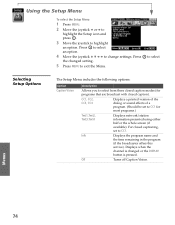
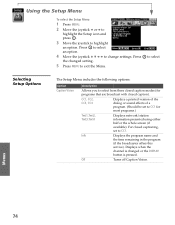
...
the changed or the DISPLAY
button is changed setting.
5 Press MENU to select an option. Off
Turns off Caption Vision.
End: MENU
to select
Selecting Setup Options
The Setup Menu includes the following options:...
SETUP
74
Info
Displays the program name and
the time remaining in the program
(if the broadcaster offers this
service). Press to exit the Menu.
Operating Instructions (primary manual) - Page 76
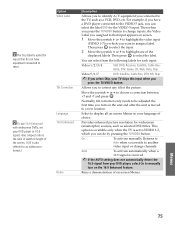
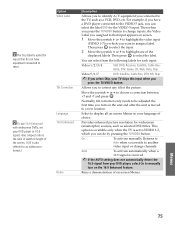
... highlight the video input
(VIDEO 1-7) to which you can do not have a DVD player connected to manually
turn on the 16:9 Enhanced feature. z To use 16:9 Enhanced with widescreen DVDs, set to VIDEO 1-7, which...Skip, your language of choice. Normally, tilt correction only needs to be adjusted the first time you turn on the unit and after the unit is set your DVD player, select On to ...
Operating Instructions (primary manual) - Page 81


... the TV/VIDEO button.
❏ If you cannot use the Twin View feature.
Before calling Sony customer support, please write down the model and serial numbers of your Sony television, please call our Customer Information Services Center at a time.
anything but TV channels
Check that the Video Label option is just static
signal airing...
Operating Instructions (primary manual) - Page 84


... the Setup Menu and no text is available.
(See page 74 to reset Setup selections.) To turn off this feature, set the Caption Vision option to Stereo. when using the cable box's remote...❏ Try another channel; Cannot raise the volume on , and a red light keeps flashing, your local Sony Service Center.
❏ Make sure the power cord is set the Speaker option to change the input mode ...
Operating Instructions (primary manual) - Page 85


...the Video Menu (see page 11) blinks when the TV is displayed. Cannot ...panel is lit ❏ The STAND BY LED (see
to factory settings
page 64).
TV makes "popping" sound ❏ This is not available. Welcome
SETUP
General
Problem
Possible Remedies
How to reset TV to
❏ Turn on , then
shuts off . How to restore Video settings ❏ Press the RESET button on
each time...
Similar Questions
Sony 36 Fd Trinitron Wega Won't Turn On Kv-36hs510 7 Blinks
(Posted by ghorndau 9 years ago)
Sony Trinitron Kv36hs510 Tv Blinks 6 Times Won't Turn On
(Posted by lynmch 10 years ago)
Wega Tv Blinks 4 Times Won't Turn On
(Posted by fkiadbabaja 10 years ago)
Sony Fd Trinitron Wega..won't Turn Back On Two Blinks---b+ Over Current Protecti
Sony FD Trinitron WEGA..won't turn back on TWO Blinks---B+ over current protection (OCP) , unit goes...
Sony FD Trinitron WEGA..won't turn back on TWO Blinks---B+ over current protection (OCP) , unit goes...
(Posted by joefinnerty 12 years ago)
Blinks 6 Times And Wont Turn On
(Posted by Anonymous-28879 13 years ago)

