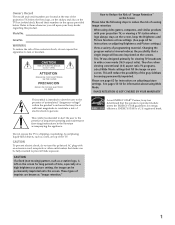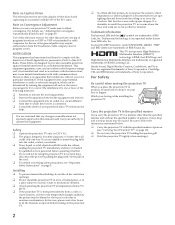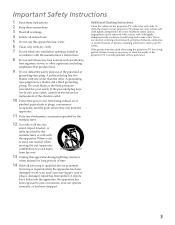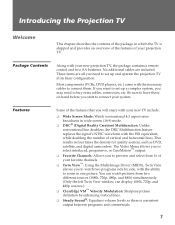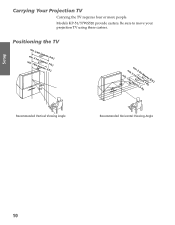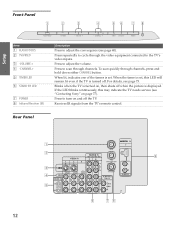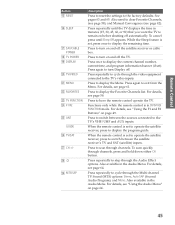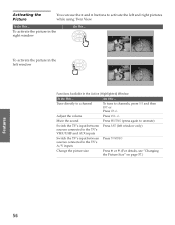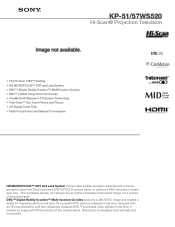Sony KP-57WS520 Support Question
Find answers below for this question about Sony KP-57WS520 - 57" Hi-scan Projection Television.Need a Sony KP-57WS520 manual? We have 5 online manuals for this item!
Question posted by ssack1 on December 22nd, 2011
I Think One Of Bulbs Is Dead
My greens look blue. Other colors look ok
Current Answers
Answer #1: Posted by TVDan on December 22nd, 2011 8:08 PM
This is a CRT (cathode ray tube or better known as picture tube) rear projection TV, there are no lamp/bulbs used in this model. There is a red, green and a blue tube shining on the screen to make the picture. Each tube is supposed to get the portion of the picture that relates to that color (blue gets the sky, grass goes to the green, etc). So if when you press the menu button and the colors are good for the menu but the video from the show you are watching then suspect the hook up cables. If the menu is bad too, then you have a major repair involving the signal processing. Expect a repair bill of $250 labor (in home is more) plus parts (boards could be several hundred dollars).
TV Dan
Related Sony KP-57WS520 Manual Pages
Similar Questions
When I Try To Turn On The Tv It Does Not Stay On Because The Red Light Keeps Bli
the red light is the standby mode and when I turn the tv on it starts blinking 11 times then stops a...
the red light is the standby mode and when I turn the tv on it starts blinking 11 times then stops a...
(Posted by Robertorodriguezjd 8 years ago)
I Need To Work G Board In Projection Tv Kp57ws520. How Do I Locate G Board?
(Posted by bnelson74 9 years ago)
Sony Rear Projection 2000 Kp-61v85
Can I replace the bulbs and where can I get them? Is it hard to replace the bulbs?
Can I replace the bulbs and where can I get them? Is it hard to replace the bulbs?
(Posted by jerryhukill1983 11 years ago)
How To Connect A Converter Box To A Sony Wega Projection Tv, Model Kp-57ws520
(Posted by Vsimono021 11 years ago)
How To Fix Sony Kp-65ws510 65' Hi Scan Projection Television?
(Posted by marquezjacqueline 12 years ago)