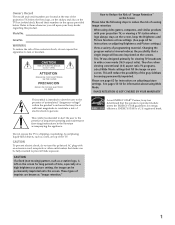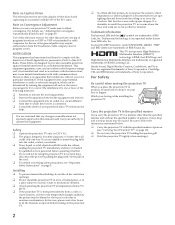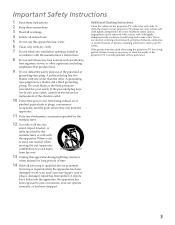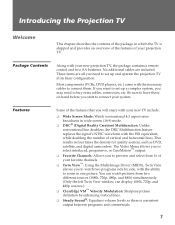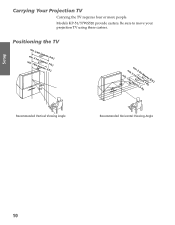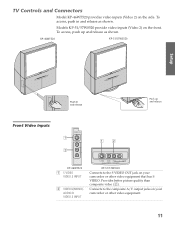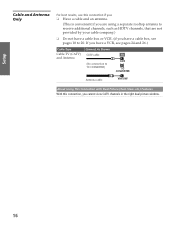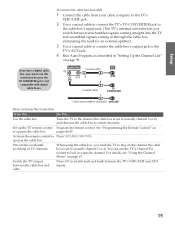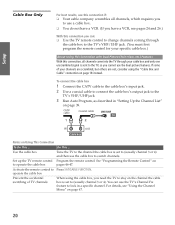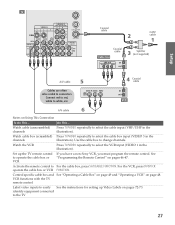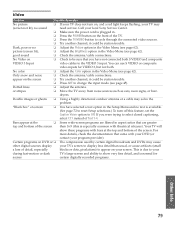Sony KP-57WS520 Support Question
Find answers below for this question about Sony KP-57WS520 - 57" Hi-scan Projection Television.Need a Sony KP-57WS520 manual? We have 5 online manuals for this item!
Question posted by Vsimono021 on September 7th, 2012
How To Connect A Converter Box To A Sony Wega Projection Tv, Model Kp-57ws520
The person who posted this question about this Sony product did not include a detailed explanation. Please use the "Request More Information" button to the right if more details would help you to answer this question.
Current Answers
Related Sony KP-57WS520 Manual Pages
Similar Questions
I Need To Work G Board In Projection Tv Kp57ws520. How Do I Locate G Board?
(Posted by bnelson74 9 years ago)
What Converter Box Do I Need For My Sony Kp-57ws520 Tv
(Posted by roybehne6 9 years ago)
Sony Tv Model #kp-51ws510
cannot get tv to turn on - the red light blinks 8 times-help
cannot get tv to turn on - the red light blinks 8 times-help
(Posted by lenette 11 years ago)
Just Replace A Lamp In A Sony Wega, And Tv Will Not Power On Now. Any Solutions?
(Posted by kendaulw5 12 years ago)