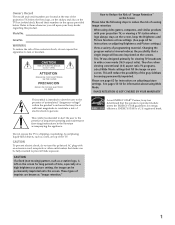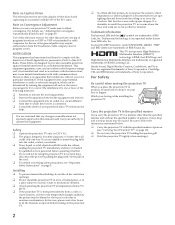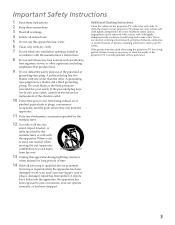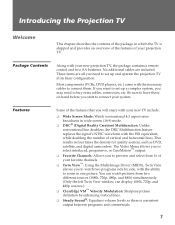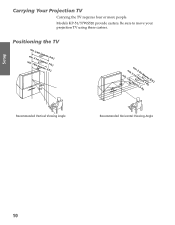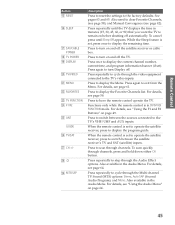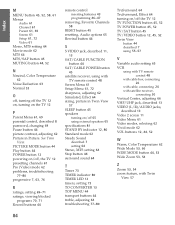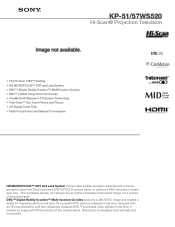Sony KP-57WS520 Support Question
Find answers below for this question about Sony KP-57WS520 - 57" Hi-scan Projection Television.Need a Sony KP-57WS520 manual? We have 5 online manuals for this item!
Current Answers
Answer #1: Posted by SonuKumar on August 7th, 2023 10:38 PM
Please respond to my effort to provide you with the best possible solution by using the "Acceptable Solution" and/or the "Helpful" buttons when the answer has proven to be helpful.
Regards,
Sonu
Your search handyman for all e-support needs!!
Related Sony KP-57WS520 Manual Pages
Similar Questions
When I Try To Turn On The Tv It Does Not Stay On Because The Red Light Keeps Bli
the red light is the standby mode and when I turn the tv on it starts blinking 11 times then stops a...
the red light is the standby mode and when I turn the tv on it starts blinking 11 times then stops a...
(Posted by Robertorodriguezjd 8 years ago)
I Need To Work G Board In Projection Tv Kp57ws520. How Do I Locate G Board?
(Posted by bnelson74 9 years ago)
Sony Rear Projection 2000 Kp-61v85
Can I replace the bulbs and where can I get them? Is it hard to replace the bulbs?
Can I replace the bulbs and where can I get them? Is it hard to replace the bulbs?
(Posted by jerryhukill1983 11 years ago)
How To Connect A Converter Box To A Sony Wega Projection Tv, Model Kp-57ws520
(Posted by Vsimono021 11 years ago)
How To Fix Sony Kp-65ws510 65' Hi Scan Projection Television?
(Posted by marquezjacqueline 12 years ago)