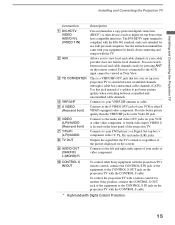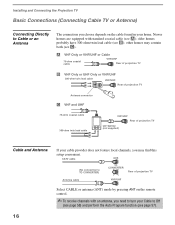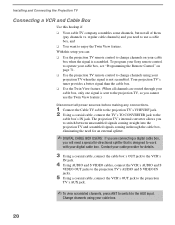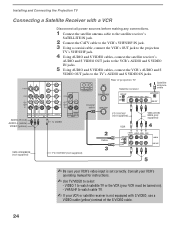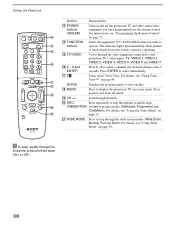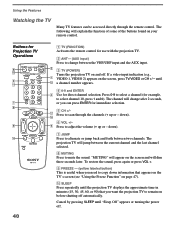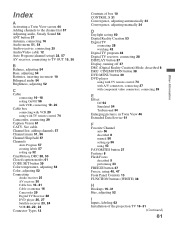Sony KP-57WS510 Support Question
Find answers below for this question about Sony KP-57WS510 - 57" Wide Screen Projection Tv.Need a Sony KP-57WS510 manual? We have 5 online manuals for this item!
Question posted by Jimwlacey on December 21st, 2011
Uhf/vhf Connection Doesn't Recognize Any Antenna Connected
I've tried connecting two different antennas to the UHF/VHF connector. Showing no signal. I made sure I switched from cable to antenna. Do not know what is wrong.
Current Answers
Answer #1: Posted by TVDan on December 21st, 2011 8:06 PM
This TV doesn't have the digital tuners needed to receive the digital tranmissions, you need one of the digital converter boxes available at places like Radio shack. the antenna will plug into the box and the out put coax from the box will hook to the TV which will be put on channel 3. Then the box remote will change channels.
TV Dan
Related Sony KP-57WS510 Manual Pages
Similar Questions
How To Recognize The Ps3 Connection? Or Do I Have The Av Connection Wrong Ports?
My sony wega is not recognizing the PS3 connection. From video 1 - 7 and every aux available there i...
My sony wega is not recognizing the PS3 connection. From video 1 - 7 and every aux available there i...
(Posted by hemi465 8 years ago)
I Need To Know What The Dimensions For A Mirror In A 48' Sony Tv
I have a Sony 48" rear projection tv model number kp-48v90. The mirror is broken in it and I need to...
I have a Sony 48" rear projection tv model number kp-48v90. The mirror is broken in it and I need to...
(Posted by autumn162 11 years ago)
Sony Kp-57ws510
Tv is located under my covered patio andhad beenworking fine. Very small amount of water had dripped...
Tv is located under my covered patio andhad beenworking fine. Very small amount of water had dripped...
(Posted by joey9457 11 years ago)
Help With The 'video' Symbol
The video symbol in the top left hand corner of the tv, ex. video 5 or Video 2, will not go away and...
The video symbol in the top left hand corner of the tv, ex. video 5 or Video 2, will not go away and...
(Posted by irishfanatic10 12 years ago)
Why Did I Lose Picture And Sound On All Cable Channels?
Switched channel and suddenly lost picture and sound. A "No Signal" messge appeared on lower left-ha...
Switched channel and suddenly lost picture and sound. A "No Signal" messge appeared on lower left-ha...
(Posted by fprice38 12 years ago)