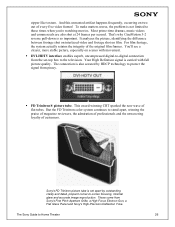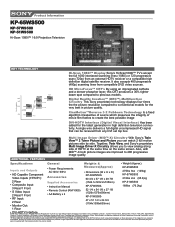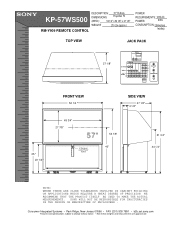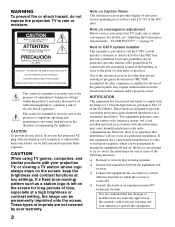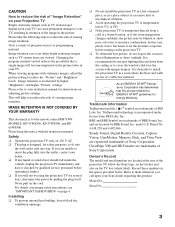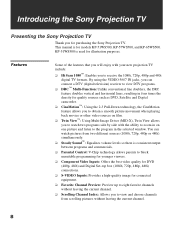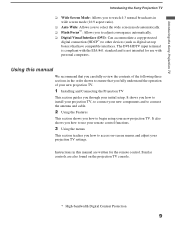Sony KP-57WS500 Support Question
Find answers below for this question about Sony KP-57WS500 - 57" Hi-scan 1080i™ 16:9 Projection Television.Need a Sony KP-57WS500 manual? We have 6 online manuals for this item!
Question posted by lewm831 on February 22nd, 2011
Convergence Help For A Sony Kp-567ws500
i woke up this morning to a convergence problem. All was fine last night then WAM. I have tried using the Flash Focus with NO results. Is there a way of manually correcting the problem?
Current Answers
Related Sony KP-57WS500 Manual Pages
Similar Questions
Convergence Problem Not Being Corrected With Auto Flash Focus....
is there a manual way to correct this converence problem
is there a manual way to correct this converence problem
(Posted by Pistoljoe44 8 years ago)
How To Adjust Convergence On Sony Rear Projection Tv Kp-57ws500
(Posted by NelviDomani 9 years ago)
Bulb For Sony Projector Tv
where can i bought bulb for sony projector tv model kp-57ws500?
where can i bought bulb for sony projector tv model kp-57ws500?
(Posted by larryarceo 9 years ago)
Sony Model Kp57wv600
Paremts have a Sony Wide Screen Projection TV Model KP57WV600 that keeps shutting down by itself. I ...
Paremts have a Sony Wide Screen Projection TV Model KP57WV600 that keeps shutting down by itself. I ...
(Posted by jatx2007 12 years ago)
46' Hi-scan 1080i™ 16:9 Projection Television
the color is distorting, whats the cause?
the color is distorting, whats the cause?
(Posted by midwest1405 13 years ago)