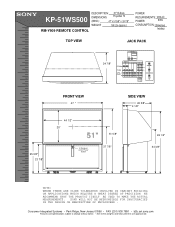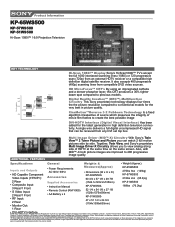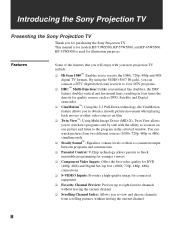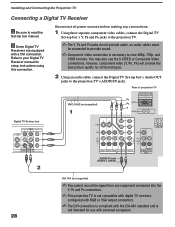Sony KP-51WS500 Support Question
Find answers below for this question about Sony KP-51WS500 - 51" Hi-scan 1080i™ 16:9 Projection Television.Need a Sony KP-51WS500 manual? We have 6 online manuals for this item!
Question posted by Anonymous-40111 on October 12th, 2011
6 Red Blinks
i have a sony kp-fx432m91. power seems to shut down whenever i try to turn it on. then the red led would blink 6 times. but after trying to turn it on maybe for 30-50 times, tv would work perfectly... after turning it off, i would go on with the same procedure just to make it work again.
please advise. thank you.
Current Answers
Related Sony KP-51WS500 Manual Pages
Similar Questions
Sony Kp51ws500 Tv Lost Picture
Suddenly TV has no picture, no sound. Powers red light on. Speakers hiss. ? Fixable? It's 13 yrs old...
Suddenly TV has no picture, no sound. Powers red light on. Speakers hiss. ? Fixable? It's 13 yrs old...
(Posted by thomasdonohuemd 7 years ago)
Red All Red
hi can u help me ?my sony kp-51ws500 tv screen is all red.. dont know whats the deal? thank you.....
hi can u help me ?my sony kp-51ws500 tv screen is all red.. dont know whats the deal? thank you.....
(Posted by izzzy81 11 years ago)
Tv Problem
My TV had started making a sizzling sound when I cut it on after it warmed up it would stop making t...
My TV had started making a sizzling sound when I cut it on after it warmed up it would stop making t...
(Posted by nanniepoo0110 11 years ago)
Flashing Red Light Blinks 6 Times Tv Will Not Turn On
I have a sony kp-65ws510 pro tv and it will not turn on blinks red flashing light 6 times pause and ...
I have a sony kp-65ws510 pro tv and it will not turn on blinks red flashing light 6 times pause and ...
(Posted by Anonymous-95425 11 years ago)
46' Hi-scan 1080i™ 16:9 Projection Television
the color is distorting, whats the cause?
the color is distorting, whats the cause?
(Posted by midwest1405 13 years ago)