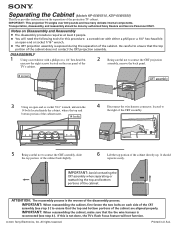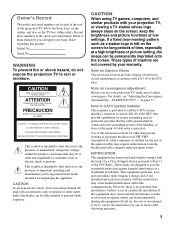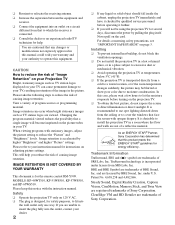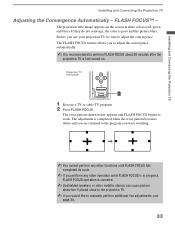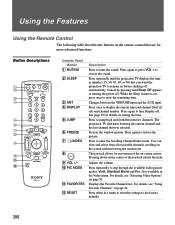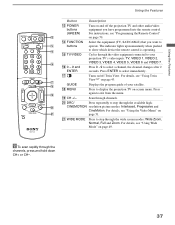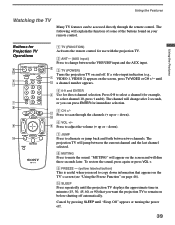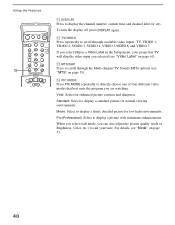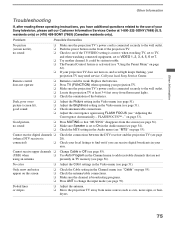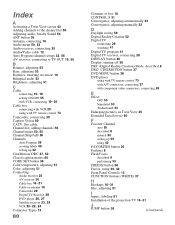Sony KP-65WS510 Support Question
Find answers below for this question about Sony KP-65WS510 - 65" 16:9 Hi-scan Projection Television.Need a Sony KP-65WS510 manual? We have 6 online manuals for this item!
Question posted by Anonymous-95425 on January 23rd, 2013
Flashing Red Light Blinks 6 Times Tv Will Not Turn On
I have a sony kp-65ws510 pro tv and it will not turn on blinks red flashing light 6 times pause and then continue to flash (HELP)
Current Answers
Related Sony KP-65WS510 Manual Pages
Similar Questions
When I Turned On The Tv's Screen Became Dark.
(Posted by dawity42 1 year ago)
Sony Wega Kp-51ws520 Red Light Blinking 7 Times
My sony HDTV Projection TV has a blinking red light on the front panel. This light blinks 7 times th...
My sony HDTV Projection TV has a blinking red light on the front panel. This light blinks 7 times th...
(Posted by jcru1163 9 years ago)
I Have A Sony Kp53hs30 Red Blinks 5 Times
(Posted by raytalley19551 9 years ago)
Sony Kdf-50e3000 Television Red Light Blinks 6 Times, No Sound , No Picture
Sony KDF-50E3000 Television RED LIGHT BLINKS 6 TIMES, NO SOUND , NO PICTURE
Sony KDF-50E3000 Television RED LIGHT BLINKS 6 TIMES, NO SOUND , NO PICTURE
(Posted by CHAZS125 11 years ago)
Kp-65ws510 Color Rear View Projector Will Not Turn On
TV will not turn on
TV will not turn on
(Posted by joyray7 12 years ago)