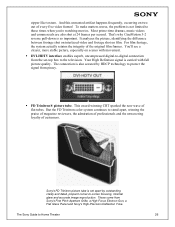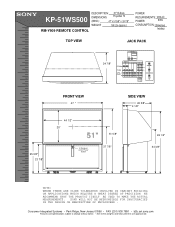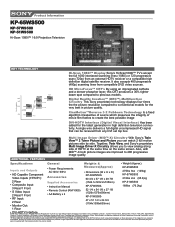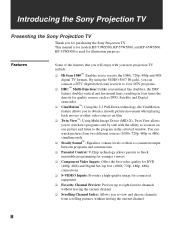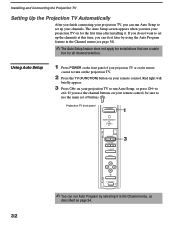Sony KP-51WS500 Support Question
Find answers below for this question about Sony KP-51WS500 - 51" Hi-scan 1080i™ 16:9 Projection Television.Need a Sony KP-51WS500 manual? We have 6 online manuals for this item!
Question posted by thomasdonohuemd on August 20th, 2016
Sony Kp51ws500 Tv Lost Picture
Suddenly TV has no picture, no sound. Powers red light on. Speakers hiss. ? Fixable? It's 13 yrs old but never serviced.
Current Answers
Related Sony KP-51WS500 Manual Pages
Similar Questions
My Sony Wega Tv Wont Turn On Red Light Blinks 6 Times Kf-60we610
(Posted by Jr4rmdlu 10 years ago)
Red All Red
hi can u help me ?my sony kp-51ws500 tv screen is all red.. dont know whats the deal? thank you.....
hi can u help me ?my sony kp-51ws500 tv screen is all red.. dont know whats the deal? thank you.....
(Posted by izzzy81 11 years ago)
Tv Problem
My TV had started making a sizzling sound when I cut it on after it warmed up it would stop making t...
My TV had started making a sizzling sound when I cut it on after it warmed up it would stop making t...
(Posted by nanniepoo0110 11 years ago)
How Do I Access Video 7 Input On Sony Tv.
When I scroll through the video inputs I can see videos 1-6 on screen but not video 7.
When I scroll through the video inputs I can see videos 1-6 on screen but not video 7.
(Posted by anowroze 11 years ago)
46' Hi-scan 1080i™ 16:9 Projection Television
the color is distorting, whats the cause?
the color is distorting, whats the cause?
(Posted by midwest1405 13 years ago)