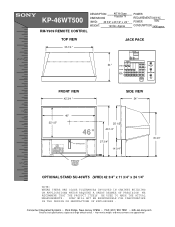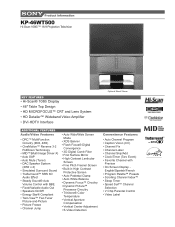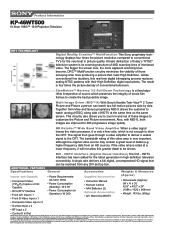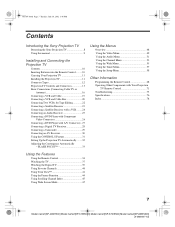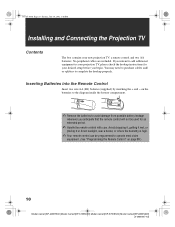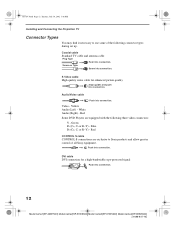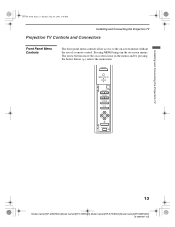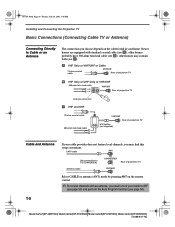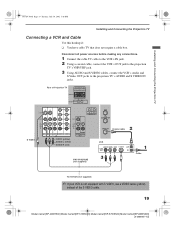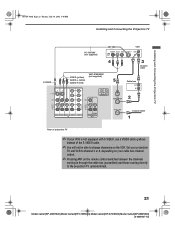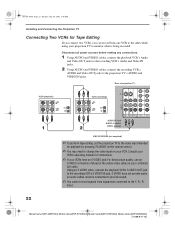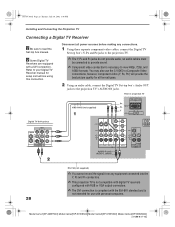Sony KP-46WT500 Support Question
Find answers below for this question about Sony KP-46WT500 - 46" Hi-scan 1080i™ 16:9 Projection Television.Need a Sony KP-46WT500 manual? We have 8 online manuals for this item!
Question posted by savoie1169 on September 26th, 2012
How To Hook Up Hdtv To My Kp-46wt500
not sure on dvi cable to use on my bell satelite box to my kp-46wt500 ?
Current Answers
Related Sony KP-46WT500 Manual Pages
Similar Questions
What Is The Green Line Down The Side Of My Sony Kp-46wt500 Tv
(Posted by gastMBK 9 years ago)
Hdtv Kp 53hs30 Standby Timer Light Continually Flashes Have No Picture Or Sound
(Posted by Anonymous-84664 11 years ago)
Sony Kp-61hs30 - 61' Hi-scan 1080i™ Projection Tv
Hello I have the aboved mentioned television which I purchased in2003. A couple days ago while viewi...
Hello I have the aboved mentioned television which I purchased in2003. A couple days ago while viewi...
(Posted by restored00 12 years ago)
Where Is The Power Supply Located On A Sony Kp-46wt500?
where is the power supply located on a Sony KP-46WT500?
where is the power supply located on a Sony KP-46WT500?
(Posted by cascante 12 years ago)
46' Hi-scan 1080i™ 16:9 Projection Television
the color is distorting, whats the cause?
the color is distorting, whats the cause?
(Posted by midwest1405 13 years ago)