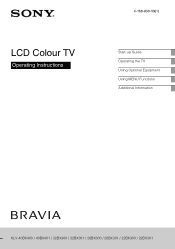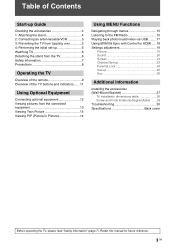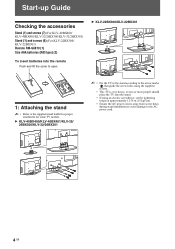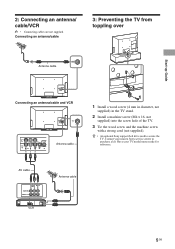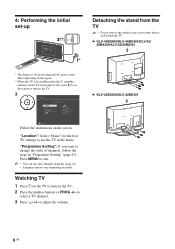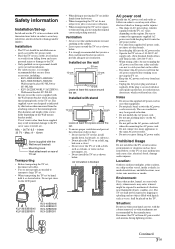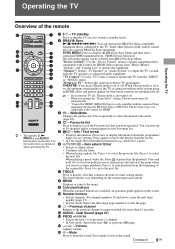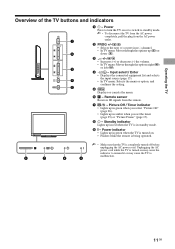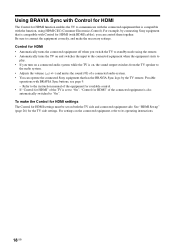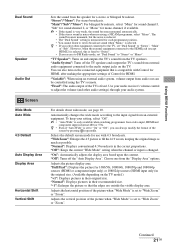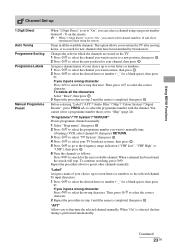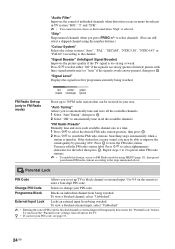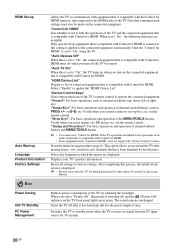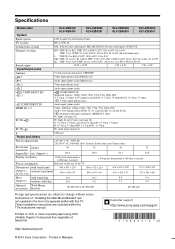Sony KLV32BX300 Support Question
Find answers below for this question about Sony KLV32BX300.Need a Sony KLV32BX300 manual? We have 1 online manual for this item!
Question posted by chavdaparesh on August 27th, 2014
I Have Update But Cant Start In (channel Not Found)
The person who posted this question about this Sony product did not include a detailed explanation. Please use the "Request More Information" button to the right if more details would help you to answer this question.
Current Answers
Related Sony KLV32BX300 Manual Pages
Similar Questions
Do I Need A Video Cartridge To Run The Sony Flat Panel Display ?
(Posted by crubiana 10 years ago)
I'm Looking For The Serial#for Sony Lcd Flat Panel Tv.model Is Kdl32xbr6
(Posted by gerthou2005 10 years ago)
How Can Sallow The Sony Bravia Klv32bx300 Lcd Tv Flickering Problem
how can sallow the sony bravia klv32bx300 lcd tv flickering problem
how can sallow the sony bravia klv32bx300 lcd tv flickering problem
(Posted by venkatkmr 11 years ago)
Does The Sony Klv32bx300 Have A 3d Feature Or Is There A 3d Update Available?
Does the SONY KLV32BX300 have a 3D Feature or is there a 3D update available?
Does the SONY KLV32BX300 have a 3D Feature or is there a 3D update available?
(Posted by wconrico 11 years ago)