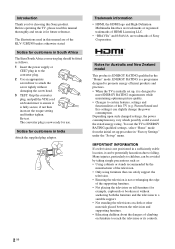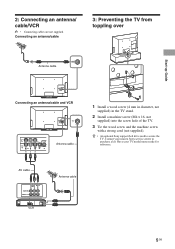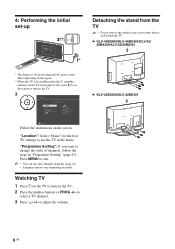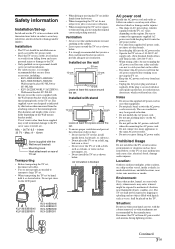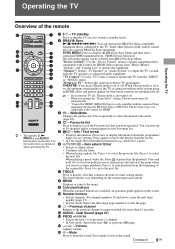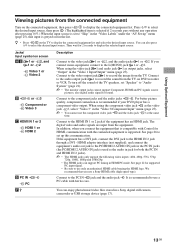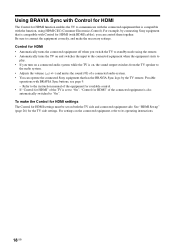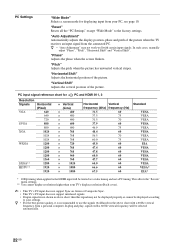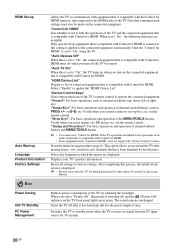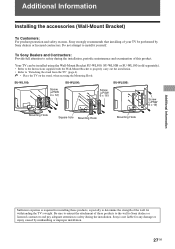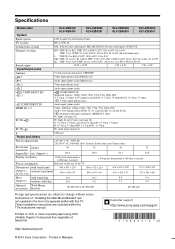Sony KLV32BX300 Support Question
Find answers below for this question about Sony KLV32BX300.Need a Sony KLV32BX300 manual? We have 1 online manual for this item!
Current Answers
Related Sony KLV32BX300 Manual Pages
Similar Questions
Do I Need A Video Cartridge To Run The Sony Flat Panel Display ?
(Posted by crubiana 10 years ago)
I'm Looking For The Serial#for Sony Lcd Flat Panel Tv.model Is Kdl32xbr6
(Posted by gerthou2005 10 years ago)
How Can Sallow The Sony Bravia Klv32bx300 Lcd Tv Flickering Problem
how can sallow the sony bravia klv32bx300 lcd tv flickering problem
how can sallow the sony bravia klv32bx300 lcd tv flickering problem
(Posted by venkatkmr 11 years ago)
Sony Bravia Klv32bx300 Lcd Tv Flickering
how can i solve flickering
how can i solve flickering
(Posted by esammahmoud 11 years ago)
Does The Sony Klv32bx300 Have A 3d Feature Or Is There A 3d Update Available?
Does the SONY KLV32BX300 have a 3D Feature or is there a 3D update available?
Does the SONY KLV32BX300 have a 3D Feature or is there a 3D update available?
(Posted by wconrico 11 years ago)