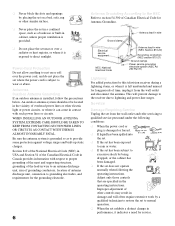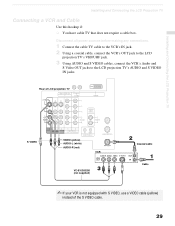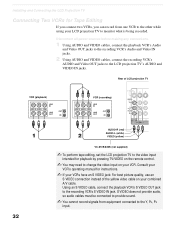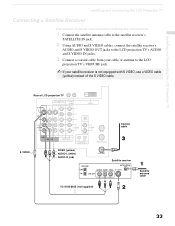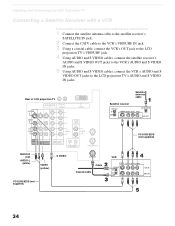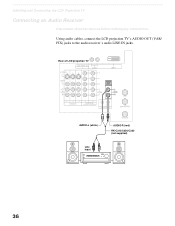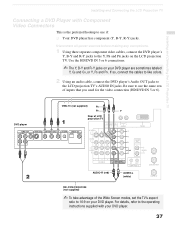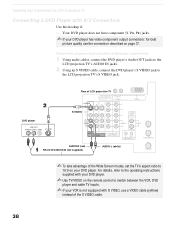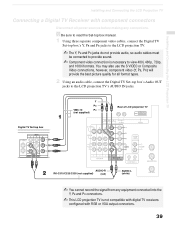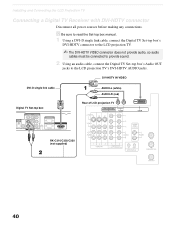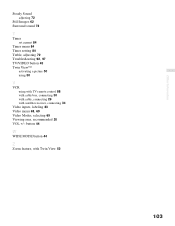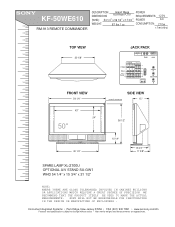Sony KF-50WE610 Support Question
Find answers below for this question about Sony KF-50WE610 - 50" Grand Wega™ Rear Projection Tv.Need a Sony KF-50WE610 manual? We have 8 online manuals for this item!
Question posted by saraatwell on October 3rd, 2012
Consistently Blinking Green Light
Have no picture or sound and the green light blinks on the power button consistently. Is it a bulb or a power source?
Current Answers
Answer #1: Posted by TVDan on October 4th, 2012 6:07 AM
normally when there is a problem the indicator will blink a code. the code will assist in diagnosis. it could be a vast number of things causing the set not to start up and work normally. the lamp is a likely culprit since they need to be replaced from time to time. Count the blink code and submit another question
TV Dan
Related Sony KF-50WE610 Manual Pages
Similar Questions
How To Hook Up Wireless Headphones To 46 Inch Sony Wega Rear Projection
(Posted by mnivechris 9 years ago)
Sony Wega Rear Projection Wont Turn On Blinks Ten Times
(Posted by Babhel 9 years ago)
Sony Grand Wega Kdf-55e2000 55-inch 3lcd Rear Projection Television Why Is It
so dark
so dark
(Posted by rdelesalleh 10 years ago)
Sony Grand Wega Model Kf-50we610 Will Not Start Red Light Code
(Posted by blaTennyo 10 years ago)
How To Connect Laptop To Sony Grand Wega Kf-50we610
(Posted by nikkdenver 10 years ago)