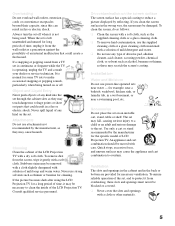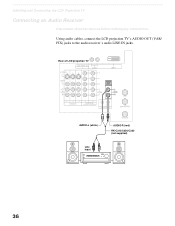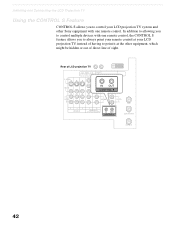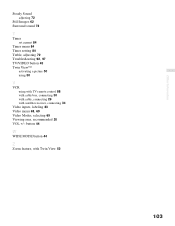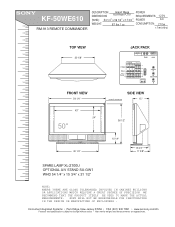Sony KF-50WE610 Support Question
Find answers below for this question about Sony KF-50WE610 - 50" Grand Wega™ Rear Projection Tv.Need a Sony KF-50WE610 manual? We have 8 online manuals for this item!
Current Answers
Answer #1: Posted by TVDan on June 13th, 2012 12:17 PM
if they are evenly spaced and at a slight angle (higher on the right side), then it is likely a shorted blue picture tube. sometimes tapping on the neck will clear the short, but most of the times a new CRT is needed. This is a expensive repair (if the parts are still available) and most of the times the other tubes will need to be replaced since they are so much weaker than a new one(the blue will be too bright and change the tint).
TV Dan
Related Sony KF-50WE610 Manual Pages
Similar Questions
How To Hook Up Wireless Headphones To 46 Inch Sony Wega Rear Projection
(Posted by mnivechris 9 years ago)
How To Adjust Blue Lines On Sony Wega
(Posted by aleyannak 9 years ago)
Sony Wega Rear Projection Wont Turn On Blinks Ten Times
(Posted by Babhel 9 years ago)
How To Fix The Blue Line On The Grand Wega Sony Tv The Top
(Posted by jimbja 10 years ago)
Sony Grand Wega Kdf-55e2000 55-inch 3lcd Rear Projection Television Why Is It
so dark
so dark
(Posted by rdelesalleh 10 years ago)