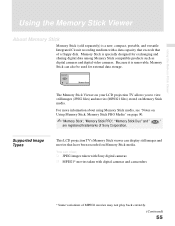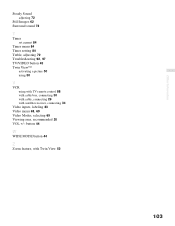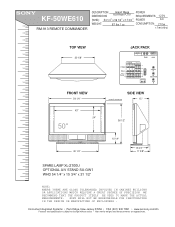Sony KF-50WE610 Support Question
Find answers below for this question about Sony KF-50WE610 - 50" Grand Wega™ Rear Projection Tv.Need a Sony KF-50WE610 manual? We have 8 online manuals for this item!
Question posted by Matistb on October 8th, 2014
Where Can I Buy A Thermal Fuse For A Sony Grand Wega
The person who posted this question about this Sony product did not include a detailed explanation. Please use the "Request More Information" button to the right if more details would help you to answer this question.
Current Answers
Related Sony KF-50WE610 Manual Pages
Similar Questions
Thermal Fuse
when you replace the thermal fuse, where does the other end 6 in the cabinet?
when you replace the thermal fuse, where does the other end 6 in the cabinet?
(Posted by brianmittoo 3 years ago)
Thermal Fuse Replacement
i am trying to change the thermal fuse for my sony kf-50we610 and any help would be appreciated
i am trying to change the thermal fuse for my sony kf-50we610 and any help would be appreciated
(Posted by jnjsmith 8 years ago)
How To Hook Up Wireless Headphones To 46 Inch Sony Wega Rear Projection
(Posted by mnivechris 9 years ago)
How To Replace Thermal Fuse Sony Wega
(Posted by Darleodula 9 years ago)
Sony Grand Wega Kdf-55e2000 55-inch 3lcd Rear Projection Television Why Is It
so dark
so dark
(Posted by rdelesalleh 10 years ago)