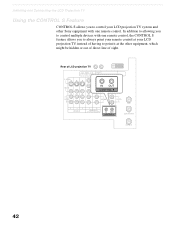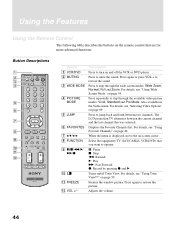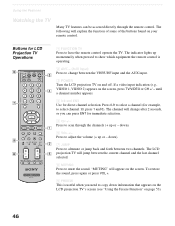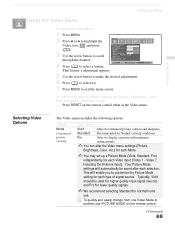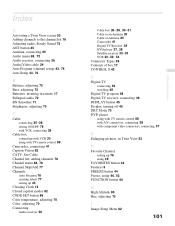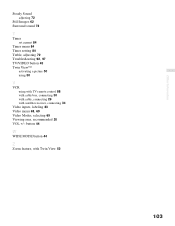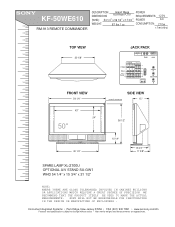Sony KF-50WE610 Support Question
Find answers below for this question about Sony KF-50WE610 - 50" Grand Wega™ Rear Projection Tv.Need a Sony KF-50WE610 manual? We have 8 online manuals for this item!
Question posted by ralafo100mo on March 5th, 2014
How To Adjust Brightness W/out Remote?
Current Answers
Answer #1: Posted by StLFanMan on March 6th, 2014 7:59 AM
That said, I would recommend contacting Sony directly for assistance, or purchasing a replacement remote. You can purchase one here at PartStore.com: https://partstore.com/Model/Sony/Sony/KF50WE610.aspx
Part: RM-D715A
Related Sony KF-50WE610 Manual Pages
Similar Questions
so dark