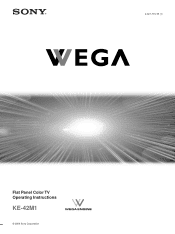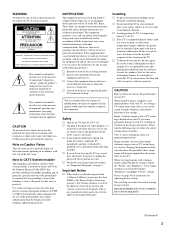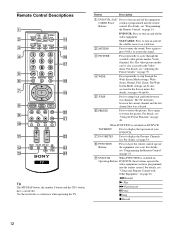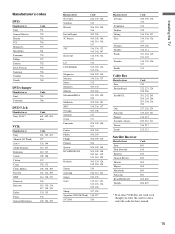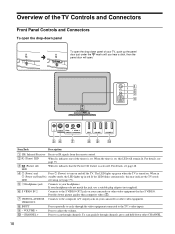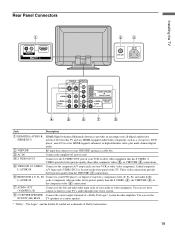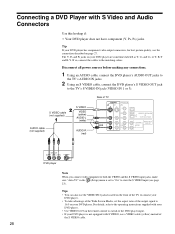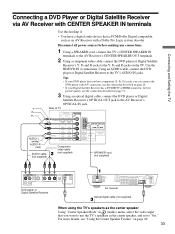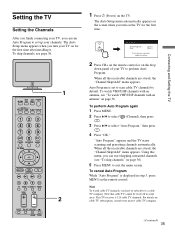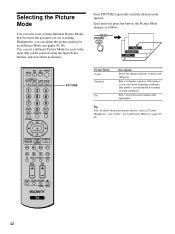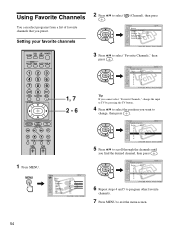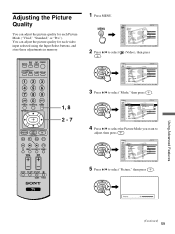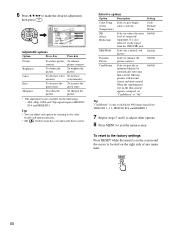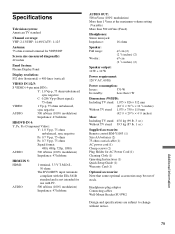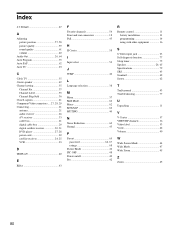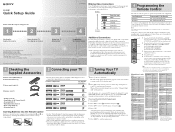Sony KE-42M1 Support Question
Find answers below for this question about Sony KE-42M1 - 42" Flat Panel Color Tv.Need a Sony KE-42M1 manual? We have 8 online manuals for this item!
Question posted by Toriebaker on March 17th, 2015
Sony Plasma Poor Picture When First Start Up
Sony plasma would take 15 min to warm up to get a good picture. After some time has passed, the picture quality has greenish and pink tones,and is only really noticeable on white color tones. Picture quality does not get better after warm up anymore. Picture is gradually getting worse. It appears to have much brighter colors than dark. Capacitors don't appear to be bulged or leaking. Is there any certain board that is common for this problem?
Current Answers
Related Sony KE-42M1 Manual Pages
Similar Questions
No Picture But Sound Working Fine
my display panel works but there's no picture except 4 a pink screen with white lines Nd when I swit...
my display panel works but there's no picture except 4 a pink screen with white lines Nd when I swit...
(Posted by kevintitus024 2 years ago)
Why Do I Get Color Distortion And Black Out, When I Squeeze The Top It Goes Back
Distortion and blackout
Distortion and blackout
(Posted by Anonymous-150379 9 years ago)
Base Stand
How can I recieve a base stand for my 42 inch flat panel tv
How can I recieve a base stand for my 42 inch flat panel tv
(Posted by stellawinn 10 years ago)
Can I Connect Mu Sony Ke-32ts2u Flat Screen Tv To My Lap Top Computer?
Is there any way I can connect this flat screen tv to my lap top computer?
Is there any way I can connect this flat screen tv to my lap top computer?
(Posted by djterras 11 years ago)
Monitor Picture Quality
the picture is starting to get distorted around the outside corners
the picture is starting to get distorted around the outside corners
(Posted by craiganderson20756 11 years ago)