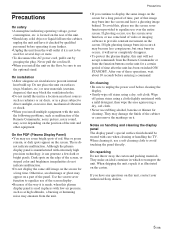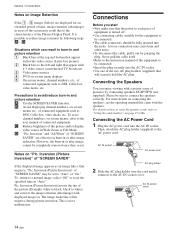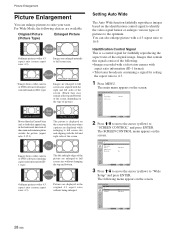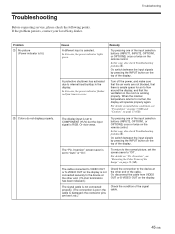Sony FWD-50PX2 Support Question
Find answers below for this question about Sony FWD-50PX2.Need a Sony FWD-50PX2 manual? We have 2 online manuals for this item!
Question posted by kevintitus024 on May 3rd, 2021
No Picture But Sound Working Fine
Current Answers
Answer #1: Posted by Odin on May 3rd, 2021 12:30 PM
If the issue persists or if you require further advice--or if the instructions don't seem to apply--you may want to consult the company: use the contact information at https://www.contacthelp.com/sony/customer-service.
Hope this is useful. Please don't forget to click the Accept This Answer button if you do accept it. My aim is to provide reliable helpful answers, not just a lot of them. See https://www.helpowl.com/profile/Odin.
Answer #2: Posted by techyagent on May 3rd, 2021 12:34 PM
Please check this link below:-
https://www.sony.com/electronics/support/articles/00173830
Thanks
Techygirl
Related Sony FWD-50PX2 Manual Pages
Similar Questions
I have a Sony plasma television that was wall mounted and when it was taken off the wall, the cable ...
black lines appear horizontally on my plasma hence no good view
MY RECEIVER UNIT WILL NOT LIGHT UP ON THE FRONT PANEL, THE DISPLAY WORKED FINE BEFORE THE BLUE LIGHT...