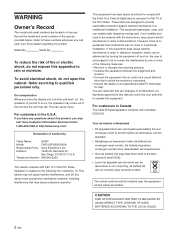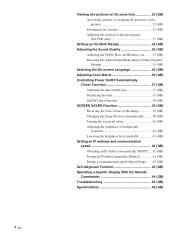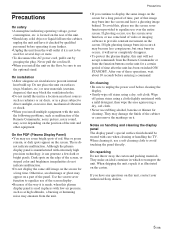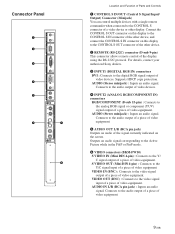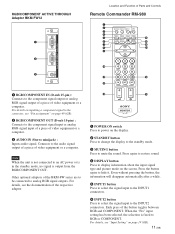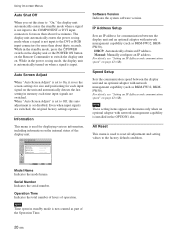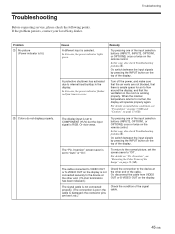Sony FWD-50PX2 Support and Manuals
Get Help and Manuals for this Sony item

View All Support Options Below
Free Sony FWD-50PX2 manuals!
Problems with Sony FWD-50PX2?
Ask a Question
Free Sony FWD-50PX2 manuals!
Problems with Sony FWD-50PX2?
Ask a Question
Most Recent Sony FWD-50PX2 Questions
No Picture But Sound Working Fine
my display panel works but there's no picture except 4 a pink screen with white lines Nd when I swit...
my display panel works but there's no picture except 4 a pink screen with white lines Nd when I swit...
(Posted by kevintitus024 3 years ago)
Popular Sony FWD-50PX2 Manual Pages
Sony FWD-50PX2 Reviews
We have not received any reviews for Sony yet.