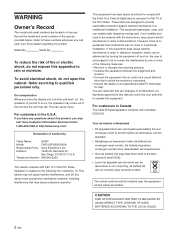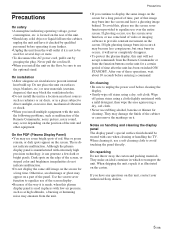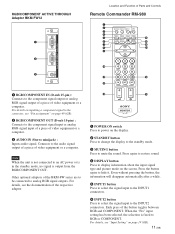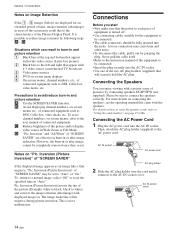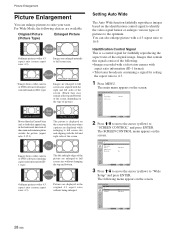Sony FWD-50PX2 Support Question
Find answers below for this question about Sony FWD-50PX2.Need a Sony FWD-50PX2 manual? We have 2 online manuals for this item!
Question posted by flashroofing on March 4th, 2022
What Is This Monitor Worth ?
how much is this monitor worth ?
Current Answers
Answer #1: Posted by SonuKumar on March 5th, 2022 6:50 AM
https://www.ebay.com/itm/184209785393?_ul=IL
yes, its worthy !
Please respond to my effort to provide you with the best possible solution by using the "Acceptable Solution" and/or the "Helpful" buttons when the answer has proven to be helpful.
Regards,
Sonu
Your search handyman for all e-support needs!!
Related Sony FWD-50PX2 Manual Pages
Similar Questions
Where To Get Cable Television Plasma Model Pdm - 5010 Eclusive Sony Help Me.
where to get cable television plasma model PDM - 5010 exclusive sony help me email meq.queiroga@hotm...
where to get cable television plasma model PDM - 5010 exclusive sony help me email meq.queiroga@hotm...
(Posted by meqqueiroga 8 years ago)
Cable For Sony Pdm4210 Plasma Television
I have a Sony plasma television that was wall mounted and when it was taken off the wall, the cable ...
I have a Sony plasma television that was wall mounted and when it was taken off the wall, the cable ...
(Posted by rosannaverrengia 10 years ago)
Monitor Picture Quality
the picture is starting to get distorted around the outside corners
the picture is starting to get distorted around the outside corners
(Posted by craiganderson20756 11 years ago)
Is This A Plasma Tv?
(Posted by kennethlwoodward 11 years ago)