Sony KDS-60A3000 Support Question
Find answers below for this question about Sony KDS-60A3000 - 60" Rear Projection TV.Need a Sony KDS-60A3000 manual? We have 1 online manual for this item!
Question posted by ramepna on July 30th, 2014
How Do I Reset The Lamp Timer On A Sony Kds-60a3000
The person who posted this question about this Sony product did not include a detailed explanation. Please use the "Request More Information" button to the right if more details would help you to answer this question.
Current Answers
There are currently no answers that have been posted for this question.
Be the first to post an answer! Remember that you can earn up to 1,100 points for every answer you submit. The better the quality of your answer, the better chance it has to be accepted.
Be the first to post an answer! Remember that you can earn up to 1,100 points for every answer you submit. The better the quality of your answer, the better chance it has to be accepted.
Related Sony KDS-60A3000 Manual Pages
Operating Instructions - Page 1


... if you:
• Have questions on the use of purchase. Operating Instructions
KDS-50A3000 KDS-55A3000 KDS-60A3000
© 2007 Sony Corporation Please Do Not Return the Product to resolve your questions more quickly than your retailer or place of your television after reading your Operating Instruction manual and Quick Setup Guide
• Experience difficulty operating...
Operating Instructions - Page 2


... the rear of the TV. s To obtain the best picture, do not expose this TV to the presence of uninsulated "dangerous voltage" within the TV's enclosure that may cause undesired operation.
KDS-50A3000/KDS-55A3000/
KDS-60A3000
SU-RS12X
Use with other TV-stands may not cause harmful interference, and (2) this equipment does cause harmful interference to radio or television...
Operating Instructions - Page 3


... United States http://productregistration.sony.com Canada http://www.SonyStyle.ca/registration
3 Setting Up the Channel List - Locating Inputs and Outputs 11 Left Side 11
3. Installing the TV 8 Carrying Your TV 8 Preventing the TV from Toppling Over ...........8 When Installing Your TV against a Wall .........9 Recommended Viewing Area 9 Screen 10 Projection Lamp 10 Speaker Grille...
Operating Instructions - Page 5
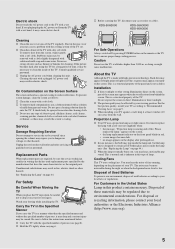
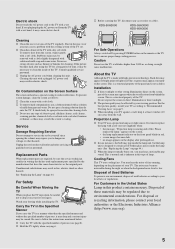
... on page 44.
Installation
s If direct sunlight or other hazards. Projection Lamp
s Your TV uses a projection lamp as the original parts. s In rare instances, the bulb may appear white due to environmental considerations. Cooling Fans
This TV uses cooling fans.
KDS-50A3000
KDS-55A3000/ KDS-60A3000
Cleaning
s Clean the rear cover area of life. s To remove hard contamination, use...
Operating Instructions - Page 6


... Experience: Set, Sound, Source, and Setup
Along with your cable or satellite provider for purchasing this Sony BRAVIA™ high-definition television. Picture Quality and Aspect Ratio
You can use the Wide Mode function of the TV to adjust the 4:3 image to -height ratio of the signal it receives. When a 4:3 image is only...
Operating Instructions - Page 7


...; Settings: timer, picture, sound, screen and other inputs can also be selected
from the Category Object Bar for customization options).
• TV Channels: available channels are displayed on the TV screen. TV Home Menu:...on your remote control to access the XMB™. Press the HOME button on your BRAVIA TV. The XMB™ is a menu of BRAVIA features and input sources displayed on the ...
Operating Instructions - Page 8


... the support belt.
8
When moving the TV. Using the TV stand with support belts Sony strongly recommends using the SU-RS12X stand for your TV, you have connected cables and cords, be...
Installing the TV
Carrying Your TV Carrying the TV requires at least two people. KDS-55A3000/ KDS-60A3000
Place one hand to fall and may cause it to the lower portion of the rear cabinet while ...
Operating Instructions - Page 9
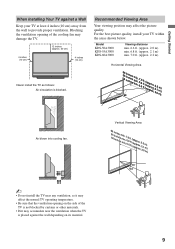
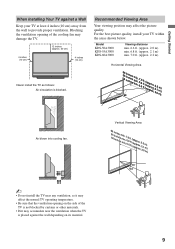
... the picture quality. Model
KDS-50A3000 KDS-55A3000 KDS-60A3000
Viewing distance
min. 6.6 ft. (approx. 2.0 m) min. 6.8 ft. (approx. 2.1 m) min. 7.0 ft. (approx. 2.2 m)
Horizontal Viewing Area
60 55
50
iiinnncccmhhhieeensss.
6655˚... may damage the TV.
12 inches (approx. 30 cm)
4 inches (10 cm)
4 inches (10 cm)
Never install the TV as it may affect the normal TV operating temperature.
&#...
Operating Instructions - Page 10


... details, see page 43).
Note the following: s After turning on the screen can replace the speaker grille with a new Sony XL-5200 replacement lamp (not supplied). Turning off the screen use . Projection Lamp
Your TV uses a projection lamp as station logos and channel numbers are displayed for stubborn stains and dirt. To avoid eye discomfort or injury...
Operating Instructions - Page 17


... on equipment listed under the External Inputs on . • Automatically switching to allow communication between Sony TV's and Sony equipment. See page 16 or see pages 7 and 30. For other equipment, refer to operate, the TV and other Sony HDMI Control equipment must be selected from the XMB™.
17 HDMI Control Available with the...
Operating Instructions - Page 19


... them as these buttons will operate the equipment you choose. The OSD (On Screen Display) will operate the same as a reference when operating the TV. To cancel Sleep Timer, press SLEEP repeatedly until the TV displays the time in a few seconds or press again to the diagram inside the battery compartment of the...
Operating Instructions - Page 24


... LED will remain lit even if the TV is turned on. Replace it with a new one (see page 32. Indicators
1
2
3
4
5
TIMER
LAMP
POWER
Item
1 Speaker 2 TIMER LED
3 LAMP LED 4 POWER LED 5 (IR) Infrared
Receiver
Description
Outputs the audio signal. Also lights up in red during the diagnostics. The projection lamp has burned out. For details, see page...
Operating Instructions - Page 32


..., 45min, 60min, 90min, or 120min) that you want the TV to save changes you made . After this screen for home entertainment.
TV Setting Description
Product Support
Contact Sony Signal Diagnostics
Sony contact information is available from the TV, is displayed here. Clock/Timers Settings
Current Time Timer Sleep Timer
Sets the current time (day, hour, minutes, and AM...
Operating Instructions - Page 43


... the Initial Setup.
43 Selecting Off will recognize and communicate with HDMI Control. After the lamp is turned off automatically when the TV is replaced, select this function. This also enhances the black level.
Device List
Displays ... on the remote control is set to communicate with other Sony equipment equipped with other equipment that supports HDMI Control.
Operating Instructions - Page 44


... experience, Sony recommends that you may pop inside the lamp unit, but the lamp unit is...lamp receptacle of the new lamp.
~
• Do not shake the lamp. Other Information
Replacing the Lamp
The projection lamp, like all of the broken glass pieces inside the lamp unit.
Do not touch the glass portion of the TV after unplugging the
power cord to allow the lamp to contain all lamps...
Operating Instructions - Page 45
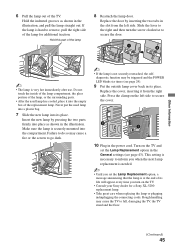
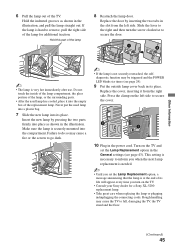
... its place. Other Information
~
• The lamp is at the end of the lamp for a Sony XL-5200 replacement lamp.
• Take great care when replacing the lamp or plugging in the illustration, and pull the lamp straight out. Hold this part of the TV. Turn on the TV.
• Consult your Sony dealer for additional traction. Slide the...
Operating Instructions - Page 47


... numbers:
http://www.sony.com/tvsupport 1-800-222-SONY(7669) for US Support 1-877-899-SONY(7669) for a certain period
of time.
The TV turns off automatically
• Check if Sleep Timer is too •...questions, service needs, or require technical assistance related to the use of your Sony TV, please visit our website or call one channel • Perform Auto Program to add receivable channels ...
Operating Instructions - Page 49


...V on the remote control, press POWER
settings
on the TV. (The TV will clear all of the projection TV and is a possibility that they are using another device to...TV model.
• After the lamp is power off , then back on
replacing the lamp.
• Use only the lamp designated for your local Sony Service Center. LAMP LED blinks in the
General settings. WARNING: The Reset...
Operating Instructions - Page 50


Specifications
Model
KDS-50A3000
KDS-55A3000
KDS-60A3000
System
Projection system
3 SXRD panel, 1 lens projection system
SXRD panel
High Frame Rate Compatible 0.61 Inch Panel Full HD SXRD Device
Projection lens
High performance, large diameter hybrid lens F2.5
Lamp
Ultra High Pressure Lamp, 120W, XL-5200
Television system
NTSC: American TV standard ATSC (8VSB terrestrial): ATSC ...
Operating Instructions - Page 51


...
720p/480p/480i) 12 Connecting the TV 13 Contact Sony 32 Cooling Mode 43 Country 40 Current...JUMP button 21
L
Label Inputs 42 LAMP LED 24 Lamp Replacement 43 Lamp, replacing 44-46 Language 43
M
Motion...43
R
Rating 41
Remote control
programming 25-26 Reset 33, 34, 36, 49 RETURN button 20... button 21 Timer 32 TIMER LED 24 Treble 34 Troubleshooting 47-49 TV Auto Power On 43 TV POWER button 21 TV Rating 42
...
Similar Questions
How To Reset Your Lamp Timer Kds R50xbr1
(Posted by edw27ETrock 9 years ago)
Sony Bravia Model Kds 60a3000 How To Reset Lamp Counter
(Posted by TheDdream 9 years ago)
How To Install The Lamp On Kds 60 A 3000
(Posted by namrsan 9 years ago)
How To Reset Lamp Timer On Sony Projection Tv
(Posted by inspifaf 10 years ago)

