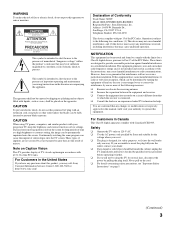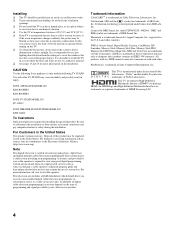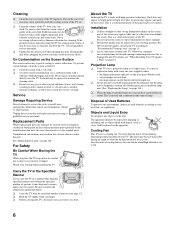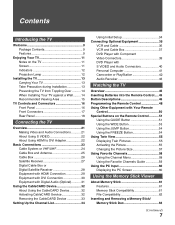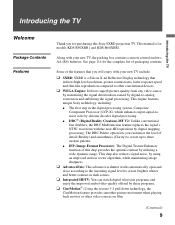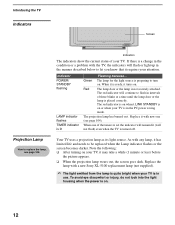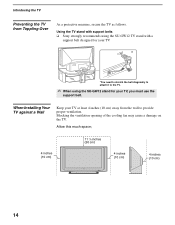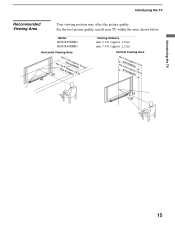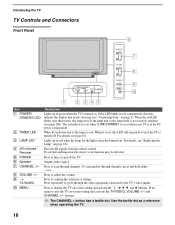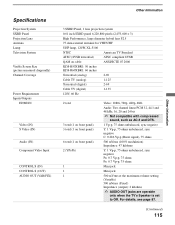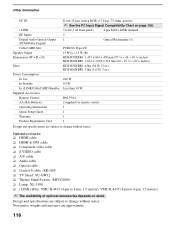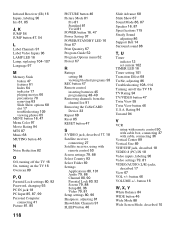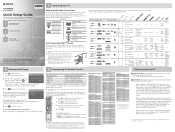Sony KDS-R50XBR1 Support Question
Find answers below for this question about Sony KDS-R50XBR1 - 50" Grand Wega™ Sxrd™ Rear Projection Television.Need a Sony KDS-R50XBR1 manual? We have 7 online manuals for this item!
Question posted by edw27ETrock on August 21st, 2014
How To Reset Your Lamp Timer Kds R50xbr1
The person who posted this question about this Sony product did not include a detailed explanation. Please use the "Request More Information" button to the right if more details would help you to answer this question.
Current Answers
Related Sony KDS-R50XBR1 Manual Pages
Similar Questions
My Sony Wega Sxrd Will Not Turn On Lamp Led Flashes Red Continuously
(Posted by j21mmarion 9 years ago)
How To Reset Lamp Timer On Sony Wega Blinking 3 Times
(Posted by LULUtermin 10 years ago)
How To Adjust Color For Sony Wega Sxrd Tv
(Posted by mmapril 10 years ago)
How To Reset Lamp Timer Sony Wega Tv
(Posted by simMus 10 years ago)
Dake Screen On Sony Wega Kds-r50xbr1
I have a sony wega kds-r50xbr1. The lamp has been replaced and the fans work but the screed still wi...
I have a sony wega kds-r50xbr1. The lamp has been replaced and the fans work but the screed still wi...
(Posted by jimmay67 11 years ago)