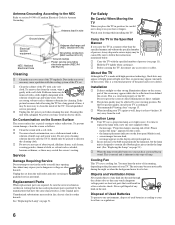Sony KDS60A2020 Support Question
Find answers below for this question about Sony KDS60A2020 - 60" Rear Projection TV.Need a Sony KDS60A2020 manual? We have 1 online manual for this item!
Question posted by lulahooks on July 20th, 2013
Since 5/2008 I Have Replace 5 Bluds In This Tv What Is The Problem.
The person who posted this question about this Sony product did not include a detailed explanation. Please use the "Request More Information" button to the right if more details would help you to answer this question.
Current Answers
Related Sony KDS60A2020 Manual Pages
Similar Questions
How To Stop Replace Lamp Sony Tv
(Posted by hiCOMICO 9 years ago)
How To Take Reset Lamp Replacement Option Off Tv Screen Sxrd
(Posted by MiyTFur 10 years ago)
Cannot Find Lamp Replacement Option Under Settings On Sony Kds-60a2020? Help?
I just replaced the Lamp inside my Sony KDS-60A2020, now I noticed I must select the Lamp Replacemen...
I just replaced the Lamp inside my Sony KDS-60A2020, now I noticed I must select the Lamp Replacemen...
(Posted by montanadove 11 years ago)
Lamp Replacement
I am looking for pictures instructions for lamp replacement for a KDS-60A2020, I have replaced it be...
I am looking for pictures instructions for lamp replacement for a KDS-60A2020, I have replaced it be...
(Posted by bobrfreeman 12 years ago)
Sony Tv Kds60a2020
Replaced the lamp and power light is still blinking three times, pause, three times... Lamp is secur...
Replaced the lamp and power light is still blinking three times, pause, three times... Lamp is secur...
(Posted by ragland67 12 years ago)