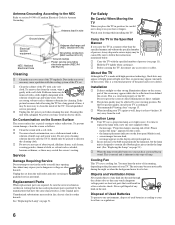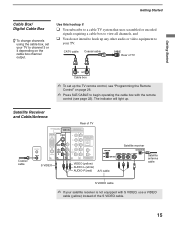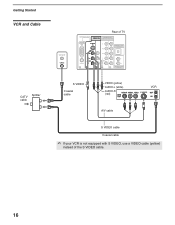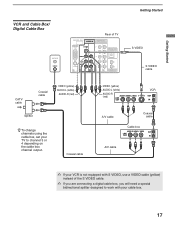Sony KDS60A2020 Support Question
Find answers below for this question about Sony KDS60A2020 - 60" Rear Projection TV.Need a Sony KDS60A2020 manual? We have 1 online manual for this item!
Question posted by ragland67 on June 3rd, 2011
Sony Tv Kds60a2020
Replaced the lamp and power light is still blinking three times, pause, three times... Lamp is securely in place.
Current Answers
Related Sony KDS60A2020 Manual Pages
Similar Questions
Is Sony Tv Model Kds60a2020 Recalled
(Posted by ulajnicofo 9 years ago)
Since 5/2008 I Have Replace 5 Bluds In This Tv What Is The Problem.
(Posted by lulahooks 10 years ago)
Tv Resets After About 30 Seconds. Green Power Light Blinks While Tv Is Resets
TV green power light blinks while unit tuns on. When picture and sound comes on green light is const...
TV green power light blinks while unit tuns on. When picture and sound comes on green light is const...
(Posted by retazang 11 years ago)
Cannot Find Lamp Replacement Option Under Settings On Sony Kds-60a2020? Help?
I just replaced the Lamp inside my Sony KDS-60A2020, now I noticed I must select the Lamp Replacemen...
I just replaced the Lamp inside my Sony KDS-60A2020, now I noticed I must select the Lamp Replacemen...
(Posted by montanadove 11 years ago)
Sony Fs57m91 Rear Projection Television.
My Sony television, when powered on, goes to standby mode with led blinking thrice before repearing ...
My Sony television, when powered on, goes to standby mode with led blinking thrice before repearing ...
(Posted by rhljain 11 years ago)