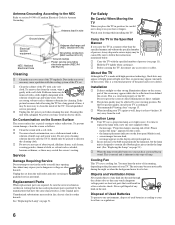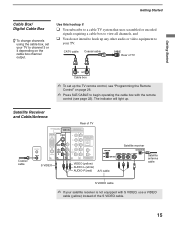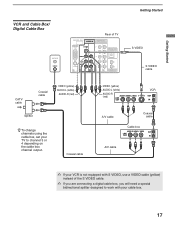Sony KDS60A2020 Support Question
Find answers below for this question about Sony KDS60A2020 - 60" Rear Projection TV.Need a Sony KDS60A2020 manual? We have 1 online manual for this item!
Question posted by montanadove on December 5th, 2012
Cannot Find Lamp Replacement Option Under Settings On Sony Kds-60a2020? Help?
I just replaced the Lamp inside my Sony KDS-60A2020, now I noticed I must select the Lamp Replacement Option inside the menu to reset the System and to be notified next time the Lamp needs replaced. However this option is not available inside my menu. I do not have the original tv remote, however even when I press menu on tv it is not an option. Please instruct on how to access this menu. Thanks!
Current Answers
Related Sony KDS60A2020 Manual Pages
Similar Questions
Replacement Rear Projection Color Tv.
i need to replace the rear projection glass in my Sony color big screen TV. Model # KP-43T90. where ...
i need to replace the rear projection glass in my Sony color big screen TV. Model # KP-43T90. where ...
(Posted by Shianne79 7 years ago)
Where Can I Find An Optical Block For Sony Kds-60a2020
(Posted by helpoStJO 9 years ago)
How Much Is Sony Kds-60a2020 Used
(Posted by rajuedm 9 years ago)
Lamp Replacement
I am looking for pictures instructions for lamp replacement for a KDS-60A2020, I have replaced it be...
I am looking for pictures instructions for lamp replacement for a KDS-60A2020, I have replaced it be...
(Posted by bobrfreeman 12 years ago)
Sony Kp61v90 Rear Projector Tv Help
sony kp61v90 rear projector TV doesn't show true white color. Green overpowers white and makes white...
sony kp61v90 rear projector TV doesn't show true white color. Green overpowers white and makes white...
(Posted by ingledew 14 years ago)