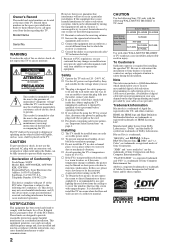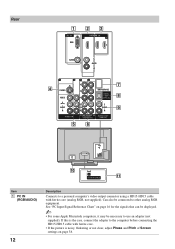Sony KDL52W3000 Support Question
Find answers below for this question about Sony KDL52W3000 - 52" LCD TV.Need a Sony KDL52W3000 manual? We have 1 online manual for this item!
Question posted by aendres on February 16th, 2012
Screen Has A Darker Area In The Middle Of The Screen And Left Side Is Green
replaced the t-con board and now wonder if the screen is bad
Current Answers
Related Sony KDL52W3000 Manual Pages
Similar Questions
Need A Front Replacement Screen For A Sony Led Model Kdl-52w3000
Need a front replacement screen for a Sony led modelKDL-52W3000
Need a front replacement screen for a Sony led modelKDL-52W3000
(Posted by Dinatale167 5 months ago)
Sony Bravia Kdl-52w4100 52 Lcd Tv Wont Turn On
(Posted by lriozskydrum 10 years ago)
I Have Two Sony Bravia Lcd Tvs, 46', One Half The Screen Dark, The Other Complet
One of the TVs has the right side of the screen dark, the other is completely dark, but in both of t...
One of the TVs has the right side of the screen dark, the other is completely dark, but in both of t...
(Posted by albertofeliz 11 years ago)
Clicking Sound Coming From Left Lower Front Of Tv Even When Audio Is Muted
What is causing a clicking sound coming from the left lower front of the tv even when audio is muted...
What is causing a clicking sound coming from the left lower front of the tv even when audio is muted...
(Posted by gcreasey 12 years ago)
I Have A Sony Xbr-52lx900 And The Colors Red And Green On My Tv Shake Alot , Why
and what can be done to correct this
and what can be done to correct this
(Posted by bmj399 12 years ago)