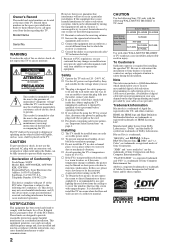Sony KDL52W3000 Support Question
Find answers below for this question about Sony KDL52W3000 - 52" LCD TV.Need a Sony KDL52W3000 manual? We have 1 online manual for this item!
Question posted by Dinatale167 on November 9th, 2023
Need A Front Replacement Screen For A Sony Led Model Kdl-52w3000
Current Answers
Answer #1: Posted by SonuKumar on November 9th, 2023 10:28 AM
https://www.tvserviceparts.com/Sony-KDL52W3000-Version-SN_FROM_8100001_TO_8499999-Parts-List.html
https://www.searspartsdirect.com/model/78ltnqdzwl-000996/sony-kdl-52w3000-lcd-television-parts
Please respond to my effort to provide you with the best possible solution by using the "Acceptable Solution" and/or the "Helpful" buttons when the answer has proven to be helpful.
Regards,
Sonu
Your search handyman for all e-support needs!!
Related Sony KDL52W3000 Manual Pages
Similar Questions
model KDL-46V5100 stuck in demo mode and menus screen automatically scrolls by itself. Also it turns...
sony model KDL-40ex621 LED red blinking 5 times, no power. What are our options for trouble shooting...
replaced the t-con board and now wonder if the screen is bad