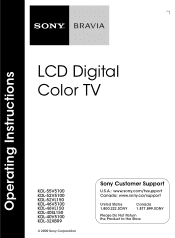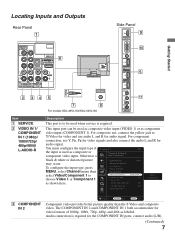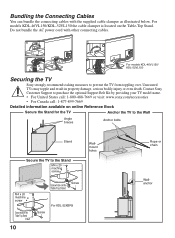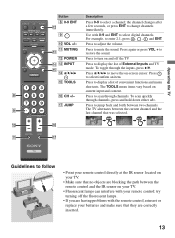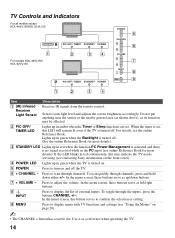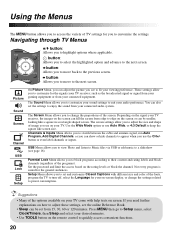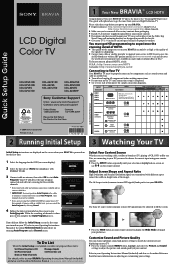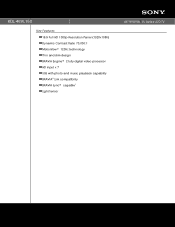Sony KDL-46VL150 Support Question
Find answers below for this question about Sony KDL-46VL150 - 40" Bravia Vl Series Lcd Tv.Need a Sony KDL-46VL150 manual? We have 6 online manuals for this item!
Question posted by jerrybober on September 6th, 2013
Model Kdl-46v5100 Stuck In Demo Mode And Menus Screen Automatically Scrolls
model KDL-46V5100 stuck in demo mode and menus screen automatically scrolls by itself. Also it turns on and off by itself.
Please advise
Current Answers
Related Sony KDL-46VL150 Manual Pages
Similar Questions
My Sony Bravia Lcd Tv Model #kdl46nx800's Red Standby Light Blinks 5x. Why??
Hi, My Sony Bravia LCD TV, Model #KDL 46NX800 has a red standby light that blinks 5x. It pauses an...
Hi, My Sony Bravia LCD TV, Model #KDL 46NX800 has a red standby light that blinks 5x. It pauses an...
(Posted by lilbebop1 11 years ago)
I Have A Sony Kdl-46vl-150 Is This Model On The Recall List?
(Posted by bisalazar 12 years ago)
My Sony Lcd Tv Won't Turn On And The Stand By Light Flashes 14 Times.
My Sony LCD TV won't turn on and the stand by light flashes 14 times pauses then repeats. If I unplu...
My Sony LCD TV won't turn on and the stand by light flashes 14 times pauses then repeats. If I unplu...
(Posted by ShawnGlass 12 years ago)
My Tv Goes In Stand By Mode When You Put Briter Collors And The Tv Will Turned O
(Posted by jorohe33 12 years ago)