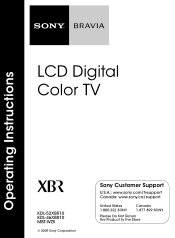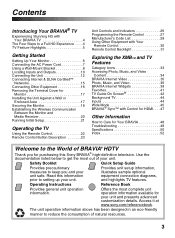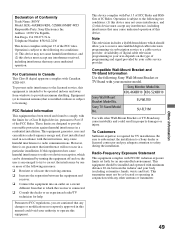Sony KDL-46XBR10 Support Question
Find answers below for this question about Sony KDL-46XBR10 - BRAVIA XBR - 46" LCD TV.Need a Sony KDL-46XBR10 manual? We have 1 online manual for this item!
Question posted by larkinp on January 5th, 2013
How To Connect Wii To Tv
what lead is needed to connect wii to sony bravia tv
Current Answers
Answer #1: Posted by bengirlxD on January 5th, 2013 10:28 AM
Plug in the composite cables into your tv. If your TV doesn't have a composite (red/white/yellow) input, then you have to buy the component cable for your Wii. This has three ends for video (blue, green, and red), and two for audio (red and white). Plug them into the component input on your TV.
Feel free to resubmit the question if you didn't find it useful.
Related Sony KDL-46XBR10 Manual Pages
Similar Questions
How To Connect Sony Internet Tv Connect To Wii
(Posted by Ballawar 9 years ago)
I'm Looking For The Serial#for Sony Lcd Flat Panel Tv.model Is Kdl32xbr6
(Posted by gerthou2005 10 years ago)
Why Does It Say Lcd On The Back Of Kdl-46hx750 And On Its Manuals For An Led Tv
I have just bought kdl-46hx750 from asia but the sticker on the back and all the manuals have lcd ra...
I have just bought kdl-46hx750 from asia but the sticker on the back and all the manuals have lcd ra...
(Posted by alisabet 11 years ago)
Can I Connect My Tv To The Internet? I Am Trying To Use Netflix. Ty
I have satellite internet and want to connect my tv to the internet but can't figure out how to and ...
I have satellite internet and want to connect my tv to the internet but can't figure out how to and ...
(Posted by bnfisher76 11 years ago)
I Have A Bx300 Series Lcd, My Son Plugged The Av(red, Yellow, White) Lead Into
220V power supply, immediately the TV turns to standby mode & red light starts blinking few time...
220V power supply, immediately the TV turns to standby mode & red light starts blinking few time...
(Posted by mrnawed 11 years ago)