Sony KDL-46XBR10 Support Question
Find answers below for this question about Sony KDL-46XBR10 - BRAVIA XBR - 46" LCD TV.Need a Sony KDL-46XBR10 manual? We have 1 online manual for this item!
Question posted by Ballawar on July 18th, 2014
How To Connect Sony Internet Tv Connect To Wii
The person who posted this question about this Sony product did not include a detailed explanation. Please use the "Request More Information" button to the right if more details would help you to answer this question.
Current Answers
There are currently no answers that have been posted for this question.
Be the first to post an answer! Remember that you can earn up to 1,100 points for every answer you submit. The better the quality of your answer, the better chance it has to be accepted.
Be the first to post an answer! Remember that you can earn up to 1,100 points for every answer you submit. The better the quality of your answer, the better chance it has to be accepted.
Related Sony KDL-46XBR10 Manual Pages
Operating Instructions - Page 2


... by Gemstar-TV Guide International, Inc. Environmental Protection Agency and Department of this polarized AC plug with an extension cord, receptacle or other data in connection with screen ... is a trademark of Sony Computer Entertainment Inc. TV Guide, Picture/Sound, Light Sensor, Power Savings) can be liable for any way liable for the 46 and 52 inch BRAVIA KDL-XBR10 series models with ...
Operating Instructions - Page 3
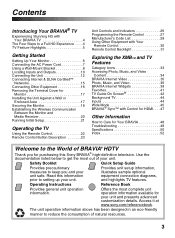
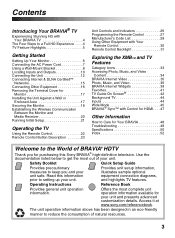
... it at www.sony.com/referencebook. Contents
Introducing Your BRAVIA® TV
Experiencing Stunning HD with Your BRAVIA TV 4
The Four Steps to a Full HD Experience . . . .4 TV Feature Highlights 5
Getting Started
Setting Up Your Monitor 6 Connecting the AC Power Cord 7 Using a Wall-Mount Bracket 8 Locating Inputs and Outputs 10 Connecting the Unit 12 Connecting Internet & DLNA Certified...
Operating Instructions - Page 5


Introducing Your BRAVIA® TV
TV Feature Highlights
Your BRAVIA TV is equipped with the latest in TV technology.
➢ Broadband Internet Connectivity: BRAVIA Internet Video brings videos, movies and much more.
Displayed here is Photo USB (page 36). Product Support Preferences
Settings Picture & Display Sound Channels & Inputs Network TV
5 Photo
DSC02991 Fri 5/25/2007 12:06 PM JPG
...
Operating Instructions - Page 6


... picture and/or poor color. The designated Sony wall-mount bracket model and TV stand model name(s) are not mounting the ...monitor to attach the TableTop Stand. larger size monitors require two or
more people. • Correct hand placement while carrying the monitor is very important for additional safety information. • When cable connection...
Operating Instructions - Page 15


...; For more about compatible wireless bridges, visit https://internet.sony.tv • Refer to learn more information about these features. Getting Started
Connecting Internet & DLNA Certified™ Networks
Connect an Ethernet cable from your home network to the LAN input of your unit to enjoy BRAVIA Internet features and/or connect to DLNA Certified™ media servers, see page...
Operating Instructions - Page 18


... Preventing the Monitor from toppling over . ❑ Route all AC power cords and connecting cables so that can adequately support the weight of the angle brace to the wall stud. •...; attach the other side to the TV stand. Securing the Monitor
Sony strongly recommends taking measures to prevent the monitor from Toppling
❑ Secure the monitor ...
Operating Instructions - Page 21


... the display settings to a default more information on TV Guide On Screen, see page 15). Follow the instructions on the screen to complete Network Setup, or select Skip to the previous screen, where applicable. Continue
English Español Français
Choose
RETURN
BRAVIA INTERNET
V/v button: Allows you to move back to...
Operating Instructions - Page 23


...
Operating the TV
1 2 3
4
DISPLAY LIGHT POWER TV POWER
DVD AMP STB TV FUNCTION
PREV REPLAY ADVANCE NEXT
PLAY
SYNC MENU PAUSE
STOP
THEATER SCENE CC WIDE
VIDEO
WIDGETS
BRAVIA INTERNET
VOL
MUTING
CH...programmed to turn on and off the Theater Mode. The buttons listed below can be connected by an HDMI connection to Small, Medium or Large. Use them as a reference when operating the unit....
Operating Instructions - Page 24


...the most recently viewed Internet content provider (see page 42). ql TV POWER Press to the operating manual of the connected equipment.
x REC ... LIGHT POWER TV POWER
DVD AMP STB TV FUNCTION
PREV REPLAY ADVANCE NEXT
PLAY
SYNC MENU PAUSE
STOP
5 SCENE ql
w; 6 BRAVIA INTERNET VIDEO
Press to... Favorites menu. Press to display the XMB™ with Sony Blu-ray Disc player (BD), see page 45).
24...
Operating Instructions - Page 25


... or automatically display CC when sound is muted. Press to select the function of connected components.
To scan quickly through channels. Press to toggle through the inputs (see ...TV
DISPLAY LIGHT POWER TV POWER
DVD AMP STB TV FUNCTION
PREV REPLAY ADVANCE NEXT
PLAY
SYNC MENU PAUSE
STOP
THEATER SCENE CC WIDE
VIDEO
WIDGETS
BRAVIA INTERNET
ws wd
wf
wg wh
Button
ws CC wd BRAVIA
INTERNET...
Operating Instructions - Page 26


...its function may indicate that the unit needs servicing (see Sony Customer Support information on the front cover). Senses room ...or during a software upgrade. Lights up when the wireless connection between the media receiver and monitor is set . Do not...right buttons.
8 -
Lights up /down either +/-.
Press to display TV Home Menu/XMB™ to adjust the volume.
CHANNEL + Press to...
Operating Instructions - Page 33


...; and TV Features
Category Icons
The Category icons organize your photo, music, and video files
from Internet content providers, DLNA Certified media servers, and Sony USB
Music connected equipment.
... icon.
33 Refer to the TV channel list. You can access the Widget Gallery from this icon. Network
The Network icon lists downloaded BRAVIA Internet Widgets. Press V/v to highlight ...
Operating Instructions - Page 34


... photo, music, and video files can access a variety of Internet services.
34
Shown here is the XMB™ with Internet connectivity.
Accessing Photo, Music, and Video Content
You can also be accessed once you have set up a DLNA Certified equipment or after plugging in Sony USB equipment directly to select an item. Photo
Music...
Operating Instructions - Page 35


... 21). The Control Panel appears with a dot indicating the point at which the playback will resume. press OPTIONS to view more information on the highlighted video. • The Parental Lock function set on the unit blocks video content based on the appropriate TV or
Movie Rating.
To connect to the BRAVIA Internet Video service, make...
Operating Instructions - Page 37
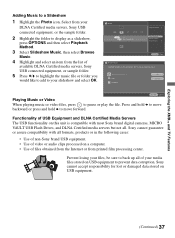
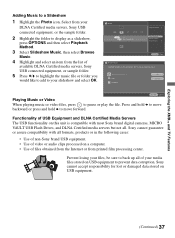
...TV Features
Adding Music to pause or play the file. Select from printed film processing center.
Press and hold B to move forward. Sony... media servers, Sony USB
connected equipment, or the...Sony - Sony cannot guarantee or assure compatibility with most Sony brand digital cameras, MICRO VAULT USB Flash Drives, and DLNA Certified media servers but not all of files obtained from the Internet...
Operating Instructions - Page 39


... or RETURN to your preferences such as viewing weather for your local region or viewing your unit is connected to Snippet.
Snippets
THEATER SCENE CC WIDE
VIDEO
WIDGETS
BRAVIA INTERNET
Exploring the XMB™ and TV Features
Widget
Footer
Minimizing a Widget Press RETURN to minimize an expanded Widget into a Widget. Downloaded Widgets can be...
Operating Instructions - Page 41
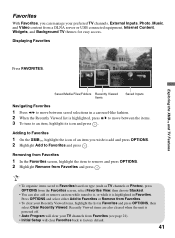
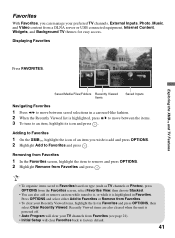
... Remove from Favorites (see page 21). • Initial Setup will clear your TV channels from Favorites.
• To clear your preferred TV channels, External Inputs, Photo, Music, and Video content from a DLNA server or USB connected equipment, Internet Content, Widgets, and Background TV themes for easy access.
Removing from Favorites
1 In the Favorites screen, highlight...
Operating Instructions - Page 47


... for HDMI function must be set it to On.
Exploring the XMB™ and TV Features
BRAVIA® Sync™ with Control for HDMI
The BRAVIA Sync function allows this unit to communicate with other Control for HDMI enabled equipment. To connect Sony equipment with the triangle on the label of the HDMI input when...
Operating Instructions - Page 49
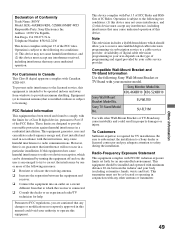
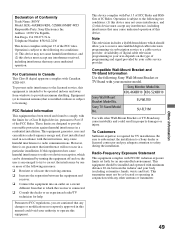
... the licensed service, this equipment does cause harmful interference to radio or television reception, which the receiver is subject to licensing. These limits are cautioned that may cause undesired operation of Conformity
Trade Name: SONY Model: KDL-46XBR10/KDL-52XBR10/MBT-WZ5 Responsible Party: Sony Electronics Inc.
Equipment (or its transmit antenna) that to which can...
Operating Instructions - Page 52


...11 RETURN button 24
S
SCENE button 24 SERVICE ONLY 11 Speaker 26 SYNC MENU buttons 23
T
Troubleshooting 48 TV POWER button 24
U
USB 11
V
VIDEO 2 IN L (MONO)-AUDIO-R 11
VIDEO IN 1/COMPONENT IN .../FIX) R-AUDIO-L 11 Auto Program 21, 41
B
Background TV 44 BD/DVD MENU button 24 BD/DVD TOP MENU button 24 BRAVIA INTERNET VIDEO button 24 BRAVIA INTERNET WIDGETS button 25
C
CABLE/ANTENNA 11 CC button 25 CH ...
Similar Questions
How To Connect Sony Bravia To Kdl-46vl160 To Internet
(Posted by doccan 9 years ago)
How Do I Connect A Bravia Kdl-46z4100 To The Internet
(Posted by rsfra 10 years ago)
How To Connect Wii To Tv
what lead is needed to connect wii to sony bravia tv
what lead is needed to connect wii to sony bravia tv
(Posted by larkinp 11 years ago)
Where Can I Get A Remote For This . So The Internet Tv Part Will Work?
(Posted by perez5520 11 years ago)

